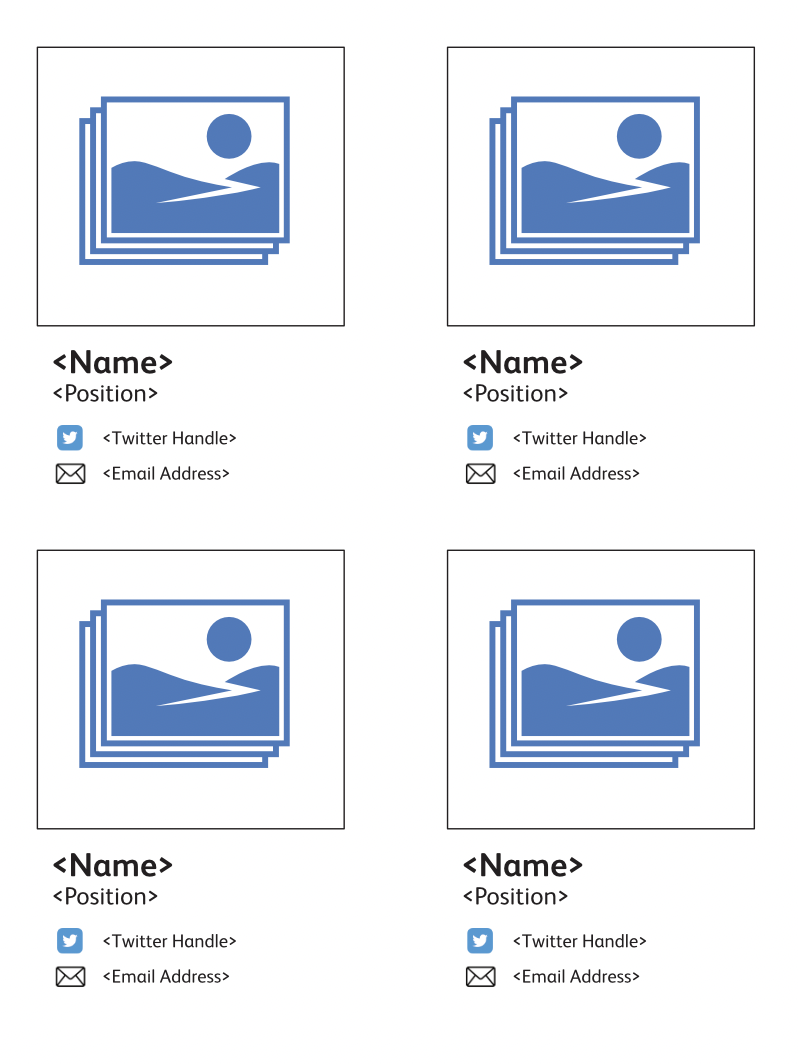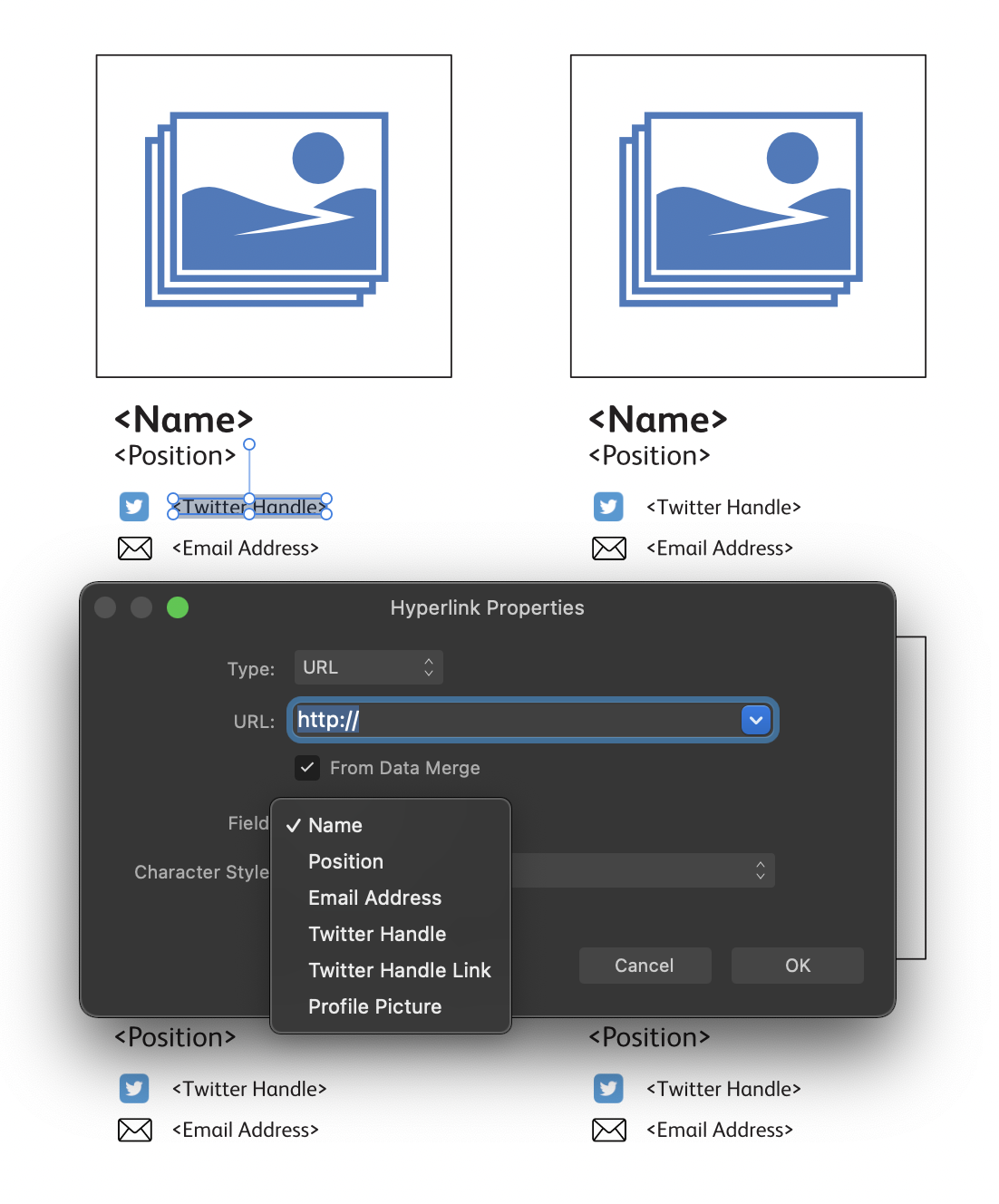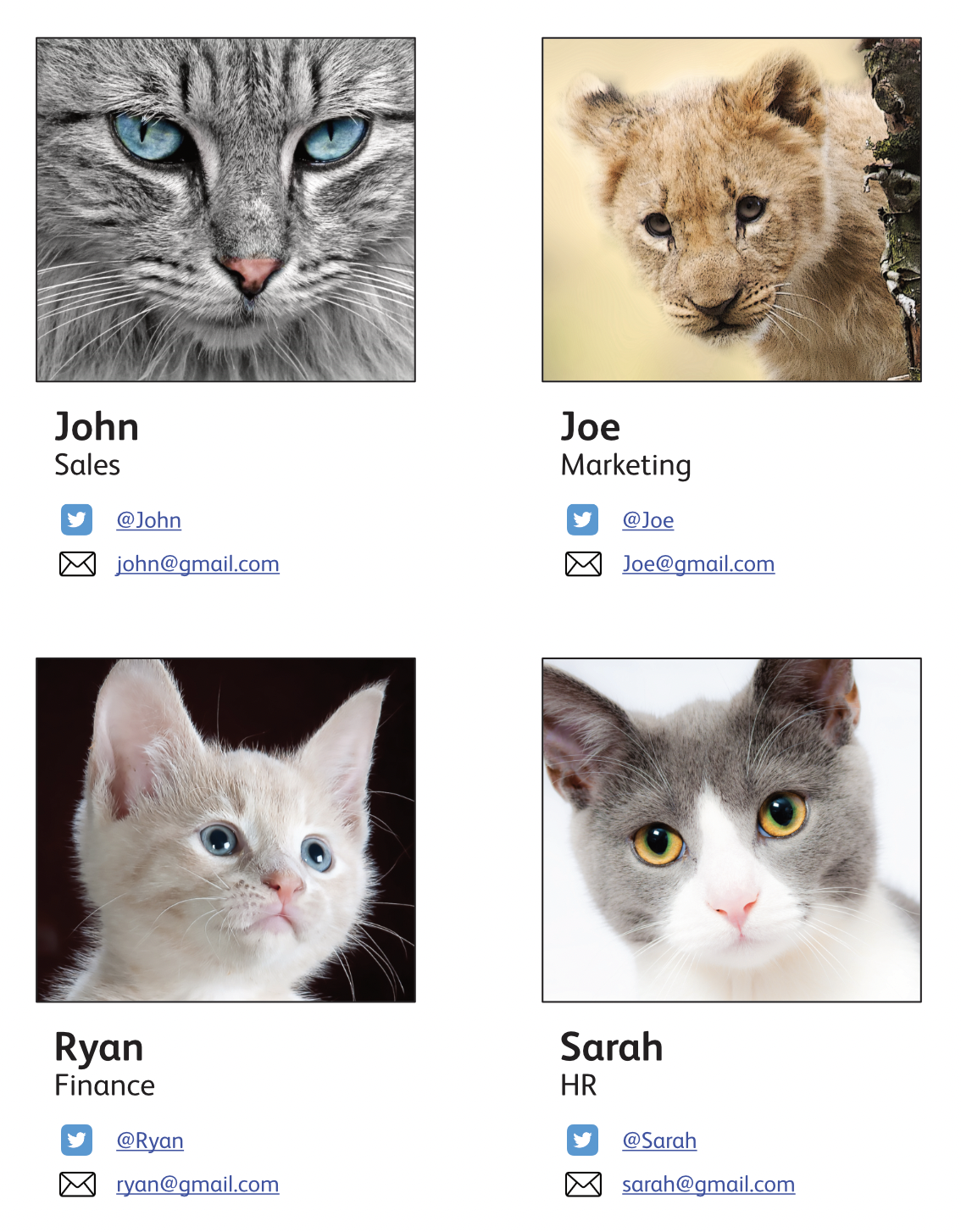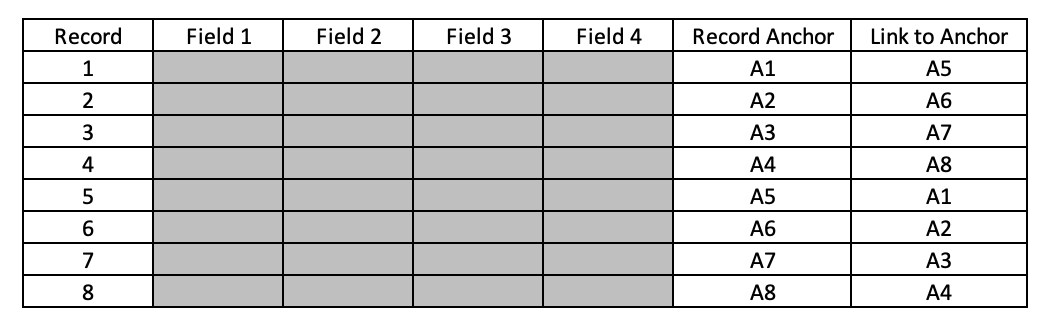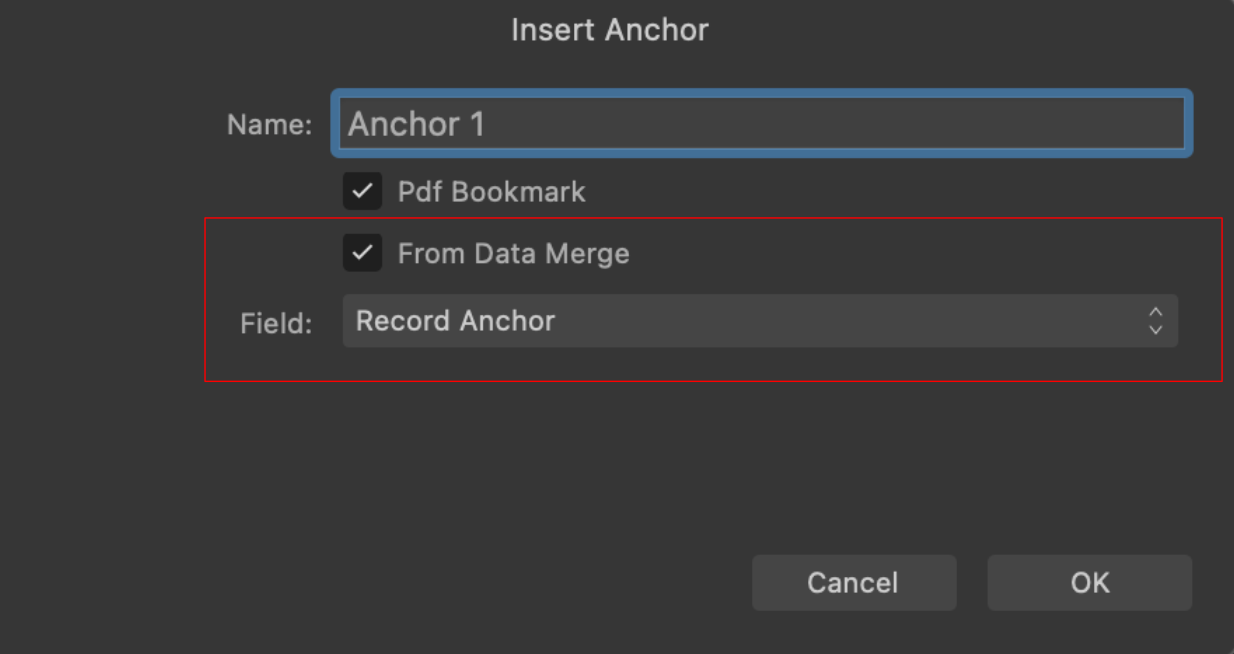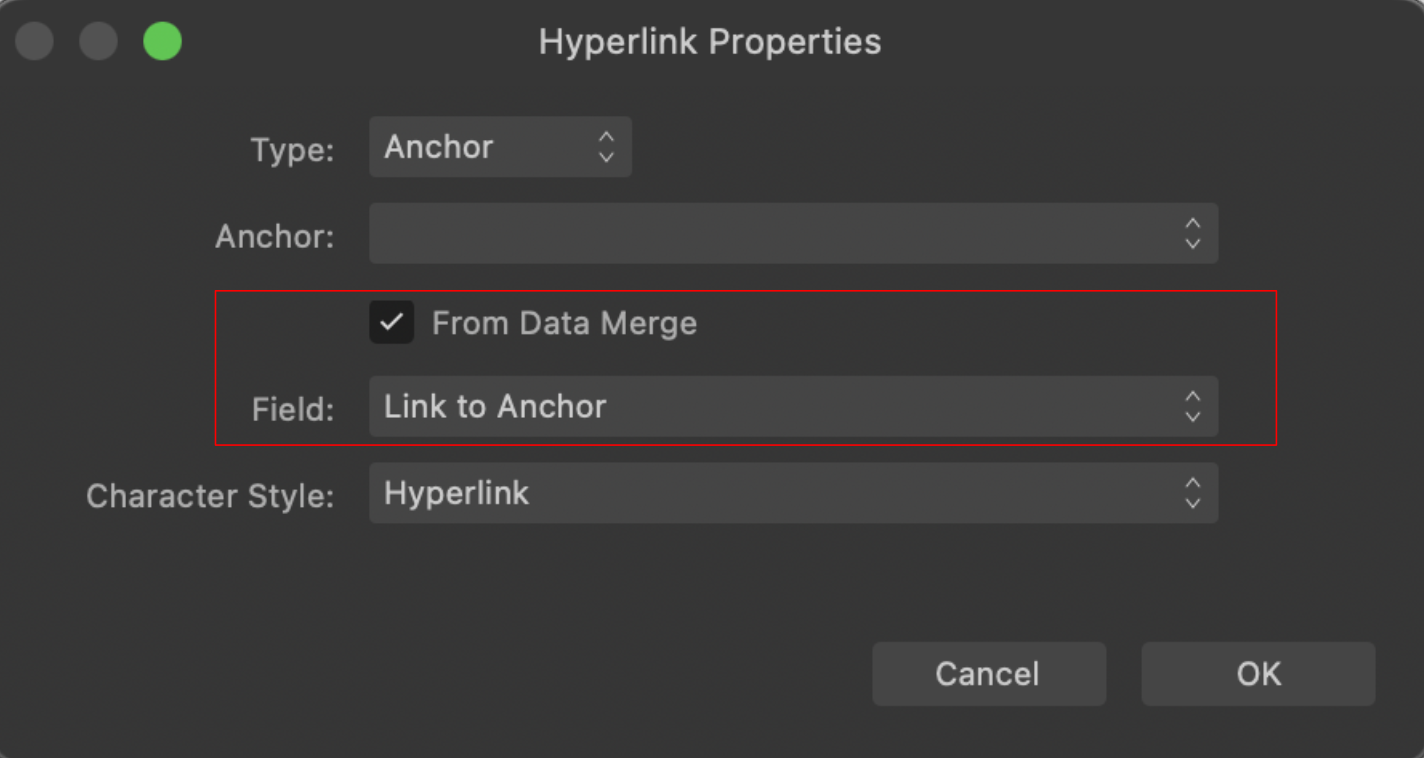Search the Community
Showing results for tags 'rmap-284'.
-
Apps: Publisher Platforms: macOS and Windows You can now include URLs, file locations, email addresses and anchors (anchors new in build 1931) in your data merge dataset and use those fields to create an active link in your merged result. As an example you could have a data set like this: And then set up a data merge layout like below, using those fields: Once you have done that you can now select the <Twitter Handle> field and Insert Hyperlink. You will now see when you insert a hyperlink in a data merge document you will get an additional option to take the URL from a data merge field, which will activate a drop down to select which field you want the URL to come from. In this case I want to set the URL to be set to the "Twitter Handle Link" field: You can also do the same with a link type of email and set that to = the <email address> field. So then when you generate the merged result the hyperlinks will dynamically generated to be correct for the record in question. So for example clicking on the @Joe link will take you to https://twitter.com/joe. Anchors You can also choose a data merge field link to an anchor in your document. Additionally you can also now create anchors from your data. This gives powerful options enabling you to have links from one record to another. e.g. You could have a record set like this: Then insert an Anchor = <Record Anchor> and also create a hyperlink which links to <link to Anchor>, so in this case you could have a link in record 1 which links to record 5, 2 to 6, etc. and then record 5 linking back to record 1, etc. Insert Anchor dialog now has option to create from a data merge field Hyperlinks to Anchors can also now be created from data merge fields
-
Hey guys, Data Merge is a really nice feature of Affinity Publisher, but unfortunately it doesn't support linking text content using the URL that is in the CSV. It would be wonderful to have this feature working, mainly because not even Acrobat Reader can do it at the moment, you would be at the forefront once again with such an amazing feature.
- 9 replies
-
- affinity publisher
-
(and 3 more)
Tagged with: