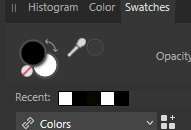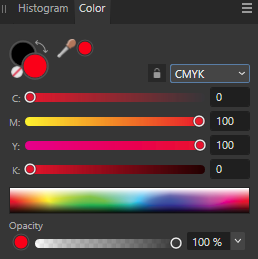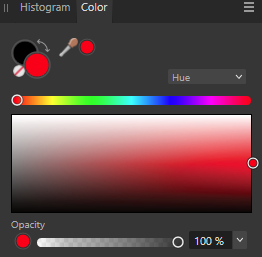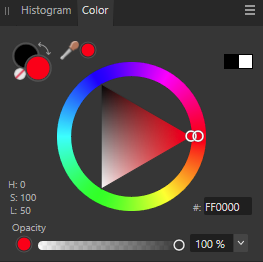Search the Community
Showing results for tags 'primary'.
-
I have many suggestions to improve this little useful feature; -Default color button; returns the primary/secondary colors to black and white. -Change Appearance to stroke/fill mode in Pen,Rectangle and other Shape related tools and also in curve edit mode; Because I think this feature is acting like Affinity Designer's feature when I'm using pen mode. you don't need secondary color when using these tools and it confuses me most of the time. -Change the appearance of the Color picker, somehow it looks like it doesn't belong there, maybe because the tip is not aligned with the circle next to it. -Right click is empty so it can be binded to choose secondary color, and to choose stroke color in pen mode. -Recent colors could be next to Color picker because there is enough space in every color selection panel( i.e. wheel based), for me this is important because it makes my workflow really faster. It's not visible in other slider modes. Also it could be added to Tools under the primary/secondary color viewer, for the tablets it could be really useful.