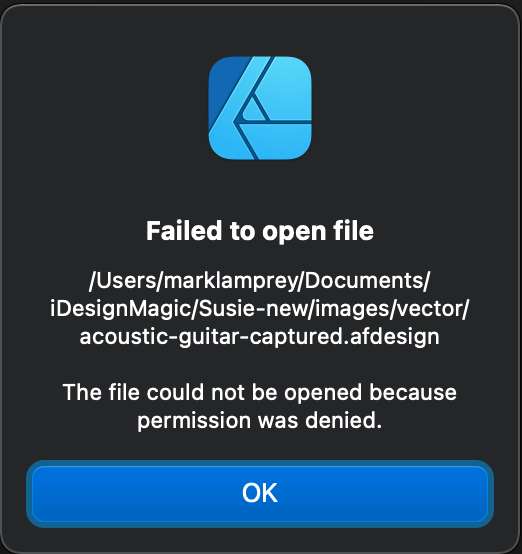Search the Community
Showing results for tags 'permission denied'.
-
Hi, since few days (not sure) designer doesnt let me import photos saying "permission denied" and has some permission problems on mac (Ventura). I got work done switching thru publisher and photos but it's a really bad situation atm. Not even sure if it's a Designer problem or a mac problem. Anyone is experiencing something similar or could point me in the right direction? Thanks in advance
-
Photo works normally when first launched, however after a few saves, or having worked on a couple of files, I suddenly get a "Permissions Denied" error. The problem comes whether I save, save as, or export. The result is the same. The location of the save, or export is irrelevant since I have saved to my Dropbox folder, or directly to my desktop, or any other location in my computer. To circumvent this problem I have to quit Photo and relaunch in order to continue working, however, if i did extensive edits, I will more than likely loose those edits. Also, this happens if I try to open a file from any location on my computer. I may be working ok with some files and suddenly the next one will not open with the attached error. Even if the location is the same as the previous file that worked successfully. Please help, as this is at best very irritating and at worst I keep loosing time and breaks my workflow. I am including a screenshot of the error. Please advice on a solution. Thanks.
- 12 replies
-
- permissions
- permission denied
- (and 2 more)
-
Lately I haven't been able to reopen Affinity Designer files. These are files I created and saved with the program. I bought AD about a year ago when I had an older iMac. I've since changed to a silicon Mac Mini. I have the latest version of AD. When either clicking on a .afdesign file or trying to open it from within the program, I get this: Of course I checked permissions of the files, and they're all set for read/write. I tried tossing and redownloading AD and it made no difference. I've seen this general problem posted on this forum but never with a solution that helps me. Has anyone figured out how to fix this? Thanks. Mark
- 9 replies
-
- affinity designer
- files wont open
- (and 2 more)