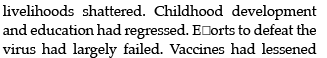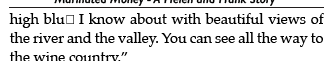Search the Community
Showing results for tags 'pdf export cmyk'.
-
Dear fellow designers, just recently I tried to export a PDF from a Publisher document – a book cover design with an embedded .tif. I tried several job options to create a press ready PDF file, but the CMYK values of the embedded PDF always turned out different from the original file. That's quite an issue, especially if you work on a corporate design for a long running book edition, were precise color rendition is a must. To meet the deadline I had to switch back to InDesign and rebuild the whole design. As I would like to keep using Publisher in the future I am sure there must be a solution for this problem. Do you have a suggestion? Thank you very much in advance! Best, Hans
- 1 reply
-
- pdf export cmyk
-
(and 1 more)
Tagged with:
-
I haven't been using Publisher for a long time, and I've learned a lot through videos. I just finished a 204pg book, 5 x 7, everything looks great. I had to start over twice, had to tweak margins ... and almost a third time, due to some weird thing that happened when one page got pasted in the wrong place. By accident, I figured out how to move it (as cutting, deleting, etc, was deleting the entire chapter). But I digress. I'm done, finished. It looks terrific. I export as a PDF. It looks jaggy. I go back into the filer and everything is not 100% black. It's some 'almost" black. I had created it with CMYK since it will printed not online. Perhaps I didn't have to do that and the publishing company would fix it? But in any event, I found I had to manually change the headers/footers, the Headings, the body font, etc. to 100% black with the sliders. Thankfully, I was able to change the body text with an "all" but ... the "all" didn't include the other items I mentioned. Going forward, why was the content NOT 100% black as a default. #2. This is the most serious issue as I do not want to have to try and change fonts or recreate this ENTIRE thing again. The "ffs" in any word that has a double ff ie bluff, off, offer, ANY word, the double ff is a square indicating missing elements. If I save as a PRINT PDF, they are there. However, that does me no good as that save is on 8 1/2 x 11 and isn't set to print as a book. So... here I am, the penultimate stage to "just simply" send to the client to review so I can "just simply" upload onto Ingramspark and I have flummoxed. What mystery step is alluding me? What setting? What do I need to do to fix this? I assume it is to be exported as PDF/1 ... I think I got the black handled... but this is a head scratcher.
- 32 replies
-
- font
- 100% black
-
(and 2 more)
Tagged with:
-
Hi, I have an Illustrator file that I am able to open within Designer (for Windows). I have confirmed that the CMYK values are correct after opening the file. I'm exporting the file as a PDF file. When this is done my CMYK values are being changed slightly, but enough to notice when displayed on the screen or printed. When I export this PDF from Illustrator there is an option to use the CMYK values directly. I do not see such an option in the PDF export of Designer. Is there something I am overlooking? How can I get Designer to export my PDF file with the color values I'm expecting? Thanks! Richard