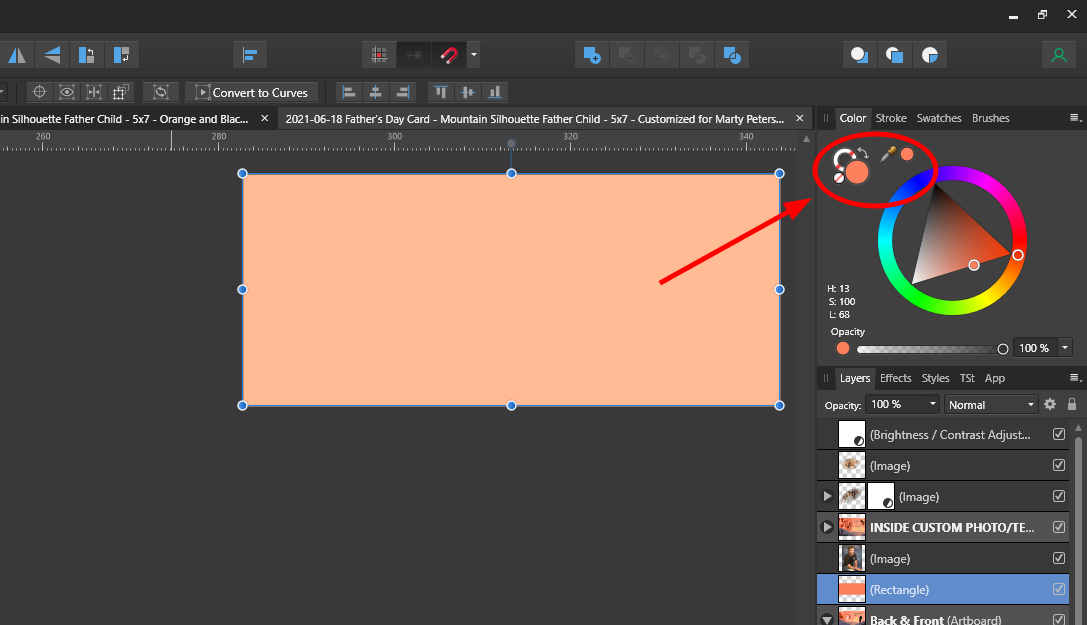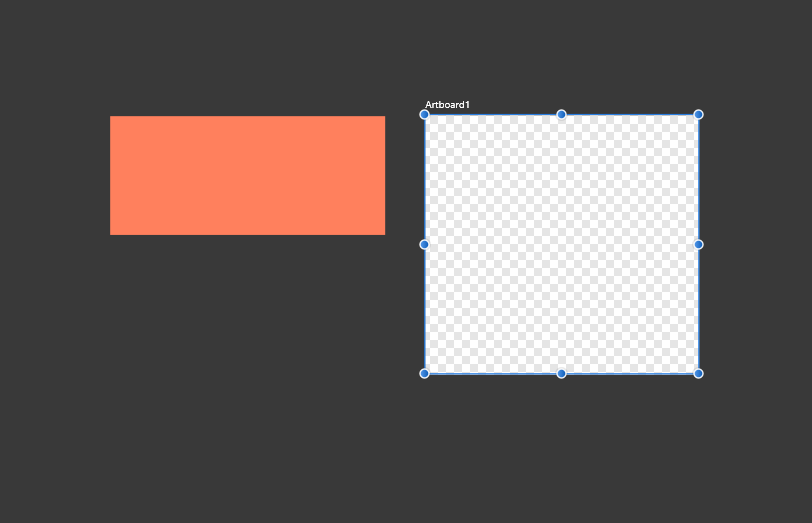Search the Community
Showing results for tags 'object wrong color'.
-
I FOUND A SERIOUS COLOR MISMATCHING ISSUE WITH AFFINITY DESIGNER 1.9.2.1035 UTILIZING ARTBOARDS I discovered the craziest color mismatching in Affinity Designer v1.9.2.1035 today that really had me stumped. I have 3 or more files that essentially contain the same elements, colors, etc, other than some text and image variants using artboards. I noticed that one of my project files contained a much lighter orange background compared to the others. So I drew a square as a test and set the color to a picked color from the good project file (in a sister tab), and noticed that the square filled with the orange was much lighter than the deep orange in the color palette. Please see first screenshot. I then checked to make sure there was no effects, transparencies, or other modifiers changing the appearance and found none. I also checked if there were any artboard effects or modifiers and couldn't find any. I also checked the document settings under color and found no difference between this project and it's sisters. I then created a new artboard and instantly the background colors in the other artboards updated with the correct color. IT IS REPRODUCABLE RIGHT NOW WITHIN THE UNDO/REDO STACK What I find ironic is that I can actually undo the creation of the artboard and the color mismatching appears again. If I recreate the artboard the colors restore. The second screenshot shows a created artboard next to the SAME SQUARE. As you can see the orange changed to the correct color after creating the artboard next to it. The colors in the other content filled artboards were then restored to match the palette color tool. If I delete the newly created artboard that fixed the colors, then delete it, the colors remain fixed. I'm thinking there may be corruption in the project file, but haven't investigated. COLOR MISMATCHING CARRIES OUT THROUGH PDF EXPORT When exporting to PDF the mismatch colors carry into the PDF export document. WORKAROUND Create another artboard and then delete it. After saving, closing, and reloading, colors are ok. COLOR OK FOR PDF EXPORT AFTER WORKAROUND I just confirmed that after the workaround, saving, closing, then reloading document, that I was able to export to PDF and the colors were consistent this time. POSSIBLE CAUSES OR LINKS? Well there seems to be a setting in the Preferences where you can choose the gamma or color of the background when using artboards and I believe that somehow background setting is being applied to the contents within the artboards or even objects rooted outside any artboard tree which cause the mismatch. Let me know what you think guys. This is the first time to experience this, and I think it will be very unlikely to see this bug surface again. Thanks for looking this bug over.
- 7 replies
-
- color mismatch
- object wrong color
- (and 4 more)