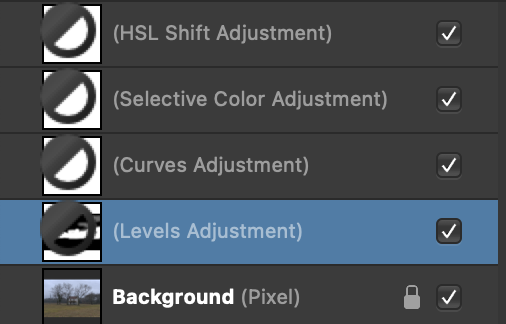Search the Community
Showing results for tags 'monochromatic iconography'.
-
When the monochromatic iconography selection is ON the adjustment layer mask have a black/white circle overlay on them rather than being totally white or black (inverted). This circular icon blocks the users ability to see the strokes made by painting with the black or white (when inverted) brush. When the monochromatic iconography is OFF it shows the mask fully and any adjustments made by painting with the black or white (when inverted) brush is clearly shown. Attached is a screen shot of the Layers panel with the monochromatic iconography in the ON position. The highlighted Levels Adjustment layer shows an inverted mask with the center section painted in white. Everything is displayed perfectly when the monochromatic iconography is OFF. I'm using a MacPro laptop, Big Sur OS, Affinity Photo version 1.9.1
- 1 reply
-
- monochromatic iconography
- layers
-
(and 2 more)
Tagged with:
-
When trying to go back and forth in the Preferences in User Interface It seems that it gets stuck in "Monochromatic Iconography" even after Restart (both kinds), Versions 1.5.3 and 1.5.4. I notice this before but after an update it reverted to color, I did not test until today I was hoping there was a way to make the Icons bigger since my vision has problem with tiny Icons "Please Include sizes of Icons in Tool Bar" Cheers, Barry