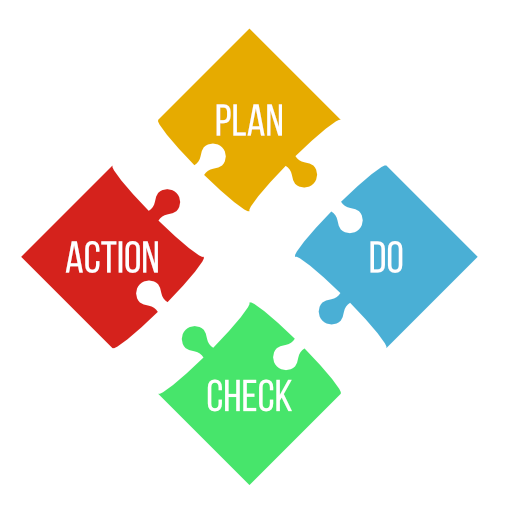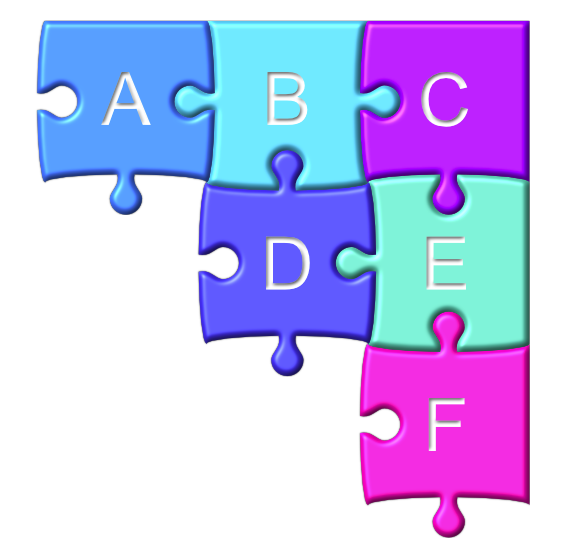Our response time is longer than usual currently. We're working to answer users as quickly as possible and thank you for your continued patience.
Search the Community
Showing results for tags 'jigsaw'.
-
The attached video shows how to make a jigsaw using the Vector Flood Fill Tool (only available in Designer). Note: You can create the shapes in a different way to get different jigsaw pieces, I just used the pencil for quickness. Note: I’ve used the “Max Fit” option to make the image fit to the edges of the puzzle. Note: Once I have selected the image I drag the mouse pointer over all of the shapes, rather than just clicking, which would work but it takes more time. 2023-07-29 09-59-36.mp4
-
I recently read about someone paying to get some simple jigsaw artwork and thought it was a shame they had to do that, so I decided to create some shapes that could be usable for free. Attached is a sheet of jigsaw shapes that are customisable (compound layers, just adjust as necessary) and should fit to any regular grid (after proportionally resizing the shapes). Apologies for the terrible names of the layers but I think it’s fairly easy to figure out which one is which. I’ve also attached some images showing: 1. The basic shape sheet. 2. A simple use of coloured shapes. 3. A more ‘artistic’ use with 3D and embossing. The shapes are usable in all Affinity applications: Designer, Photo and Publisher. You can use these shapes for anything you want, entirely for free, without restriction or attribution. basic jigsaw pieces.afdesign