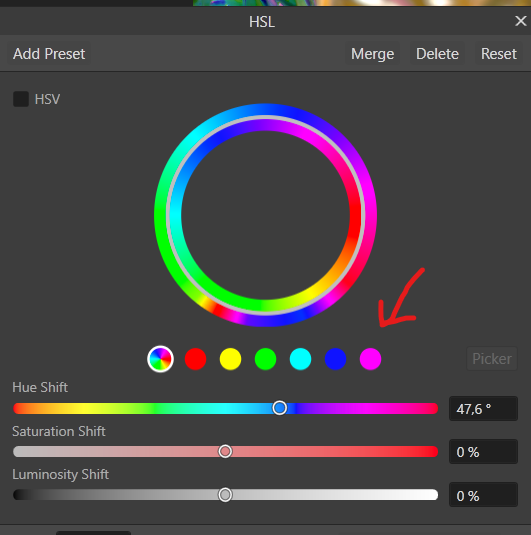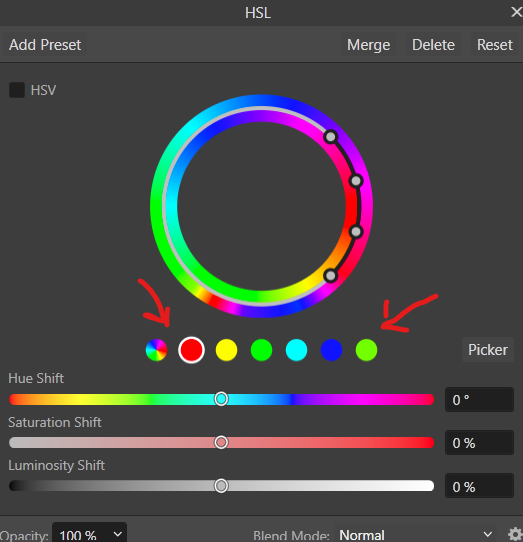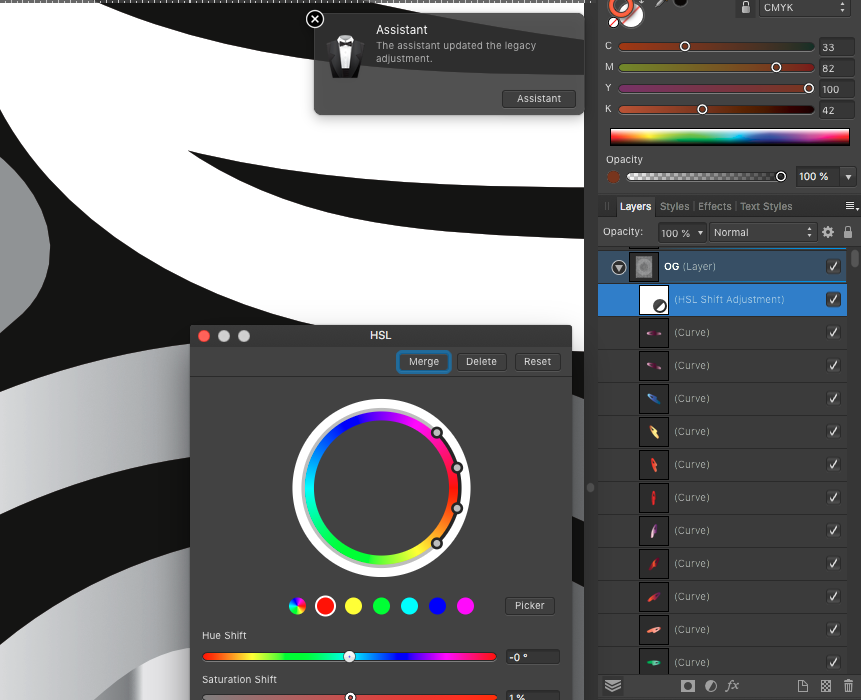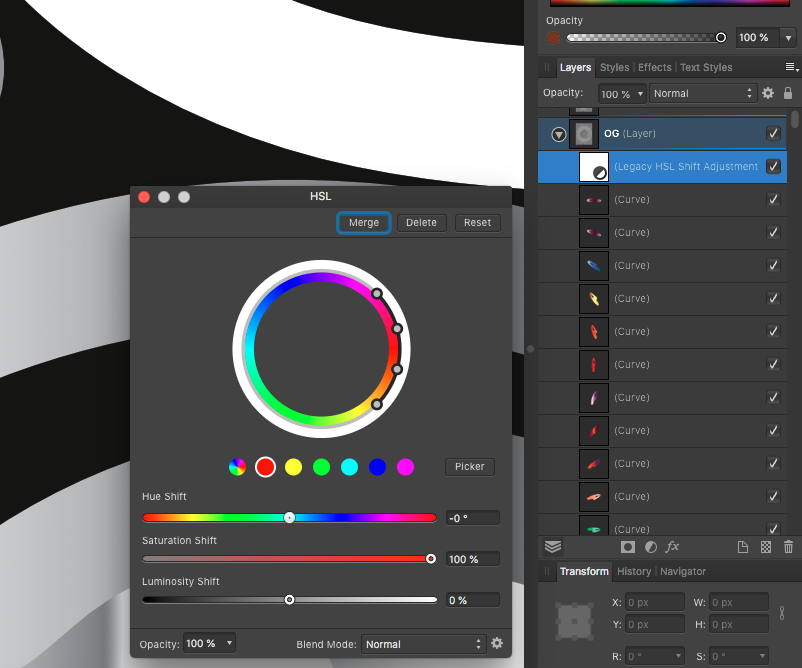Our response time is longer than usual currently. We're working to answer users as quickly as possible and thank you for your continued patience.
Search the Community
Showing results for tags 'hsl bug'.
-
Hi, I've created this post a few days ago but after a bit of experimentation I think I might have found a couple of bugs with the HSL adjustment tool, both with certain RAW files and with (at least) JPG/PNG files The post linked above describes (also includes sample files) the problem in more detail but in summary, after developing a specific RAW file and adding a HSL adjustment layer (in Photo persona), I select a different color for a given color node using the picker. Afterwards, the color node color will change to the picked color but changing the HSL values will still affect the original color node color. For example, if I use the picker to select the green color for the magenta color node, the color node will change to green but the sliders will still affect only the magenta colors. Weirdly this issue happens only with certain RAW files. Can't replicate this issue with most other RAW files and file types (JPG/PNG at least) Note: all RAW files I tested were shot with the same camera with the same settings (14bit NEF RAW files from a Nikon z50) but the firmware for the camera did change between the RAW files that have show the issue and the ones that don't. Did some more tests and now I'm even more confused because I have a edited RAW file where the HSL adjustment works but if I open the RAW file again (as if I had never processed it) it displays the issue with the HSL slider. I've attached the RAW as well as the edited (.afphoto) files. The RAW file is linked to the .afphoto so the same RAW file both shows and does not show the issue above. The other issue I found is that closing and reopening the HSL tool only loads changes to the master color node. Clicking one of the color nodes will load the changes for all the remaining color nodes: [Before] - The last color node should be green: [After] - After clicking the RED color node, the magenta node changes to green: DSC_6712.NEF DSC_6712.afphoto
- 5 replies
-
- hsl bug
- hsl picker
-
(and 4 more)
Tagged with:
-
-
A bug shows up after opening an Affinity document created in a previous version and then saving in the current version 1.7.1. After reopening the same file, all color is gone from groups containing colored curves along with an HSL Shift Adjustment layer. The offending layer is labeled "Legacy HSL Adjustment Layer" and when disabled, the original colors come back as expected. However, there does not appear to be anything I can do to get back to the adjustments made with the HSL Adjustment in the previous version before saving in the new version.
- 3 replies
-
- hsl shift
- colors missing
-
(and 2 more)
Tagged with: