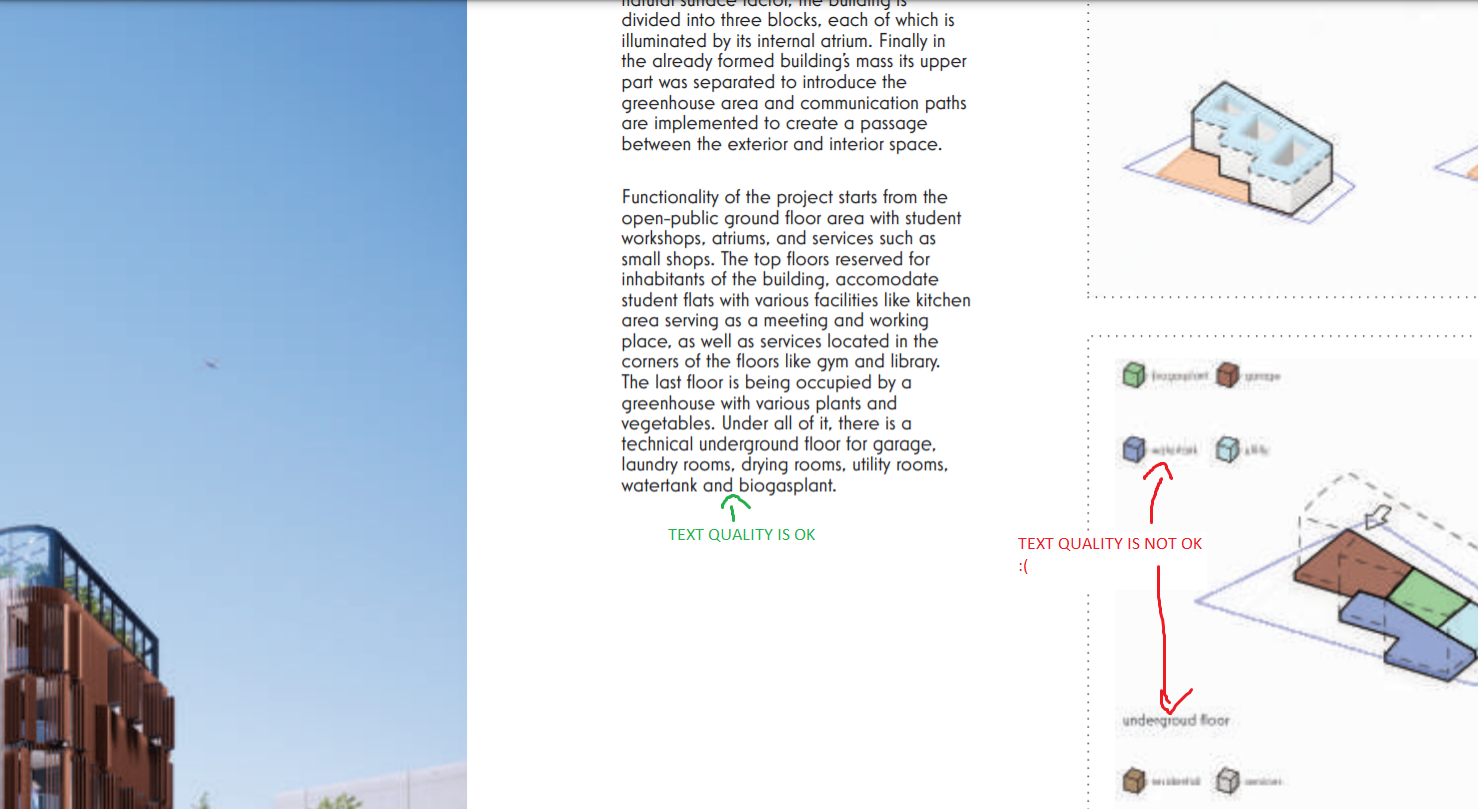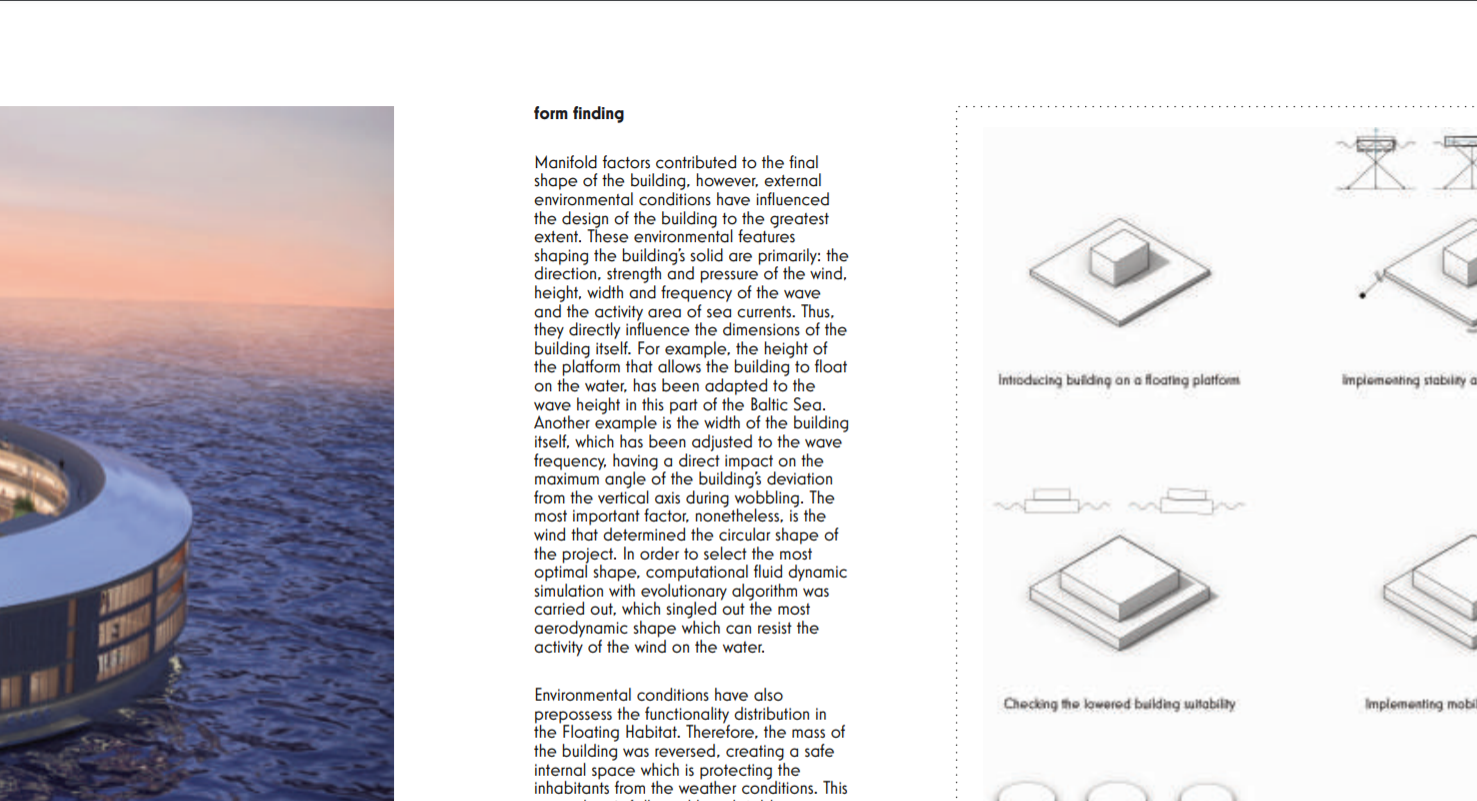Search the Community
Showing results for tags 'compressed'.
-
Hey fellow affinitiers(if that is a word), This is my first post so I hope it is put in the right place. I am not a new user to Affinity products, however, recently I came across a problem I cannot solve. I created my designer portfolio using Affinity Publisher. The way how I input my images or files into this publisher document - I link my files from my boards or images files that are made using Affinity Designer or Photo. The problem I got is I really want to compress my file while exporting it(my PDF needs to be about 10 MB). However, when I am exporting it, the text which was created directly in Affinity Publisher using Frame Tool Text - is displaying ok, while the text which was done with the same Frame Tool Text, but in a linked file in Affinity Designer is very blurry(I attached image 1 and image 2 to show what i am talking about). I am running out of options how to cope with that - tried playing with DPI or image quality etc. but nothing worked. If anybody had the same problem and is able to help I would be very pleased! Thank you very much :)
- 3 replies
-
- affinity publisher
- exporting
-
(and 2 more)
Tagged with:
-
I got a vector image from Adobe stock and when I open the ai file in Affinity Designer it's a low quality jpg. When I open it in Illustrator it's ok. I did notice one difference, every file that does this has been saved with the Use Compression box checked (see attached image). Anyone know how I can open this up in Affinity Designer without it being a low quality jpg?
- 10 replies
-
Hello, I'm using my Designer beta copy for a work and played with the text tools. Things were going fine when I ended with a weird behavior lately. I don't know if I changed a setting somewhere but when I want to create a new text I get some unreadable characters... I almost see a line instead of each characters that I type (See the screenshot). If I copy/paste another text it seems to work but for the moment when I create a new one I've got this :( I saved my file and opened it in both the beta and the regular version of designer and it shows the same "bug". So it might not be a "display" problem... I posted here (in beta section) but it could be a bug in the main dev tree too... My mac is a Retina MBP 15 mid 2012 with Mac OS X 10.12.3 ! Before creating this post I tried to find similar discussion but it seems that there is none or I couldn't find it so any help would be welcome ;) Thanx
-
Hi, Can anyone help? I need to know what is the best format and size to save a "typical" image for viewing on a website. And how to go about compressing images in Affinity. My site at http://originalartworks.net is loading images okay, but I have to wait occasionally before moving to the next one... Really grateful for any tips. Regards, Ken
- 6 replies
-
- compressed
- images
-
(and 2 more)
Tagged with: