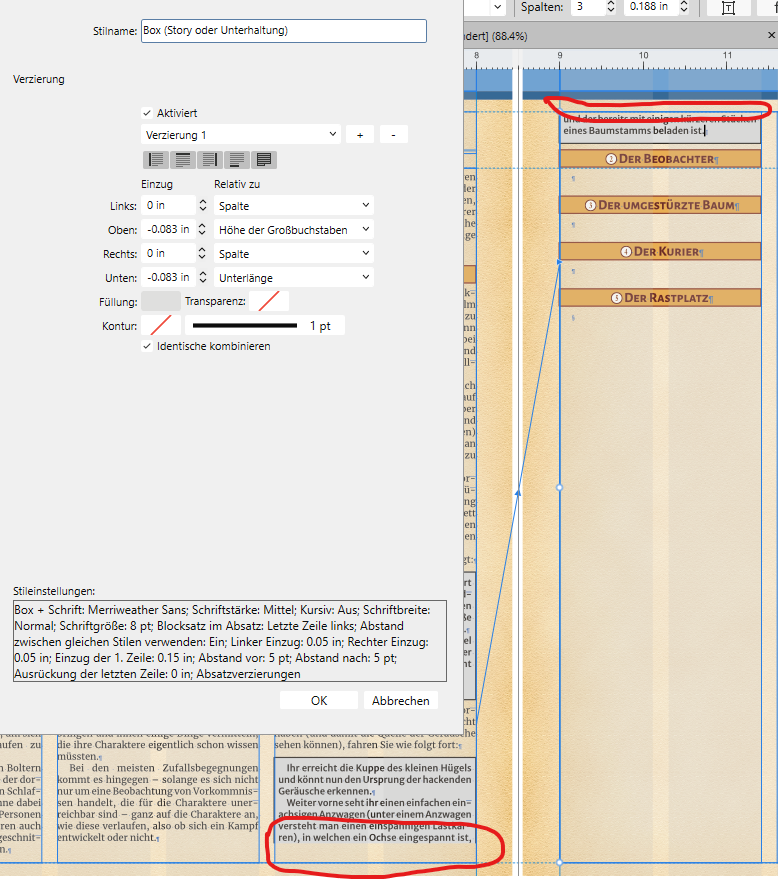Search the Community
Showing results for tags 'column breaks'.
-
Hi all, I've run into an issue with the automatic column break and paragraph text decorations, and was wondering if I'm missing something (or if Publisher is). I'm writing a role playing game module and I want to add some text which the game master should read out loud (which should be clearly visible to the reader), which means that text needs to be at the correct spot in the surrounding text and move with it if I edit any text before it or add some illustrations (I'm still at the writing and editing stage, so some small text changes can cause bigger changes in the layout because of text wrapping etc.). I know that once I've finished everything, I could just manually adjust the text (e.g. split a paragraph into two at the right position) to get the wanted effect, but I think there should be a better way. As you can see, I've created a paragraph style for a boxed text (this is not a text frame, just some text which has a different background and a 1 pt box around it because of a paragraph style with decorations enabled). The problem is that when Publisher auto-wraps a paragraph with these decorations, it literally cuts them off, which means that in the first column, there is no lower line (or background) for the text, while in the new column, there ist no upper line (and no background, either) before the text starts. Is there any way to get Publisher to adding those missing parts when a paragraph wraps onto a new column or page? I guess if I use a text frame and just pin it in place at the correct position in the text, the whole frame would be moved to the new page, which would leave me with a big empty space in the first column, and is - again - not what I want. I guess I could just use the left and/or right line together with the background (so it's not a boxed text anymore, but still clearly visible), but I would prefer to have a full box around the text. Any ideas?
- 9 replies
-
- text
- decorations
-
(and 2 more)
Tagged with:
-
I'm having trouble with column breaks in a multipage document. first off the standard mac shortcut 'numpad enter' doesn't seem to work (I've now changed to cmd numpad enter) now it works here and there but theres the odd column where I want to flush some text at the bottom of a column into the next column and it skips the column - I've tried this with and without text flow options enabled and it doesn't seem to make a difference