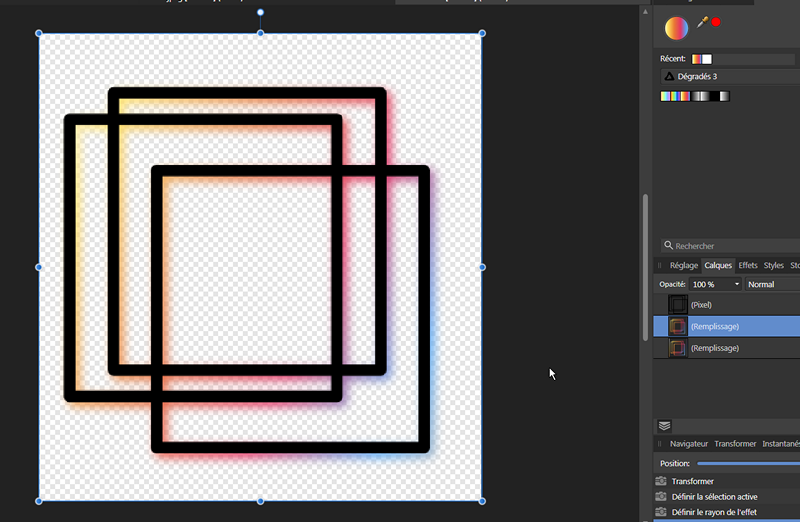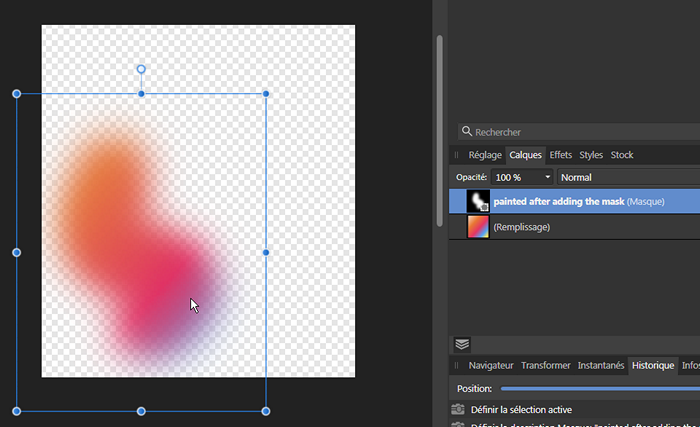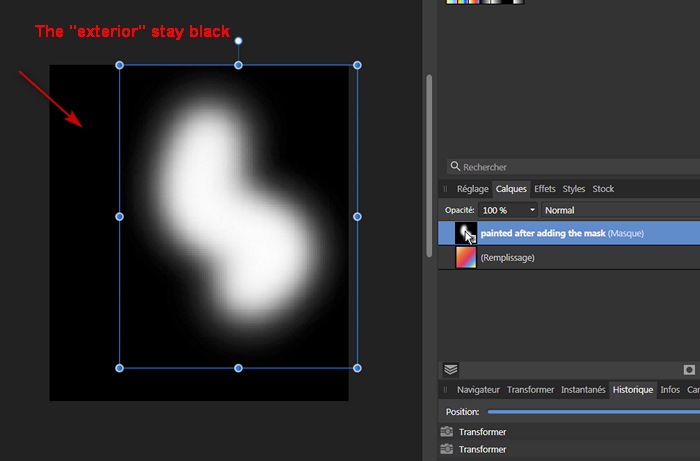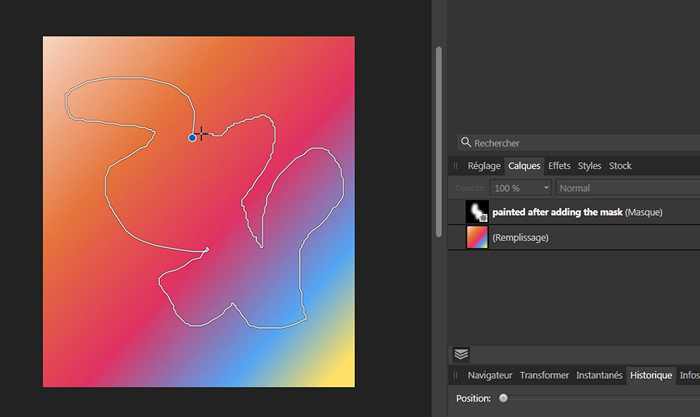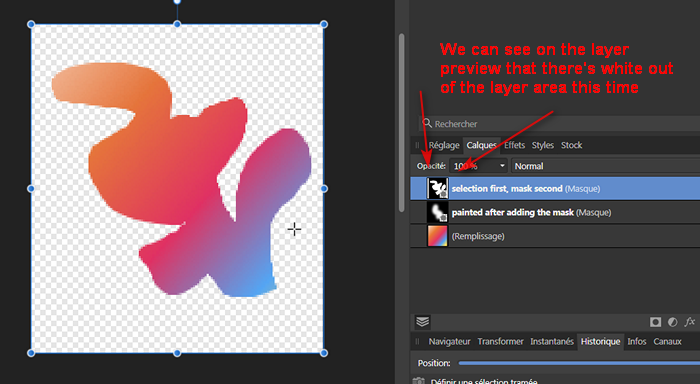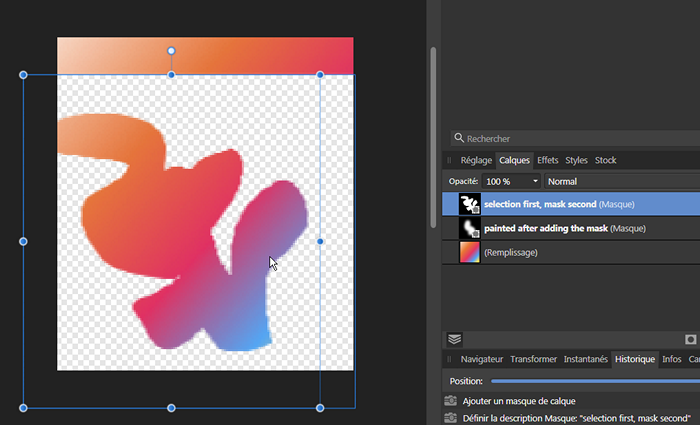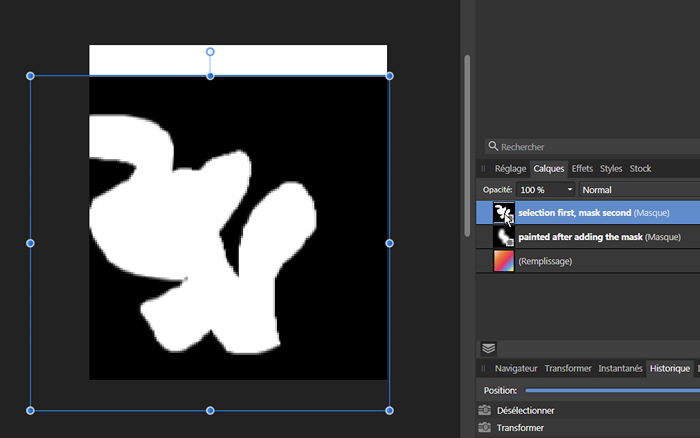Search the Community
Showing results for tags 'aphoto bêta'.
-
Hi, When applying a mask to a fill layer with a guassian blur effect, the mask cut 3/4 of the image instead of the right area, if the fill layer was moved (for giving a shadow effect, for example). Fill layer isn't moved: mask is OK Fill layer is moved: mask is incorrect fill_effect_mask.afphoto In general, it would be better if mask and fill layers were only taking in account the inside of the document's area, or of a selection, and would consider/attribute white or black to the exterior area of the document, the same way it's doing when adding a mask without any prior selection (when doing this, if you paint in white/black, on the mask all the area and BEYOND will be in the original colour of the mask, without delimitations for the document's area, and the move tool is able to select only the white/black painted area, letting us move it as any other shape). When selecting from a transparent layer (to get as selection the non-transparent area), before adding a mask, the mask will be limited to the inside of the document's area, and will show opposite colour white/black, when moving the mask. Example when adding a mask first, before painting or inverting some selected zone: only the "painted" white area is moved (or all the mask surface is/stay black) Using a selection before adding the mask: when moving the mask, it's not able to select only the original selection, and add white/black outside the layer's area. mask_before_after.afphoto If we create mask or fill layers before modifying them, painting, using a selection, etc., we can avoid this problem, but most of the time the worflow is to select something and add mask/fill layers... It would be nice if they behave the same from the start.