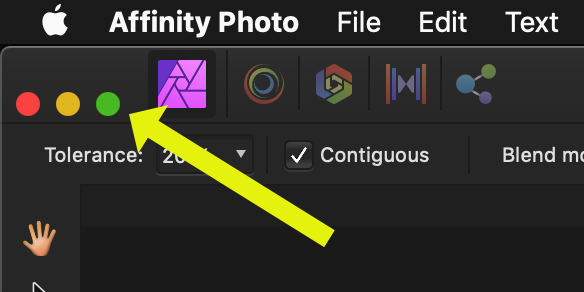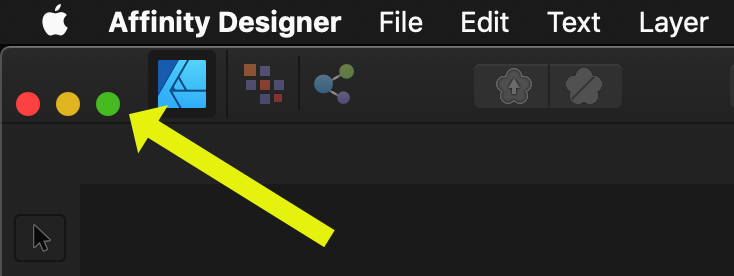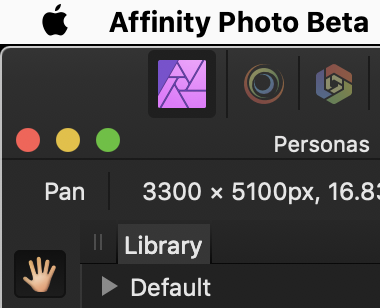Search the Community
Showing results for tags 'afp-4670'.
-
As of Photo 1.9.1 (and Designer 1.9.1) on macOS 10.14.6, the application window Close, Minimize, and Zoom buttons move up and down from the center to the bottom of the toolbar when opening and closing documents, and remain misplaced at the bottom after opening and closing a document. When the application opens initially, the buttons are placed correctly. When opening an existing file, the buttons briefly jump down to the lower edge of the toolbar, and then jump back up. After closing the file, the buttons remain misaligned at the bottom edge of the toolbar. This happens in Photo 1.9.1 and Designer 1.9.1 after installing the latest update.
-
Something's not right here ^^ Bildschirmaufnahme 2023-02-15 um 20.23.37.mov
-
Hi, When you point the cursor to the Close/Minimise/Resize buttons on a window open in AP (v1.10.2b260), the buttons do not display the little x, -, <> symbols inside the buttons, but the buttons do work correctly when clicked. You actually have to point the cursor BELOW the buttons to get the symbols to display correctly. If you point the cursor ON the buttons (as you would normally do), then the x, -, <> symbols disappear. But - they reappear when you click on the button. See the movie attached. Sometimes, when you point near the buttons, all 3 of them actually move down a few mm to the area where they respond to the cursor, and then display the symbols - like this ... When they should be like this ... It was the same in AP v1.10.1, so is not a new issue in this beta. Gary AP Buttons error.mov