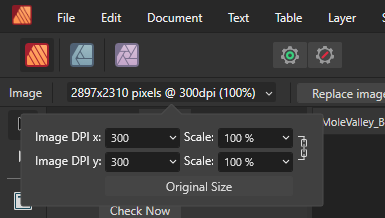Search the Community
Showing results for tags 'af-388'.
-
In Publisher 2.1.1, when I try to change the percentage scaling of an image, the double amount of scaling is done. - When I have the image at the original size and enter a percentage of 50%, it results in a scaling of 25%. - When I then enter a percentage of 100% again, I end up with a percentage of 400% - When I have the percentage at 25% and enter 50%, the result is a 100% again. - When I start with the original size and enter 97%, I end up with 94%. - So when I have the image at the original size and want to have it at 97%, I have to enter 98.5%. - When I have the image at 97% and want to increase it to 98%, I have to enter 97.5%. - Then I have to enter 97.5% once more to end up with 97% again.
-
I placed a PDF inside a new document and want to change its scaling. It doesn't work. I want to set 156 % scaling. I enter 156 %, click enter, it changes to 152 % I enter 156 % again, click enter, it changes to 160 % Then the cycle repeats. No matter what I do I cannot set the correct % Slider doesn't work either as its not precise enough, it skips from 155 % right to 158%
-
Hi everybody! I have already tried searching the forum for the bug I have noticed, but unfortunately, I have not found anything. Sorry if this bug was already posted by someone else. It concerns Publisher, and I have noticed the bug since the update to 2.1, and it is still present on 2.2.0. When I click on a placed image, one can change the dimensions at the top left, below the persona icons (DPI x and y or the scaling in percent). Previously, one could position the mouse cursor over the respective fields, and when scrolling with the mouse wheel, both the values and the image would change in real-time. Now, only the value changes, but the image does not change along with it. Only when you click on the field and confirm the changed value with ENTER the size of the placed image change. However, there is another bug: for example, if one changes the percentage value for X from 100 to 110 and presses ENTER, then the value jumps to 111%, so always by 1 more. I also observe the same behavior when I select an image frame and want to change the dpi resolution or the scaling in percent of the image at the top left (below the persona icons). Can anyone else observe this bugs? And sorry for my english, i am german speaking and my last english lesson was more than 25 years ago Thanks!!!!
-
The scale percentage edit box for images in Affinity Designer is broken: Place an image. In the top toolbar, click the pull-down of the image dimensions ("100x100 pixels @ 72dpi (100%)") to reveal the scaling panel. Click one of the scale percentage edit boxes and type 50%. Expected behavior: the scale changes to 50%. Actual behavior: the scale changes to 25%. All other values types there show this is a very interesting version of the Wrongulator, which is actually really fascinating. I'd love to know what the cause of the bug is. Product: Affinity Designer. Version: 2.2.0 OS: Windows 11 Home, version 22H2, build 22621.2428.
-
Placing an image and trying to set its scale on the toolbar is basically impossible. Steps to reproduce: Create a new document, I've used a simple press ready A4, 300 DPI Drag and drop an image into the newly created document, I've used this from Unsplash Select the image and use the toolbar to set a percentage scale, such as 50% Notice the image is scaled, but to a completely different value Keep trying to scale the image, the values will increasingly become completely erratic (!!!) Notice that trying to set a specific DPI value, such as 300 or 600, works as expected See the attached video below for a visual guide: Erratic Percentage.mp4 Thanks!
- 3 replies
-
- place
- place image
-
(and 6 more)
Tagged with:
-
Affinity Publisher 2 The image sizing menu bar at the top left will no longer permit accurate resizing of an image. e.g. I import an image and try to adjust the size using the tool bar, if I enter 75% into the scale field, it will resize the image to 50% If I try to do it again the image will resize to 100%. This field does not work properly. The only way I can resize an image in V2 is to do it manually by clicking and dragging the image edges