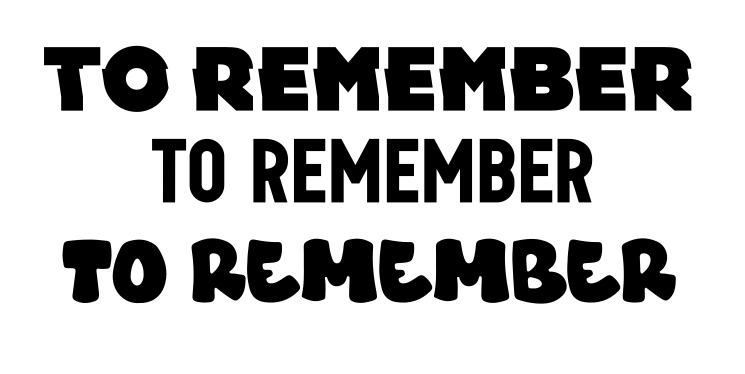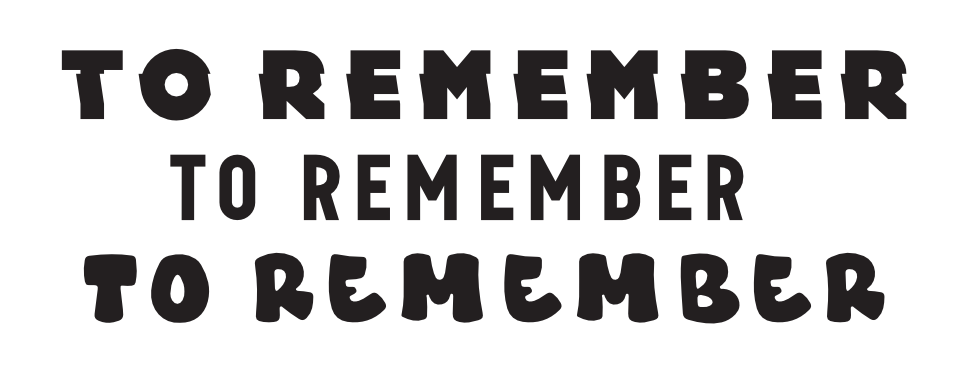Search the Community
Showing results for tags 'af-1541'.
-

Designer | Kerning is wrong with some fonts
GenewalDesign posted a topic in V2 Bugs found on Windows
I compared the kerning of some fonts between Designer and Inkscape, and the difference is huge. Here are my 3 fonts inside inkscape, typed as is : And here are the same 3 fonts, same text, inside Designer. Space between letters is way too important, but the one for "M" letters really stands out. I don't understand why Inkscape kerning is well balanced, and Designer... well, is totally wrong. Maybe because of my fonts ? -
I'm using Affinity Publisher 2 on windows but the issue is with the entire Affinity line. I got this free font Aquire Free Font - Download Free Font (befonts.com) Inside the software the font is rendered like this But after export to pdf for example it looks like this The font renders without letter spacing in other programs as well. It's only Affinity issue. What could be the problem? Is there any setting I can change to fix this? This makes the software basically unusable because the final exported image never looks like the edited image...
-
Hi Folks, I hope you're all keeping well. I've been using the Affinity trio for a good while now, getting to grips with the many features it has, and reprogramming my Adobe muscle memory. I'm about to start my first full commercial project. I've bought some fonts, made lots of assets and now I'm doing tests of how they all fit together. A couple of my commercially licenced .otf fonts seem to have a strange problem, though. But none so much as 'Bullpen Banter'. As attached. I've compared Affinity Designer/Publisher/Photo's rendering of these words, centered, and at the same font height as that of Word, Notepad, Wordpad and Web. As you can see the spacing is well off. I've tried playing with Kerning, Spacing, Desired/Min/Max Letter Spacing, but some settings that fix one issue create another. I've been searching for hours for a solution and I'm at my wit's end - so I'm turning to you for help. Is there something I'm missing? In case it's a driver thing or other tech issue anyone is aware of: Fresh install of 1.10.1 suite, default settings Windows 11 (Windows 10 machine does the same thing - so unrelated) Ryzen 7 4800H 32GB RAM Geforce RTX 2060 Many thanks in advance.