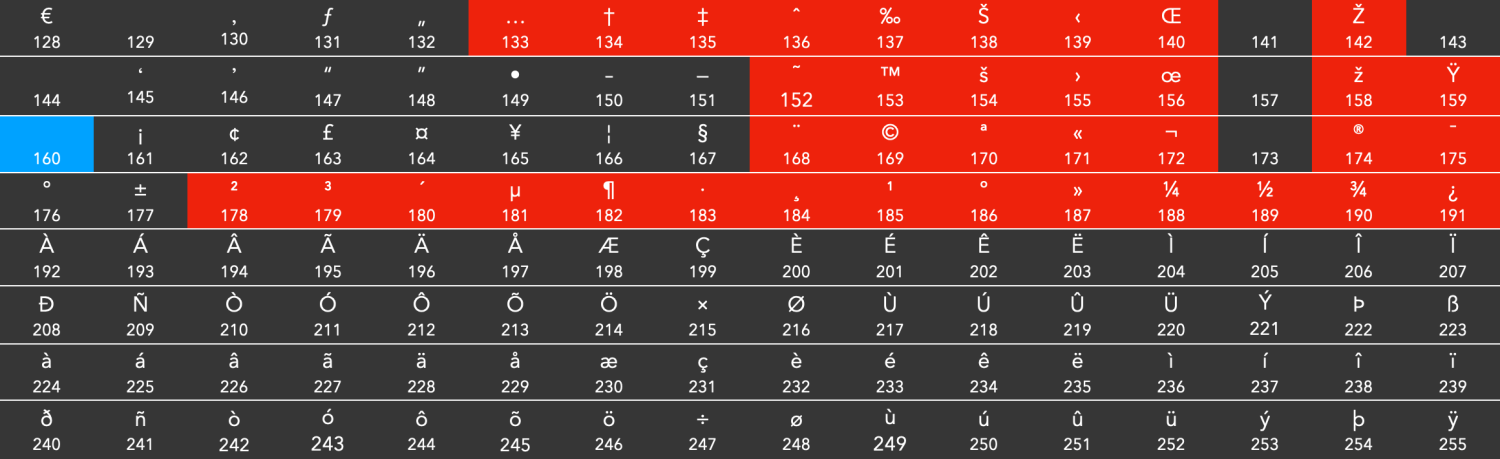Our response time is longer than usual currently. We're working to answer users as quickly as possible and thank you for your continued patience.
Search the Community
Showing results for tags 'af-1000'.
-
When placing PDF 2.0 files exported from Affinity apps that include certain ASCII 2-byte UTF-8 characters in their Require password to open passwords, the PDF fails to display when placed in Affinity 2.3.0.2096 apps. If the respective files are placed as embedded files they will be correctly displayed once edited using Edit Document. Opening the same PDF files using File > Open displays the PDF correctly as does opening the files directly using a PDF viewer... The ASCII characters in question are highlighted in red in the table below... Note: the ASCII characters 129, 141, 143, 144 and 157 are unused and character 160 is a Non-Breaking Space (NBSP) which doesn't appear possible to include as part of a PDF 2.0 password. Steps to Reproduce Export a PDF 2.0 file from Publisher using a password made up of ASCII 2-byte characters including a selection of those characters highlighted in red e.g., €‚ƒ„… ¡¢£¤¥¦§¨©ª«¬®¯ °±²³´µ¶ Place the exported PDF in a new Affinity Publisher document and the placed PDF shows as a blank page up until the point an edit is made to the PDF file. ASCII 2-byte UTF-8 Characters that Cause a Placed Password Protected PDF 2.0 file to Display Incorrectly when Placed in Affinity Apps It would be very helpful if anyone is able to test on Windows and iPad.
-
This bug is listed as fixed in the latest 2.3.0.2114 Beta, however, the issue remains and is in fact now worse in that placing a Password Protected PDF 2.0 file that includes certain ASCII 2-byte characters generally hangs Publisher. In the previous Beta, this didn't happen. The PDF still fails to display when placed in a Publisher Document but now double-clicking the placed PDF in the Layers Panel results in the Spinning Beachball and having to Force Quit Publisher.