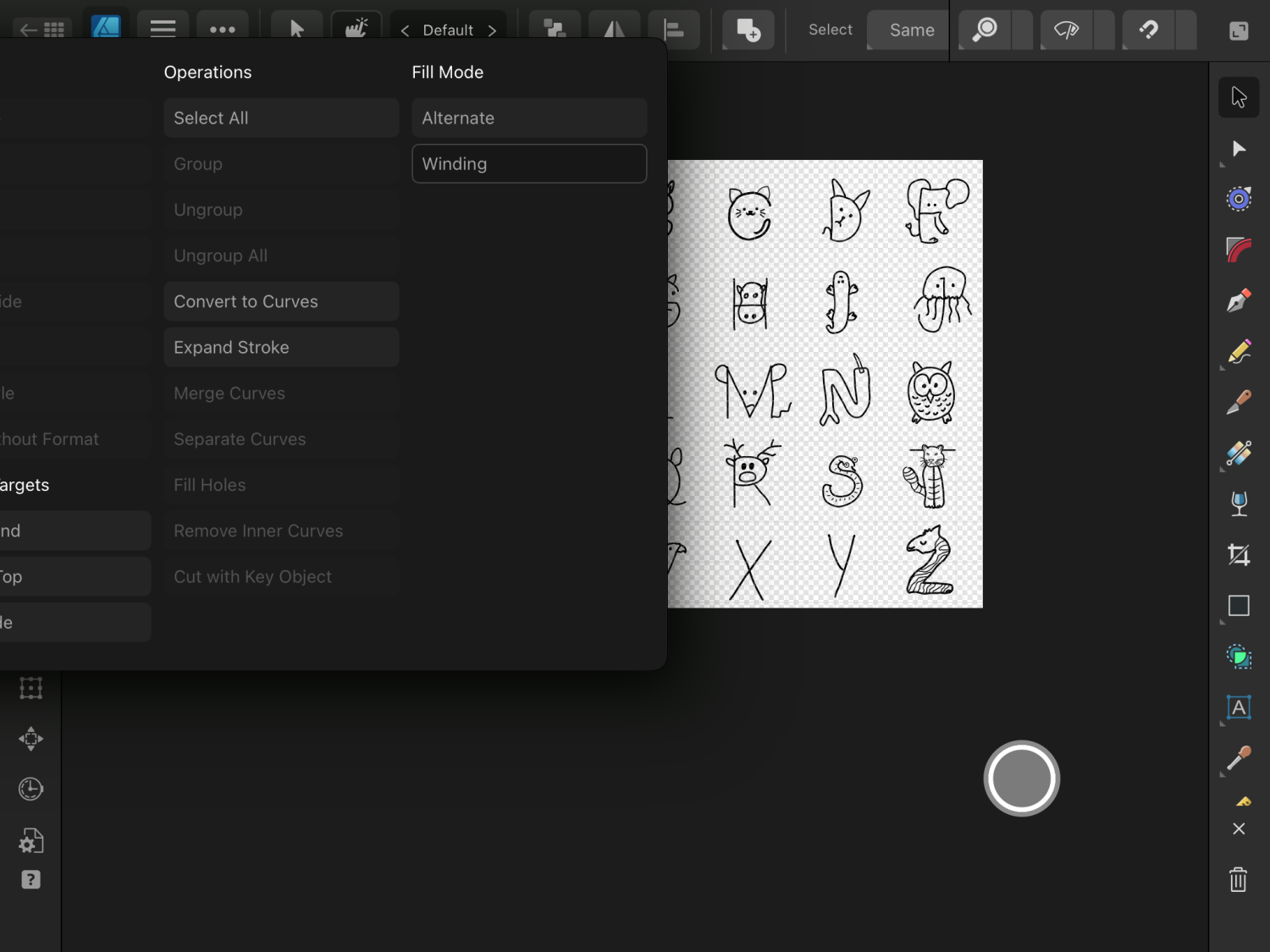Our response time is longer than usual currently. We're working to answer users as quickly as possible and thank you for your continued patience.
Search the Community
Showing results for tags 'AFP-6057'.
-
Apps: All Platforms: iPad Based on the feedback we have received, we have made changes to the Edit (three dot) menu on iPad. The two primary reasons for this change are to: Make the menu more readable (was particularly a problem before with light coloured document backgrounds) Bring back the icons for the isometric (Affinity Designer, when working on an iso grid) and insertion target options we had in V1. Feedback has been that these options do benefit greatly from having associated icons with them. I will say that specifically for Isometric options we do plan to make these available in some form of compact panel / some method to keep these options always visible while you are working should you wish - but that will be in a future update. Anyway, would be great to hear any feedback you have on this change.
-
Hi! When in left handed mode, in all three iPad apps, the Edit Menu is clipped, even if the iPad is set to Default view in Settings (i.e. not zoomed) Normally if something gets clipped (for example certain icons when you have Display Zoom on), you can drag them in with your finger but you can't do that here. It just closes the entire window. I had someone else bring this up to me about Photo and Publisher as well. (on iPad, Display Zoom off, left handed mode, current beta version) The screen shot below is on the latest beta version of Designer, on an iPad Pro 12.9 I know we're only about 10% of the world's population, but lefties like full menus too ;) Thanks!!