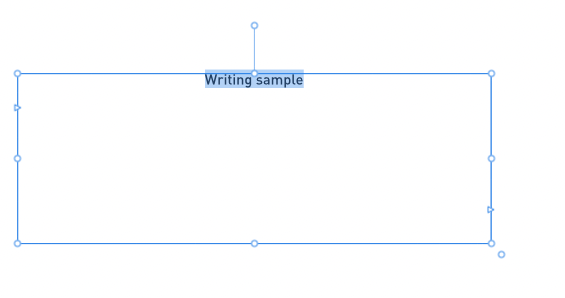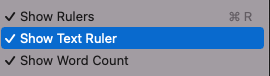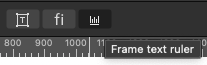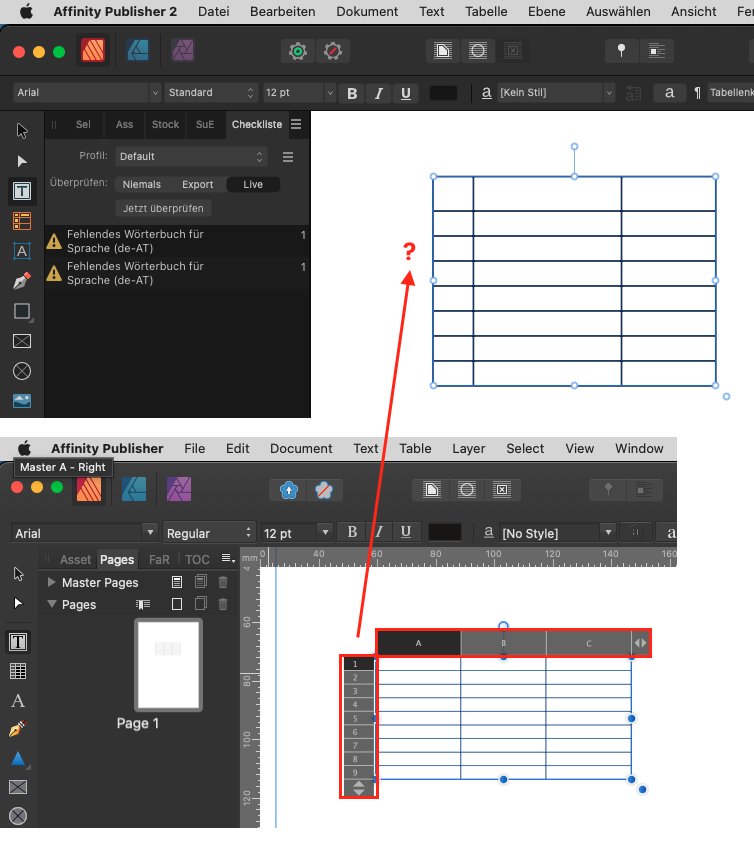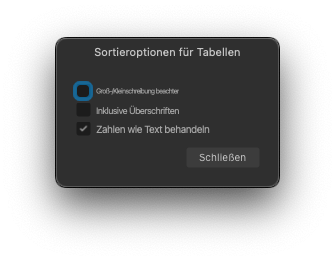Search the Community
Showing results for tags 'AFB-6880'.
-
Hi, I am using Affinity Publisher V2 on mac and the text ruler won't show, even when "Show Text Ruler" and "Frame text ruler" is checked. I selected the text box and the text — nothing. I tried toggling the guides and preview mode on and off, and I even tried restarting the app — but still, nothing. Any help is greatly appreciated! Thanks, Colleen
-
Publisher not showing numbers and letters of the cells. Table not show cells numbers and letters.mov
-
Is anyone else experiencing this issue: The top and side row/column headers for adjusting the width and selecting whole rows/columns are missing. Sorting options dialogue box has three different type sizes in the UI table.mp4
-
In Publisher V2, I no longer have access as in V1 to the array options. The 2 buttons in the toolbar are inactive. I cannot therefore, for example, adjust the size of the cells by entering a numerical value as before on a multiple selection of cells.