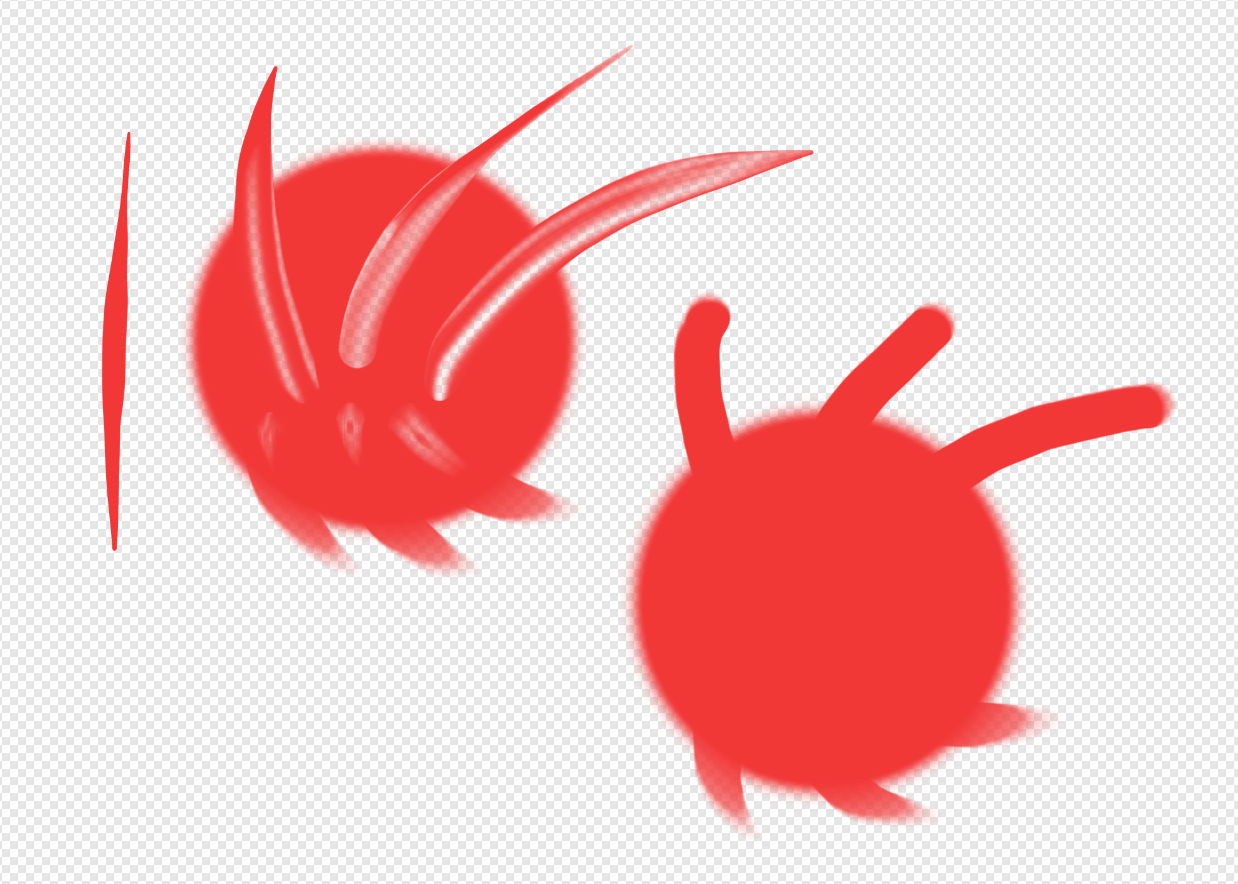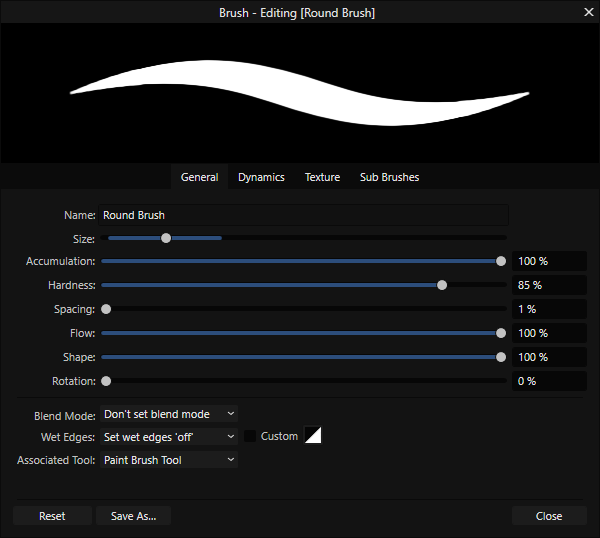Search the Community
Showing results for tags 'AF-649'.
-
Hello ! As I use the smudge brush more and more often, I encounter an issue I have since I started using Affinity, 3 years ago. This tools is very unreliable as it tend to scrap off the paint off the layer rather than spread it out when you use a pen. In the first screenshot, I provided the following, from left to right : - The brush used for the smudge. Solid round brush with a size jitter at 90%. Settings in the second screenshot. - The smudge tool used with a pen at high strength (80%) on top, low strength (40%) on bottom. - The same smudge tool used with my mouse. High strength on top, low strength on bottom. The issue isn't present here. I use Huion Kamvas Pro 20 and the latest version of Affinity. I tried the following : Different values of flow and strength affect the intensity of the scrapping, but it's still present especially if I apply a high pressure. Strength has way more impact than flow. Using textured brushes somehow lessen the undesirable effect by a lot, it's what I use currently while waiting for a fix but the scrapping is still slightly visible at high strength/high pressure (Third screenshot) Using other solid brushes range from similar to worse. Especially the basic brushes that come by default. Changing the Tablet Input Method or turning on/off the hardware acceleration does not fix the issue. The Force Pressure button does not fix the issue. Did those in Affinity Photo, but Affinity Designer has the same issue. Tried with another drawing software, the issue isn't present. The issue has been reported before, here, although it's been a while. Thank you for taking attention to my issue !
-
Here you can see what is happening... This is a very annoying problem. and my current version.. And my tablet.. I think i was having the same issues with my other huion digitizing tablet..
-
I've been testing the Smudge tool quite a bit lately, and I noticed some very strange behaviour that I would not expect out of this tool when trying out various settings. Down below is a pretty straight forward demonstration of the problems. I wasn't able to produce a video of the tool creating holes in the transparency because the brushes I used I haven't imported to the latest Beta version, but I think the results shown in this video are enough to prove my point that it is a bit broken. Desktop 2019.07.18 - 22.26.31.02.mp4