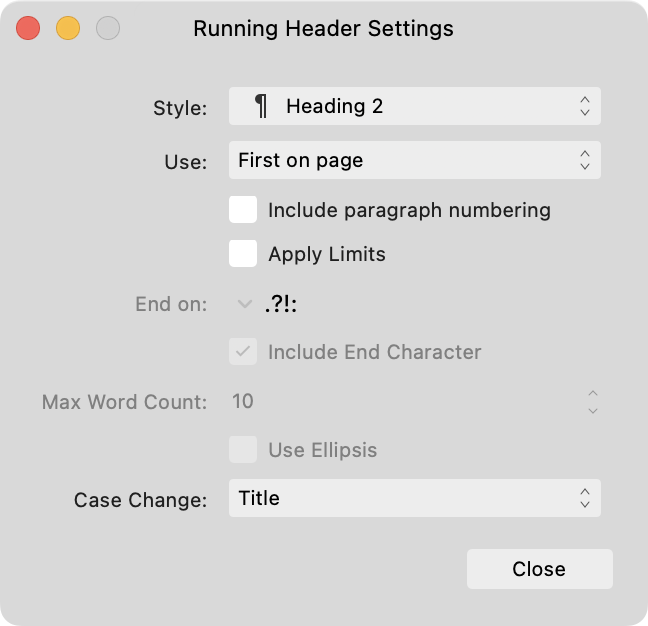Search the Community
Showing results for tags 'AF-42'.
-
Just some minor nits for fields. The labels in the Running Header settings window are capitalized inconsistently. Some like "Include paragraph numbering" use sentence case while "Apply Limits right below it uses title case. Some consistency issues in names. There are two types of fields that can be edited - running headers and dates but the window names are inconsistent. When you click the ... icon without a field selected to set defaults you get Running Header Defaults or for dates you get Field Format Defaults. If a field is selected, you get Running Header Settings for for dates you get Field Formatting (+ting without Settings). Also for xrefs you get Edit Cross-Reference and for anchors and hyperlinks you get Anchor Properties or Hyperlink Properties. It might be worth noting in the help page for Fields that if you insert a field on a master page and then format that field in any way on the document page to change its formatting, that you'll only be changing the copy on the document page. Doing this will override the master page layer so any future formatting you do to that field on the master won't be synced to the document page. This is true for any field but more so for dates and running headers. I bet some users will place a running header on a master, switch to a page to see a real heading in context, and then editing the field to get it perfect. Then they'd discover that they just formatted it on one page. If you edit a date or running header field by clicking the more ... icon in the Fields panel the window will open as a popup but if you choose Edit Field from a context menu you'll get a modal dialog. I far prefer the modal dialog, I keep losing the popup and having to reopen it, so I wish both did the same thing. If I create a date or running header field and then edit that field, all future fields like that will default to those values. Editing a field always sets the defaults. You added the ability to set defaults before inserting a field but I'm unsure if it's really useful for running headers. It's hard to format a complex one with limits and case changes without seeing it on the page so it's usually better to just insert one first and then format it to set the defaults. But it works so this is a personal preference, I was just confused when I forgot to select a field and click the more ... icon to edit a field and the field didn't update with the changes I made.