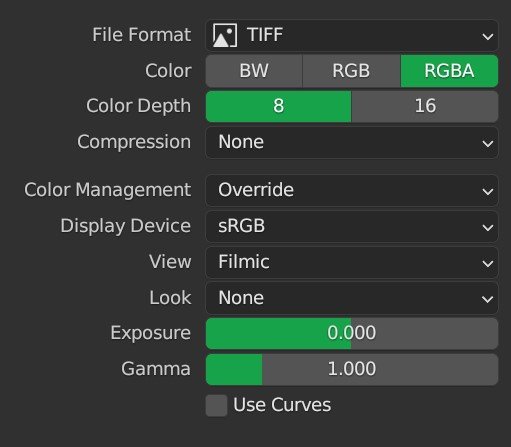Search the Community
Showing results for tags 'AF-293'.
-
Hi, I got a weird issue with AP V2. When I opened a transparent ".tif" file which was rendered from Blender, AP did not open as transparent background, it did auto fill the transparent area of the image with black color. I've tested with different format: PNG, Targa, Webp,... it works fine. ❌ I've tried to: - Change all color profile of the Blender render setting => Not work. - Use "File / Open" menu instead => Not work. - Remove, re-install, update to latest Nvidia Studio / Game driver => Not work. ✅ This bug did not happen with/when: - AP V1 - Other transparent image format: png, targa, webp,... - Create new AP transparent background then drag/drop the rendered .tif file into that new AP file. I also uploaded the tif file, the color profile of the image and the video that demonstrates the bug then you can see the issue more clearly. Anything I can do to fix this weirdo? As an 3D artist, especially CGI photography, rendered .tif file is a must working file I do everyday, I hope this could be fix soon. Thanks for stopping by 🙏 Affinity Photo V2 Tif Transparent Open Bug.mp4 cube tif test.tif
- 10 replies
-
- photo v2 bug
- tif file
-
(and 1 more)
Tagged with:
-
Hello everybody! I'm having a problem with opening TIFF files with transparency (rendered in Modo application, both 8-bit or 16-bit versions with alpha channel). When I drag and drop these onto Affinity Designer app, a full background is seen - as below: Sometimes (very rarely) the TIFF file (a 16-bit version) can be opened with full transparency present but I can't see any logic when it occurs: A similar issue has been raised and posted on the Affinity Photo 2 forum and it may be the same problem I guess: https://forum.affinity.serif.com/index.php?/topic/177248-black-background-when-open-a-transparent-tif-file-which-was-rendered-from-blender/#comment-1020204 I'm attaching the two TIFF files for further tests. If anyone has the same observation please add your comments. I use PC with Windows 10 and had no problems with transparent TIFFs when worked in the preceding version of Affinity Designer. I'd appreciate if this could be added to the next list of patches Affinity Designer app is my main design tool and I've been using it for the last 6 years. Thanks, Alex test_render_8bit.tif test_render_16bit.tif