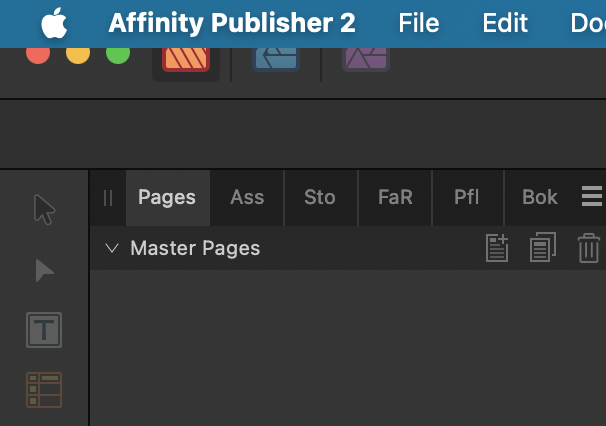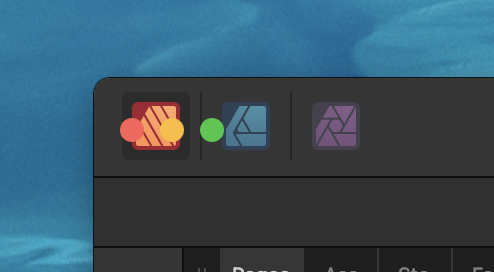Search the Community
Showing results for tags 'AF-1907'.
-
Affinity applications have had issues with windows management from the start, its been years and I don't see any improvement. 1. If you quit the application while working in fullscreen mode, opening the application will result in a maxed out window that even go under the menu bar. The dimensions of the window when not in fullscreen should be stored and used instead. 2. Linked to this widow size problem, the screen might not be the same as last time the application was opened so the window should never exceed the screen size minus the dock (if it is not hidden) and the menu bar. I think Apple design guidelines do define all of this. 3. When opening the application, the personas button are sometimes in the same place as the windows buttons. As if the fullscreen mode was never exited. 4. Opening a file in an application should always put the focus on the application AND show the space where the application is active. Currently if you open a file by dragging it on the application icon (which is a very common practice for long time macOS users) the application will only gain focus. You have to change between your spaces to see that the file was correctly opened. This drives me nuts as I always wait for the application to load the file and then appear like all the other applications do, then after a while I remember that I have to switch to the application's space.
- 10 replies
-
- macos
- fullscreen
-
(and 2 more)
Tagged with: