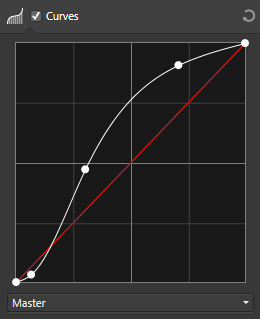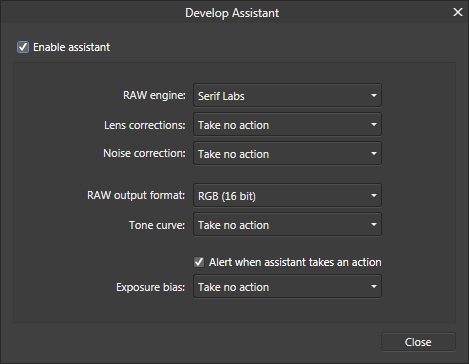Search the Community
Showing results for tags 'AF-1593'.
-
I shoot sony and have had this issue with multiple sony cams, a6100, a6400, a7ii, a7iiii, a7iv I've had this issue in AP v1 as well Researching for a solution I came across fuji cams having a similar issue (in the past at least) I also came across the option to use a different RAW engine for something else but I only have Serif Labs as my RAW engine option. I didnt record it but I'v tried all the available colour profile options and none of them made a difference. I'm not sure that this happens with blue tinted tungten/ tube lights, I've used blue gels on strobes and havent noticed if i think back GPU is my renderer acceleration is on Video has audio as well but to explain: Blue lights appear super-saturated with no apparent detail. The only work around that maintains the proper rolloff, saturation, luminance etc is the adjust the white balance to an unnatural level and then bring it back once developed. Since it doesnt happen with other coloured LEDs I believe its a bug/ on the development end hence im reporting it. second.mp4
-
Camera: Panasonic GH4 Mac OS Version: 11.2.2. Affinity Photo Version: 1.9.2 ------------ Affinity photo ruins Bokeh and color of Raw files. I don't know why... The program changes something automatically that I do not intend. Whenever I import Raw files into Affinity photo, Bokeh and color are ruined automatically even though I do nothing. Other basic program on Mac shows same, but only Affinity Photo shows difference. When I changed Raw file to TIFF on Mac and imported it into Affinity Photo, there was no problem on TIFF. Same Bekeh, same color, same look that I can see on other programs. Only RAW file has a problem when I import it into Affinity Photo. Any thought? help? Is this a kind of bug??
-
Hi! I noticed some problems with RAW processing (Fuji X-T20) when intense blue stage light appears on the photo. There are no details in it. In addition, during basic processing, this light changes its shade to purple. RAW file download: https://we.tl/t-KoS6tF7RyZ SOOC JPG: RAW from C1: RAW from Develop Persona: My settings:
- 8 replies
-
- develop persona
- raw
- (and 4 more)
-
Hello guys, I learn how to work with Affinity Photo. I have got enclosed a file from this source https://discuss.pixls.us/t/out-of-the-box-raw-rendering-not-up-to-jpegs/6669/23 and I have tried to change the colors of the bridge. In another editor, I can change the colors quite well but in Affinity Photo is a problem for me. If somebody can help me with how to correct these colors I will be delighted. DSCF1110.RAF
- 4 replies
-
- colors
- affinity photo
-
(and 1 more)
Tagged with:
-
So i bought affinity photo and designer not long ago, literally 2-3 days before the discount appeared... And now i'm having weird issues with it using raw files. Fuji X-T1 raw import looks very weird compared to photoshop Please see attached pictures. Here's the raw file https://www.dropbox.com/s/dki5sxll5fx0v6w/bigwheel-colors-messedup.zip Why does this picture looks like the big wheel is oversaturated, no shades of purple, just uniform purple all over it in affinity photo and on photoshop it has many shades of purple all the way to white? What i'm i doing wrong in affinity photo? If i lower the saturation it just makes it less saturated but the overall shades stay the same proportions. The only thing i edited on the first one that is affinity photo is the exposure to match the one when i import it in photoshop. I didnt edited it at all in photoshop import. It's a raw file from my fuji x-t1 and 10mm lens f4. I also tried with the white balance to match the photoshop render on affinity photo but it just makes the big white left spotlights weird. Top picture is in affinity photo, bottom is on photoshop. Thanks!!