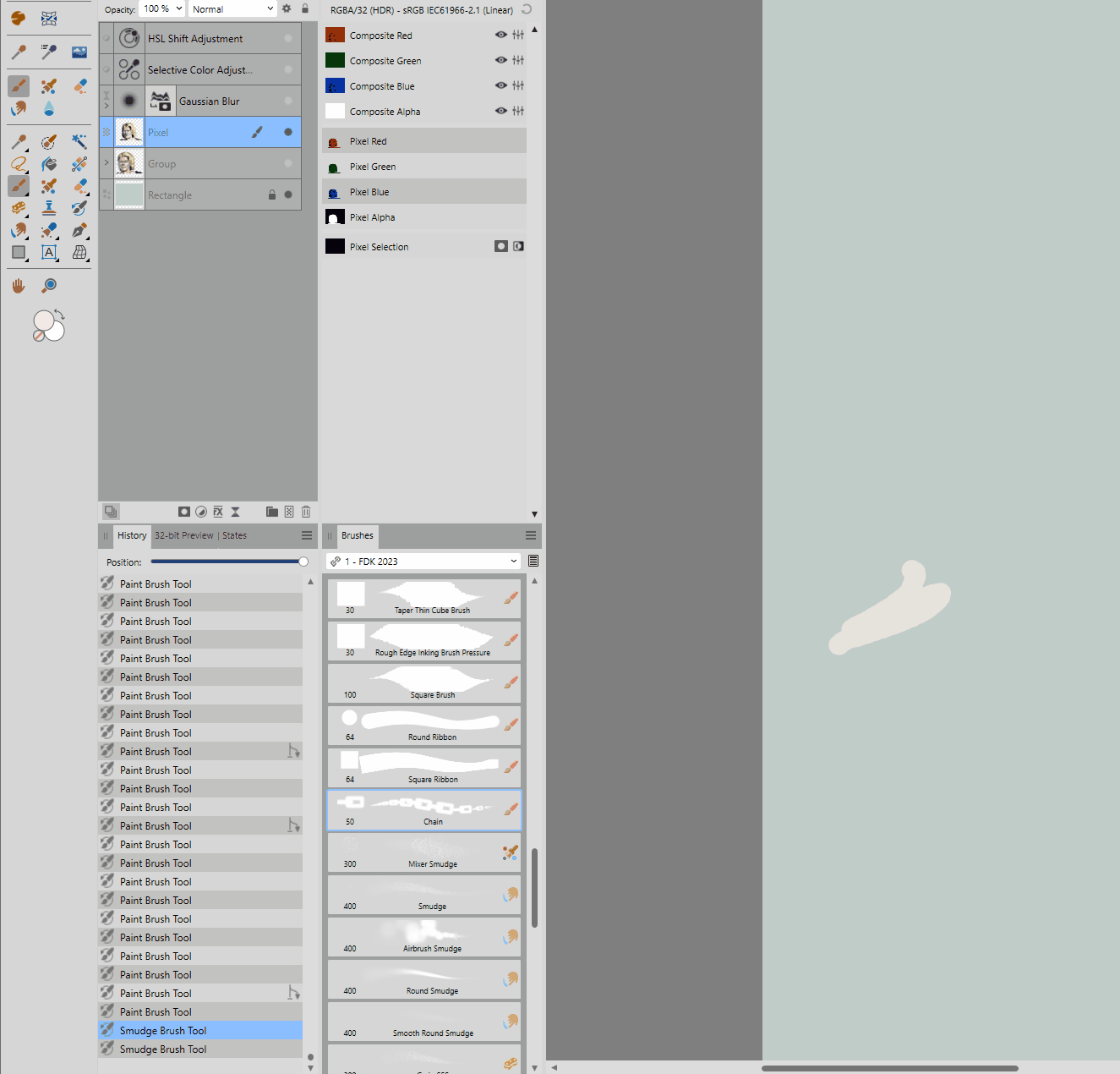Search the Community
Showing results for tags 'AF-1453'.
-
I have noticed that sometimes when you select a brush with a tablet after having painted on the canvas that the brush selection does not properly register on the first try. In this example you can see me paint a bit while using brushes that are assigned to a specific tool, but despite showing the new brush being highlighted in the Brushes panel, the Brush Tool has not been selected as well. It has nothing to do with the brushes having an assigned tool, but it is to help make the issue more apparent. While working for long sessions this bug can get pretty annoying since you waste clicks having to click once more to make the brush selection work. One theory I have is that I am accidentally L click dragging briefly because of my hand moving around a bit while hovering over the brush, which makes it not register as me selecting it. I think if that's the case that a solution to this is to make L click dragging actually confirm the brush selection, since needing to be very precise with every click leads to hiccups like these.
-
The brush can only be selected by clicking. If I drag a brush, the selection highlight will display on it, but actually the brush won' t be selected. So if I get a hand slipping while clicking, I can' t figure out which brush I have selected. 2024-03-23 18-52-03.mkv
-
無題の動画 ‐ Clipchampで作成.mp4 Affinity photo v2.1.0.1736 os Windows11 22H2 PenTablet xppen deco01 v2 xppen Driver v3.4.3. Compared to Affinity photov2.04, the success rate of brush switching has been improved. However, I'm still having the problem of the brush switching to a brush. I have attached the video. At the end of the video, the brush has not been switched and is still in its pre-switched behavior.
-
I picked up affinity designer recently and I noticed that when selecting a brush, if you slightly move your mouse/pen even for 1 pixel it will NOT select the brush you wanted but still highlight the brush with that blue frame. Since you moved it a tiny bit, it will recognize the command as if you were trying to move the brush itself, and your stroke will behave as the previous brush. This happened to me countless times already, you have to be really precise not to move your pen... it's very annoying. The attached image shows the behaviour. First I drew a line using the first brush, then I selected the bottom brush but moved a little bit while selecting and the software registered as I was dragging it and outlined this brush, but the current brush did not change as my second stroke is still my first brush.
-
アフィニティ写真2 2022-11-12 18-35-59.mp4 At first glance, it looks like the brush is switching, but when I looked carefully, the content of the brush stroke was not switching. I attached the video. For example, when I double-click a brush to display the settings screen, it switches to that brush. Also, sometimes it switches with single-click, sometimes it doesn't. I tried. In addition to resetting the brush, resetting 5 settings. Windows ink on/off. Hardware acceleration on/off. I've tried everything and it doesn't work. If it is reproduced only in my environment, it may be because the pen tablet is xppen deco01 v2. Were non-Wacom tablets not supported? If so, I apologize. However, it worked fine with AffinityPhoto 1.x, so I hope it works as well. xppen driver version https://www.xp-pen.jp/download-441.html Windows 7/8/10/11 XPPenWin_3.3.10.220926 OS Windows11 22H2 Thank you.