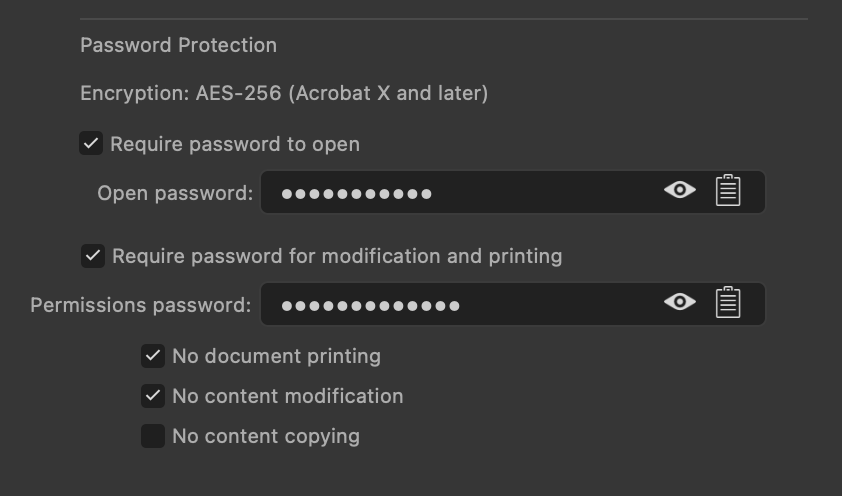Search the Community
Showing results for tags ' AF-1151'.
-
Apps: All Platforms: macOS, Windows and iPad All Affinity apps now allow you to both create and place password protected PDFs. Create In the advanced export options for PDF files you will see two new options: 1. Require password to open. If you set a password here that means anyone who tries to open that PDF will be prompted to give this password before they can open it. 2. Permissions password. Here you can further protect the PDF with options for restricting printing, modification, editing and copying with a secondary password. You will also see the type of encryption being used for the file in question. This is based on the PDF compatibility being used in Export. PDF 1.6 & 1.7 both use AES-128, PDF 2.0 uses AES-256. Password protection is not available with PDF 1.4, 1.5 or PDF/X file compatibility. Passwords can be saved with the document preset, so for example you could have a preset of “Company Internal PDF” which both specifies the export settings, DPI, etc. you want for that type of document, but also the password settings. Place Previously you could not place password protected PDFs in Affinity. Now you can - when you attempt to place the PDF you will get a prompt asking you for the password for the document you are attempting to place.