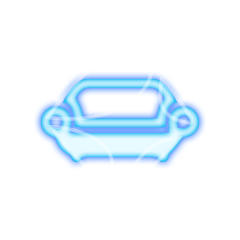AD_Rookie49
Members-
Posts
12 -
Joined
-
Last visited
Recent Profile Visitors
The recent visitors block is disabled and is not being shown to other users.
-
Help with outer curve frame
AD_Rookie49 replied to AD_Rookie49's topic in Desktop Questions (macOS and Windows)
Hello Old Bruce, thank you for your quick response... But I meant the curve with the inner shadow (see image) Kind regards AD_Rookie49 -
Hello everybody, I am really a Rookie... but I hope to find help here... Can somebody help me to create the outer curve shape like in the attachement shown.... I don't know how to do it... 😞 I would appreciate every little help.... Thanks for your support in advance... with kind regards.. AD_Rookie49 Temperature_Level_Design_4.afdesign
-
higher shape
AD_Rookie49 replied to AD_Rookie49's topic in Pre-V2 Archive of Desktop Questions (macOS and Windows)
I mean the effect that the cirle with the 12 is higher than the other circle... -
Hello, another question from a Rookie... How can I "highlight" an objekt ... like the circle (or any other objekt I would like to highlight) in the example.... maybe a logo or whatever... Thanks for any advance.... With kind regards... AD_Rookie49
-
I would like to create shapes like the shape shown in the Image..... with the light edge on top and the dark on the other edges.... Also the shadow effect on the lower edge looks very good... (i think I know how this works on AD)..... I would love to see some tips here what is the best way to create a shape like this... (will also be used for a Watchface design.) Thank you in advance for any hint here... With kind regards AD_Rookie 49
-
Hello, I am just starting my new Project.. and try to realize it with Affinity Designer... I've tried to rebuild to Elements I have seen on other Watchfaces… because I would like to use them in my own watchface... But unfortunately.. my skills with AD and my creativity ) isn't that good… so Maybe some of you could support me somehow and show me a better way to realize my too Images.. and to help me improve my skills with AD. One is the outer ring (like in the IMG_4816 and the other thing is the "Tag" (or however you would name it).. Thanks in Advance... With Kind regards from Germany... AD_Rookie49 tag.afdesign Outer_Ring.afdesign
-
Improve my Button
AD_Rookie49 replied to AD_Rookie49's topic in Pre-V2 Archive of Desktop Questions (macOS and Windows)
Hello, Thank you so much for your suggestions and support... I'll try it tomorrow... Busy with work .. sorry... Have a great day.. Regards AD_Rookie49 -
Hello, I am trying to improve my skills in Affinity Designer... As Attachement you see my first steps.. I would like to make a button like shown... I think I need some more help with my work... Please feel free to help me... but then.. please let me know in detail (each step if it's possible).. what you have done to improve my first test... Thanks for your help. With kind regards from Germany... AD_Rookie49 Alarm_Button.afdesign
-
Glow Effect for Image
AD_Rookie49 replied to AD_Rookie49's topic in Pre-V2 Archive of Desktop Questions (macOS and Windows)
Dear Gear Maker, is there an easier way to do this glow effect. ?? I have tried it to use the png-Image directly... filled it with a white color and made an outer glow effect. Or are there other ways ? kind regards AD_Rookie49 -
Glow Effect for Image
AD_Rookie49 replied to AD_Rookie49's topic in Pre-V2 Archive of Desktop Questions (macOS and Windows)
Dear Gear maker, Thank you so much for your advice... i'll try it by myself asap... with kind regards AD_Rookie49 -
Hello, I am a newbie with the Affinity Designer... I check different Video Tutorials, but I didn't find exactly what I need... I would like to make my normal png like the Glow effect couch.png. What is the best and easiest way to do that....? I would really appreciate each help... with kind regards from Germany AD_Rookie49