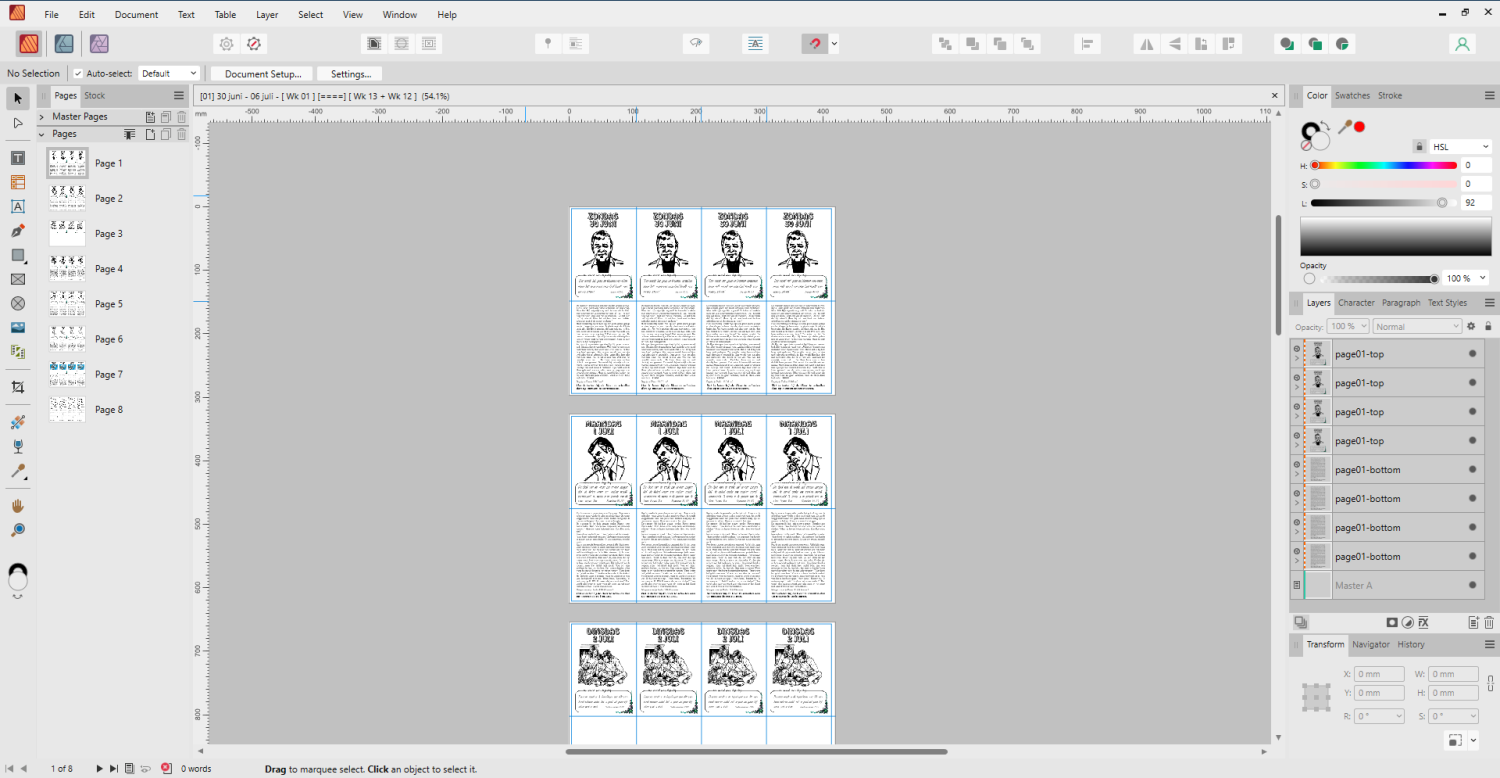CarrotNL
Members-
Posts
25 -
Joined
-
Last visited
Recent Profile Visitors
The recent visitors block is disabled and is not being shown to other users.
-
Crashes when deep linking afpub files
CarrotNL replied to CarrotNL's topic in V2 Bugs found on Windows
@NathanC, And 2 screenshots. One of the Task Manager when the file is frozen: And the requested one of the Performance tab in the settings dialog: -
Crashes when deep linking afpub files
CarrotNL replied to CarrotNL's topic in V2 Bugs found on Windows
@NathanC, The memory is never capped. I have 32 GB installed and when the file is loaded there is still about 24 GB available. We do seem to hit the right spot with the preflight checking disabled though. I made 2 files. One with preflight disabled, and one with it enabled. The enabled one keeps freezing once every few time I open it. The other one did not freeze once when opening it. I had exactly had one time freezing the disabled file after opening it without problems, but then freezing when I enabling the Live button, or the Check Now button. Can't remember exactly which one it was. Didn't happen a second time. I did manage to make the file with preflight enabled, disabled, which was not easy since it froze all the time. After I disabled it, it did not freeze, until I enabled the preflight Live button again, and saving it. I also noticed that, accept for the above mentioned time, it seemed not to be a problem to click the Check Now button after the deactivated file had been loaded in memory. Hope this helps. -
Crashes when deep linking afpub files
CarrotNL replied to CarrotNL's topic in V2 Bugs found on Windows
I forgot to mention that in both in both situations (preflight), the Recourse Manager shows that all links are O.K. And that when I open the linked files, they don't miss links in those files. Seems to be O.K. (I didn't test all linked files, only a few) -
Crashes when deep linking afpub files
CarrotNL replied to CarrotNL's topic in V2 Bugs found on Windows
Hello @NathanC, Sorry for the long wait. I installed with the installers you mentioned. It made no difference. I also made a new user as you mentioned. Also made no difference. So I made a dump file for you. I'll upload it to the link above after I finish this post. I also saw something I didn't before. When I open the panel Preflight, after a about 8-10 seconds it says a lot of: Linked resource is missing. I think for every linked file in the A3 file. This was with the test files I use for testing. I also tested this with some of the work files I use, and with some this also happens, and some it doesn't happen. It does seem to freeze with both situations though, so I don't know if it helps in this bug. I thought I'd mention it anyway. Good luck. -
Crashes when deep linking afpub files
CarrotNL replied to CarrotNL's topic in V2 Bugs found on Windows
@NathanC:I placed a hidden video on YouTube. You can view it here. I gave a description under the video. I'll try to add chapters, but I don't know exactly how that works. You'll see them when I can manage to get them to work. -- edit -- Chapters are added to the description -
Crashes when deep linking afpub files
CarrotNL replied to CarrotNL's topic in V2 Bugs found on Windows
Hello @NathanC, I did some more testing regarding the symbols. I made 2 new A3 files. One with symbols, and one with the symbols detached. I opened each file 15 times. The one with symbols froze 5 times in the 15 times I opened the file. The files without symbols never froze at all in the 15 times I opened it. In both files the all A6-frames are still linked. I hope this helps. -
CarrotNL started following Crashes when deep linking afpub files
-
Crashes when deep linking afpub files
CarrotNL replied to CarrotNL's topic in V2 Bugs found on Windows
Hi @NathanC. Here's an update: I made a new zip, containing 3 versions of the A3-file. ( I could send it to you if you want? If you need it, can I use the same link as before, or do you have to send a new one?) A3-week-fully-embedded.afpub - Everything embedded A3-week-fully-linked.afpub - The old style, everything linked form the folder A6, and OTHER A3-week-pages-embedded-in-A6.afpub - Linked from the folder A6-embedded File 1 (fully embedded) works without a problem. I opened the file about 10 times. I kinda expected file 3 (week-pages-embedded) to work without a problem, since I normally don't have any problems with the A6-files. I thought the problem presented itself more witch multiple levels of linked files. The first time I tried this file, Publisher completely froze. But after I killed the process and restarted Publisher, it was back to it's old ways, freezing every couple of times. Since I only have problems in the A3-files, I wonder if it has anything to do with the Symbols functionality I use to clone each linked A3-file 3 times to the right of the A3-pages, because it is after all a Designer function and I have to switch to the Designer Persona to use it. I've never been able to use this hardware acceleration on this machine. (Inter(R) HD Graphics 4600) When I try to use it, it says something like: the GPU doesn't support it. The other machine I used earlier to test the test files on does have a supported GPU (NVIDIA RTX 2060), and it seems to work there. I didn't test very extensively there though. I've updated to the 2.5.2 branch, and it unfortunate makes no difference. I dont have enough time to test it today. I will see what I can do next monday. Thank you for your work so far. I'll be back next monday. In the weekend I don't have acces to the machine. -
Crashes when deep linking afpub files
CarrotNL replied to CarrotNL's topic in V2 Bugs found on Windows
Hi @NathanC, Sorry for the slow reaction. It's pretty busy at work. I've done some testing. - About the test file: I created/assembled it specifically in the C-drive location I mentioned before, so all links should work from there. The files in the zip are in a state that publisher always freezes in the current stable version. It also freezes when I open the file right after I unpacked it from the zip at the mentioned location. -- clarification: when I say publisher freezes, I mean the file freezes. Not Publisher itself. I can still close the file and open another file. I just cant do anything with the frozen file. So when I say Publisher has frozen, I mean the file. - I've tested on another computer on current affinity version. Seems to work fine. It was windows 11 though. - On my working computer (win10) in the current official affinity version it freezes every time I open the test files. - I updated my graphics card drivers to the latest version on the intel site. - On the latest beta version (I updated it after the last post here) it works a lot better then I first thought. I'm not sure if I made a mistake before, but I may have mistaken it for not working, because I use a different keyboard shortcut for prev and next page. At this moment it sometimes works, sometimes it freezes. - It seems open the file with publisher closed, using 'open with...' in file explorer. - when I drag the file into publisher it mostly opens fine, but once every 2, 3 times it freezes. - I also notice than once publisher freezes, it also doesn't remove the lock file when closing the file. I then remove the lock file manually. Doesn't matter if the publisher has frozen or not. After Publisher has frozen, it doesn't remove the lock file when closing a file, until I close publisher completely. - Sometimes it freezes right away. Some times it freezes after changing pages about 12 times or waiting for between 6 and 15 seconds. - I also did what you instructed in your last post (change path of linked files). When it doesn't find the linked files, it opens normally and asks for the missing files. When linking the files again, problems start again after opening the file again. In the current working version of Publisher this is kind of my workflow. I re-save all A6 files. Then when I open the A3-file it works most times. And as long as I don't save the A3-file, it keeps working. As soon as I save the A3-file, I am in trouble again. Would it help if I make a video showing what happens when I open the file a couple of times? If you have any questions, let me know. -
Crashes when deep linking afpub files
CarrotNL replied to CarrotNL's topic in V2 Bugs found on Windows
@NathanC: I uploaded a zipfile. I also included a readme.txt file with some discription on how I constructed the file, and how it goes on my computer. -
Crashes when deep linking afpub files
CarrotNL replied to CarrotNL's topic in V2 Bugs found on Windows
@NathanC I forgot to mention that I've this problem for a while. It began with the A3 files not updating when I made changes to the A6 files. But now it just freeze the way I described in the first post. I was hoping it would be solved in the long run, that somebody had the same problems as me, but over time it only got worse instead of better. Maybe I use it in a different way others do. But if you have any questions, let me know. -
Crashes when deep linking afpub files
CarrotNL replied to CarrotNL's topic in V2 Bugs found on Windows
Thank you @NathanC. I just installed the 2.5.2 beta, and unfortunately it had the same issue. -
Crashes when deep linking afpub files
CarrotNL replied to CarrotNL's topic in V2 Bugs found on Windows
I forgot to mention: when I open the same file in Designer, it is fine. No crashes. Saving it from Designer does not solve the problem though. when I try to "save as a package" the A3 file in Designer it errors out with: There was a failure to create the Package. It may be incomplete. When I look at the outputted folder, it only contains the A6 files, but not the files the A6 files need. -
I have frequent crashes when working with deep linked files in AFpublisher. I'll try to explain: I make a calender. It has to printen in the A3 format: For these files I create the individual pages in A6 format, which I then link in this file. Each A6 file I import in a frame, which is copied automatically to the right using symbols. The A6 files I create each contain a week of pages, for the front and the back. The mostly contain links to the images and the text for the backside of the calendar pages which you see at the bottom of the A3 page. When load in the saved A3 pages in Publisher, then Publisher most times freezes, I have to kill the application. When then save the A6 files contained in the A3 file, and then load in the A3 file again, it loads fine most times. When I then save the A3 file, close it and try to open the A3 file again, it again crashes. When I don't save the A3 file, I'm fine. System specifications: I'm using the latest release at the moment: 2.5.0 I'm using Windows 10 - 64 bits - Version 22H2 - build 19045.4412. GPU: Inter(R) HD Graphics 4600 CPU: Intel(R) Core(TM) i5-4440 CPU @ 3.10 GHz 3.10 GHz Memory: 32 GB I hope this information is any good. If you have any questions, please let me know. I pretty new at this bug reporting thing.
-
Printer profiles missing in new affinity apps
CarrotNL replied to Bmongo's topic in V2 Bugs found on Windows
Oh, sorry.. the screenshot is wrong. I do actually set up Affinity as that the printer manages colors. I just set it up wrong now for the screenshots. I corrected this in post above. When printing from Acrobat Reader the colors are reasonably good. When printing from Affinity with the same settings (as far is I can see) the colors are far more bright and saturated then the Acrobat Reader prints. The prints are on the same paper, so paper type cant be the problem. -
Printer profiles missing in new affinity apps
CarrotNL replied to Bmongo's topic in V2 Bugs found on Windows
@Pauls If I set my settings this way, and set the affinity color settings in the printer dialog to be managed by the printer the colors come out all wrong when using the CMYK profiles. RGB comes out a lot better, but some colors are still completely off. Strangest thing is, when I export to a PDF and print from Adobe Acrobat Reader the colors are a lot better (printing RGB). I cant find the correct settings in Affinity to get the colors right. I have the same problem when printing from other graphics software like Coreldraw and Photoshop. So what is Acrobat Reader doing well that the graphics software isn't? I cant see the color settings in Acrobat Reader, so I cant compare. If I could get the same RGB output from Affinity software all would be fine. This are my color settings at the moment (Don't look at the page image in the print dialog. Its black and white. I know.): edit -- corrected the middle screenshot as it was wrong.