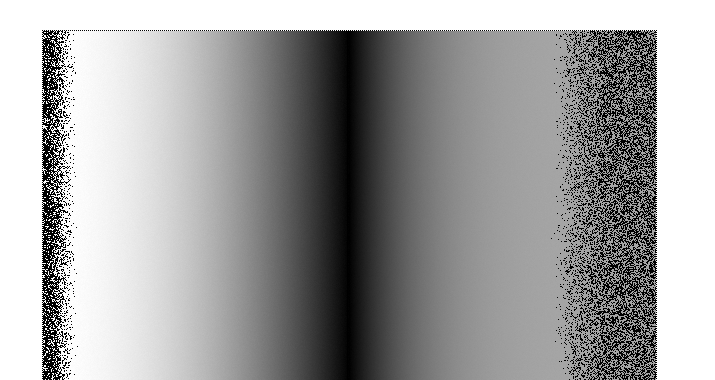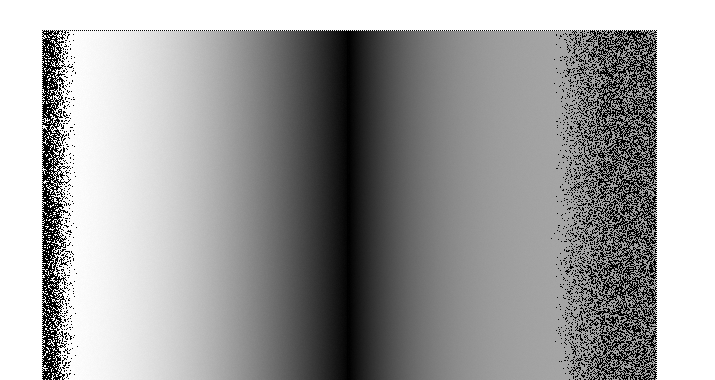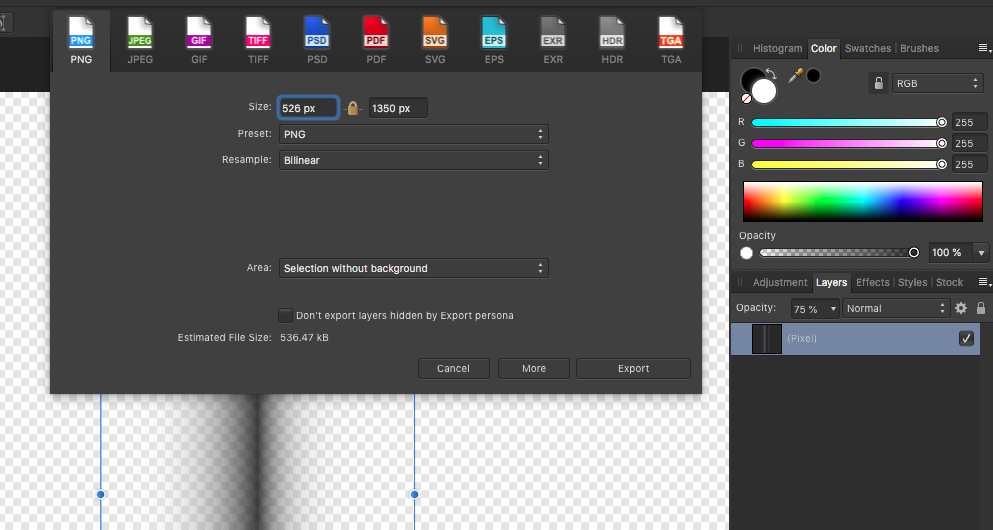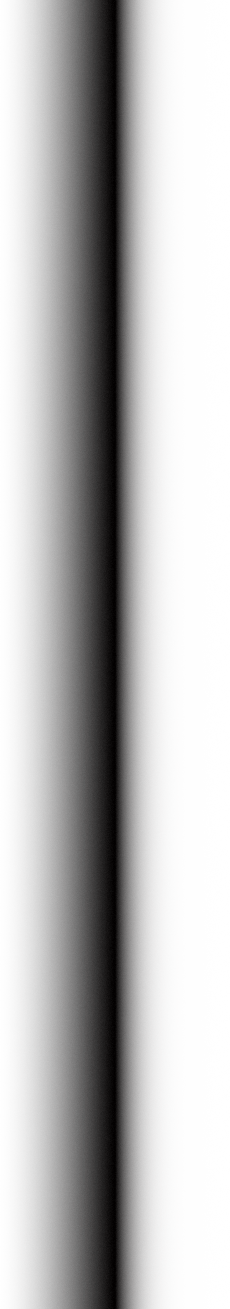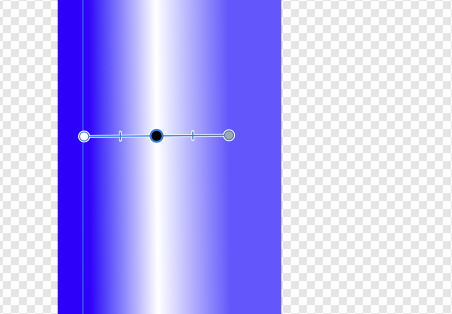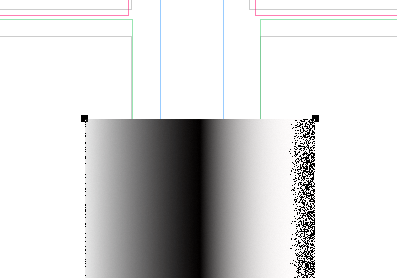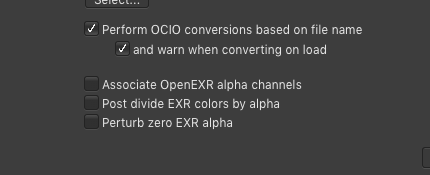-
Posts
46 -
Joined
-
Last visited
Everything posted by Randall Lee Reetz
-
Thank you. Several of your listed items (1,2,3,5,6, etc.), I would group into a single category, namely the lack in AF of a suite of Vector Effects Filters of the sort one sees in AI and in Canvas. I have been informed here in this forum that people at times make use of composite groups of multiple instances of graphics converted to symbols to in rare situations accomplish something similar to a vector effects filter. There is also a means within AF of expanding and contracting a vector graphic, a bloat and pinch mechanism. But both AI and Canvas offer a whole suite of vector effects filters that are similar to what you might find in a raster editor like photoshop (add noise, simplify, jitter, wind, bloat, pinch, sphereize, twist, sheer, lens distort, mirror, mosaic, smooth, sharpen, make pattern, 3D, perspective, warp, mesh warp, exaggerate, average, blend, etc.) offered to any object or layer via an effects chooser (studio). What few vector effects tools Affinity Designer offers seem randomly presented in odd locations like the tool palette or from menu items. What I was originally looking for, a way to bloat or pinch a graphic (expand or contract its surrounding lines (not the points themselves), is a function offered by Affinity Designer, but it is hidden as a tool, not a filter or effect where anyone with experience in vector editors would naturally look (I was told how to do this two days ago, but it is hidden so well that today I am having no luck finding it). My hope is that Affinity chooses eventually to integrate a well organized, and intuitively presented, suite of vector effects filters. That and a raster-to-vector trace function would bring Affinity Designer very close in functionality to Adobe Illustrator and Canvas (now "Canvas Draw"?). PS, I am not a fan of the way in which Adobe tends to present tools and functions as feature bloat, but there is a huge difference between the frustration a user feels when they can't find a function, and the frustration a user feels when they discover the absence of said function.
-
Try this: Click on each of the two links below paying attention to quickly (or slowly) the videos load and begin to play. 1. Typical Scrivener Tutorial Vid: https://www.literatureandlatte.com/learn-and-support/video-tutorials/adding-comments-and-footnotes?os=macOS 2. Typical Affinity Tutorial Vid: https://affinity.serif.com/en-us/tutorials/publisher/desktop/video/285242938/ Nope, I am not a Scrivener rep. I'm here because Scrivener doesn't do what I need it to do and Affinity Publisher just might. But what could possibly explain the almost impossibly slow load and play lag with Affinity tutorial videos?
-
There is nothing to show. Nothing but standard SRC inks. Only one gradient layer. The blue layer underneath is just an opaque color layer with SRC ink. I have shown that the gradient layer is rendered with colors that have zero to do with the colors (clearly shown) in the gradient tool interface. When I export the selected gradient object without background to an image format that accepts alpha channels, I get another unexpected result where the edges of the gradient that are supposed to be transparent are instead milky white translucent. Not only that, there are messed up grainy bitmap solid black anomalies interspersed within the output image file especially out at the edges that are to be transparent. Is this a known problem with Affinity's rendering engine?
-
I appreciate the long note! But unfortunately doesn't at all address what it is I am trying to do, or the snags Affinity is tossing my way. I want to export an image graphic with an alpha channel from a gradient that stretches from (completely) transparent, to something opaque, and back to (completely) transparent. My goal has nothing at all to do with any sort of workflow (destructive or nondestructive, good or bad, adobe or serif, old or new, I simply don't care). I don't care if I am starting in AffinityDesign or AffinityPhoto or AffinityPublisher because I am not interested in the document itself. I want to draw out a shape, apply a gradient to that shape. Set the edge nodes of that gradient to transparent at one edge, something not transparent in the middle somewhere, and transparent at the other end, There will be no other objects or layers in my work space or workflow, and I want to export the gradient as selection, without background, to any image formate (TIFF, PNG, PS, PDF, or what ever) that supports alpha channels. I have shown that Affinity Photo is rendering a gradient that seems to have zero to do with the colors or transparencies I am picking for the gradient nodes. When I export the graphic selection as alpha channel enabled image file, the parts of the gradient that were supposed to be transparent are cloudy translucent white. What gives?
-
PS, I've a 35 year history doing professional digital design. Am some what an expert in PS and AI. I've done design work for Apple, IBM, Nike, General Motors, Xerox PaRC, Etc. I've designed and coded print and multimedia design and production software prototyping applications. Which is to say I am extremely familiar with digital production and production tools and am a fast learner and early adopter. If something is difficult for me to figure out, I can't help but wonder how others less experienced are coping.
-
In Affinity Photo: How on earth do I accomplish this seemingly simple task of creating a graphic for export with a color gradient from opaque to transparent? Notice in attached image the gradient is in a layer above a solid blue rectangle… what is with the white where the node color chosen is black, where the nodes are transparent out where the node colors are white (on left) and grey (on right)?????
-
Trying to export selected object in Affinity Designer with alpha channel but the output file (PNG, TIFF, or PS) doesn't have the expected alpha channel transparency when imported into another application???? Worked a few months ago. Not working now? Why? Note: the objects being exported are graphic rectangles gradient ramps from transparent to opaque.
-

Pinned Floated text frame
Randall Lee Reetz replied to Randall Lee Reetz's topic in V1 Bugs found on macOS
The "Keep within bounds" option… what exactly are the "bounds" being referenced? -

Pinned Floated text frame
Randall Lee Reetz replied to Randall Lee Reetz's topic in V1 Bugs found on macOS
This is how its supposed to work. -

Pinned Floated text frame
Randall Lee Reetz replied to Randall Lee Reetz's topic in V1 Bugs found on macOS
The document was uploaded here on this forum. Had one column of text frame, had two pinned text frames. Nothing else. No long manuscript. No big images. No images at all. If a document this simple gets corrupted simply by flipping the studio settings, I would be hesitant to spend a great deal of time and effort on an actual project. -
I'd like to import a plain text (.txt) file of the book writing software I am using (currently Scrivener, but could just as easily be Word or text edit) into Affinity Publisher and use the data merge function to look for and correctly isolate annotated text where I have indicated sequences of text that indicate things like quotations, author notes, images, illustrations, graphs, bibliographic entries, foot notes, citations, and associated formatting data like pinned location (character, line, paragraph, chapter, section, part chunk count). I'd like to use Affinity Publisher's merge function to cause the automatic build of pinned objects of appropriate kind and for these objects to be pinned as floated or inline objects automatically placed and sized and formatted as per user defined presets. Anyone know how to go about doing so? Remember that the data that will be merged will be within the text that is floated into flowed text fields. The merged segments of in-line text will then be removed from the text presented. All of this meta data has been carefully placed into the text during the writing process, is well formatted, regular, and should be identifiable by any merge algorithm that can detect and extract in-line delimiters. Does Affinity Publisher's merge functionality allow for such a workflow? Could it be tweaked or hacked to do so? Scrivener offers some flexibility for its output the text and metadata. What are the delimiter requirements on the Affinity Publisher merge side of things? Thanks, Randall
-
As an interface designer, I appreciate the emphasis Serif places on the design of its product's front ends. But something is lacking under the hood, some crucial aspects of software production have been ignored. Yes there are always limited resources available for any software production process, but I would suggest that the smartest person in the room has always to be the data architect. Something messy has happened at this most fundamental level and its such a shame with so bright and shiny a suite of products. Is there hope? its hard (expensive and complicated) to fix software architecture when the architecture that needs fixing is at a foundational strata. When I've been in position to drive hiring decisions, I've always recommended that management pay for the very best, very most expensive backend developers and software development project managers with an unblemished record of success simplifying complex software. Also, there is a huge difference between an aesthetically clean interface (as Serif is good at producing) and a truly useful application (which often produces interface-free or at least, interface-reduced applications). I find that people who copy existing software are people who tend to concentrate on clean looking interfaces, and seem unwilling or unable to reimagine software from a user-end-goal perspective. A better piano is not what a music listener wants. A music listener wants a voice activated recorded music player. A better piano is not what a music composer wants. A music composer wants a tool that iteratively produces music at the rate that their brain imagines/experiences it. Music composition software often presents a keyboard instead. Music composition software mimics often tout the advantages of their particular version of the on-screen piano. Some of these improvements are truly innovative, but even so, miss the point completely. Worse still, the better piano often perpetuates the idea that the piano is the best affordance for music composition. Why re-invent the wheel when the goal, getting from point A to point B, is only associated with wheeled automobiles by historical consequence. I have purchased the entire suite of Serif applications. I have done so because the price point is so comparatively reasonable. But sometimes low cost is more of an attractive nuisance than an advantage.