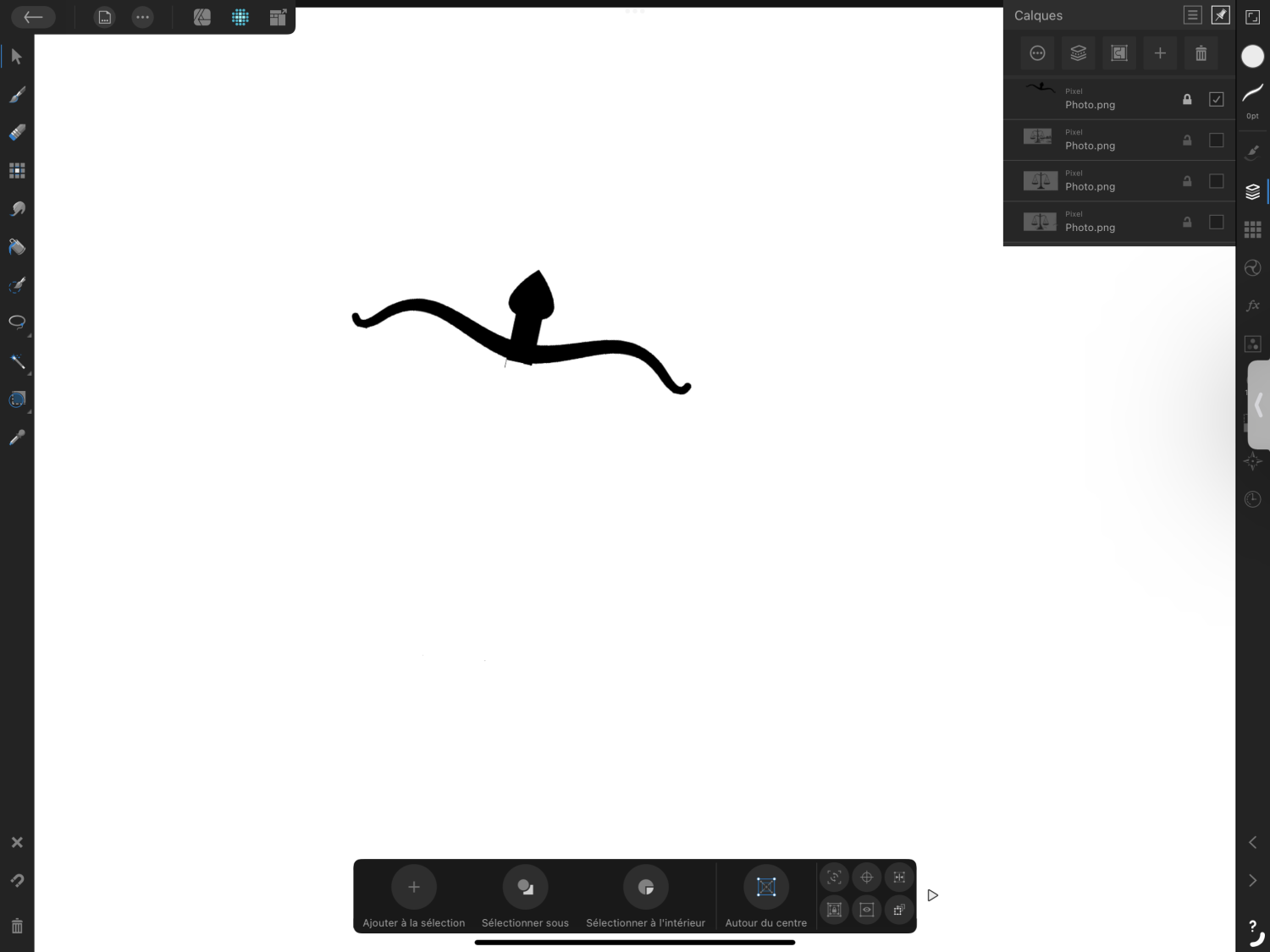Nadar
Members-
Posts
444 -
Joined
-
Last visited
Everything posted by Nadar
-
Hi Walt 😉 Your are right. Thanks
-
-
Hi DM1 😉 Ok, but how could I apply this gaussian blur only in the yellow color (outine) not on the green one ? 🤔
-
Hi Can someone tell me the way to blur a pencil draw ? In the out line in Fx there is a palette down with on the left «blending» menu with a lot of options but when I select one that does not work… Thanks
-
To separate two objects of a selection…
Nadar replied to Nadar's topic in Affinity on iPad Questions
Thanks so much Paul 😉 -
Impossible to change the color in and out an object
Nadar replied to Nadar's topic in Affinity on iPad Questions
Thank you Paul 😉 Thank you Please can you tell way you change the black palette down from the one with le letter selected to the one unselectef with the other palette with the color option and the « outline » option ? The video speed prevents to see it even in the low speed ? -
Thanks It is not what I was looking for. For those that are interested by that possibility here the way : -Draw the line with the pencil (not the vector pencil) -go to the stroke tool in the vertical palette on the right, below the color tool -In the window opened, click on the line between the square and the dotted line. -Under width, there is a line on which you can move points: use them to create the desired thicknesses at the different places you want.
-
I found a way to do it but ! -I copy the object in a new page of AF -the object is displayed well cut out -I copy this new cut out object -I go back to the original page -I paste the object cut out on this page >Well, now another issue : I can't move the objet ! Why ? 🤔
-
Hi I clipped an object with the smart brush. Can someone tell me how to cut out the object now ? Thanks
-
-
I can have a width if I use 2 points and not draw a simple line but how do I change it into a straight line ?
-
Thanks Garry 😉 By "revert defaults" do you mean "factory parameters" in the the end of the first Menu up (the little page with a corner) ?
-
Hi 😉 Can someone tell me the way to draw a line ? I use the pen and draw a very fine black line that have a blue little knot at each end and one in the middle that have a bigger blue knot. If I go to the tool draw under the color tool at the right side and change the width it does not do anything ! Thank you
-
Happy new year to all of you 😉 I have two objects selectionned in the same selection square. What is the way to separate this square in two ? To be able to move one and not the two of them in the same time ? Thank you
-
Brilliant ! Thank you 😉
-
Thanks 😉 When I paint with a white color on the grey page with some parts of the photo displayed as shown as the screen shot above, that works : the page becomes again all grey but there is no button to change the settings of the HPF… …and what I’d like is to change the settings.
-
Thanks to you both 😉 -You are right DM1, the blend mode was not on « normal ». But if I select on « normal » : I get a grey page but as you can see, even if I put the radius on « 0 » one can see it is not whole on grey… -No Paul, I don’t.
-
I tried to go back to channels and to invert again (inverting the past « invert ») but the grey page does not appear…🤫
-
By the way, can you, please tell me the way to go back to change the setting in the Pass high filter, I mean when one have use the invert way ?
-
Yes ! At last Thanks again 😉
-
A live filter ? How do I turn on that ? Where can I find it ? 🤔
-
Ok but why I did not get as you did an high pass but a pixel layer ? 🤔 The high pass effect works well though… What was the way you did it ? my version : 1.10.5 Build : 1.10.5.280
-
-
Hi 😉 I am on an Ipad. I’d like to invert « high pass » filter. When I go to the channels, I do not see « high pass » (to be able to click on the 3 points to get to invert.) Why is not it there ? Maybe it has an other name ? Can someone help ? Thanks ▶︎ On Ipad for Mac I think one have to use the command touch on the keyboard