
Chaeze
-
Posts
4 -
Joined
-
Last visited
Posts posted by Chaeze
-
-
On 10/28/2018 at 11:56 AM, reglico said:
I didn't really identify the font, I looked in the ones I own one that could match and I found Calibri Bold, I put it at 6 pt.
I forgot to mention in my message yesterday that I put the text layer blend on "Multiply" to make it a little darker.If you really want to identify the font, you may be able to do a search with WhatTheFont! on MyFonts.com or another site that offers the same service, but you may get a lot of possibilities and you may have trouble choosing the best match. On the other hand, if the document is old and pre-computer dated, the font may not have an exact equivalent on a computer.
Can you replicate all of that on the iOS version?
-
On 10/26/2018 at 11:59 AM, reglico said:
That's exactly what I wanted. Thanks!
My question is: how did you identify the font? Was that just through the "Clone Brush Tool" as I had described in my first post?
I tried to do what you wrote in your post but had a hard time repeating the result. -
Hello all,
I have a question.
I just recently started testing Affinity Photo and would like to know how you can copy the style of the text (without identifying font) and replace a word on the existing document.
It's a scanned version of a photocopy of a document.
So let's say I want to replace the word SUSPENDISSE with AFFINITY and everything else remains the same (See attached document as an example)
How would do that? First I'd need to erase the word and then afterwards use the clone brush tool and find all the letters you need one by one and and paste it on top of SUSPENDISSE?Thanks in advance.

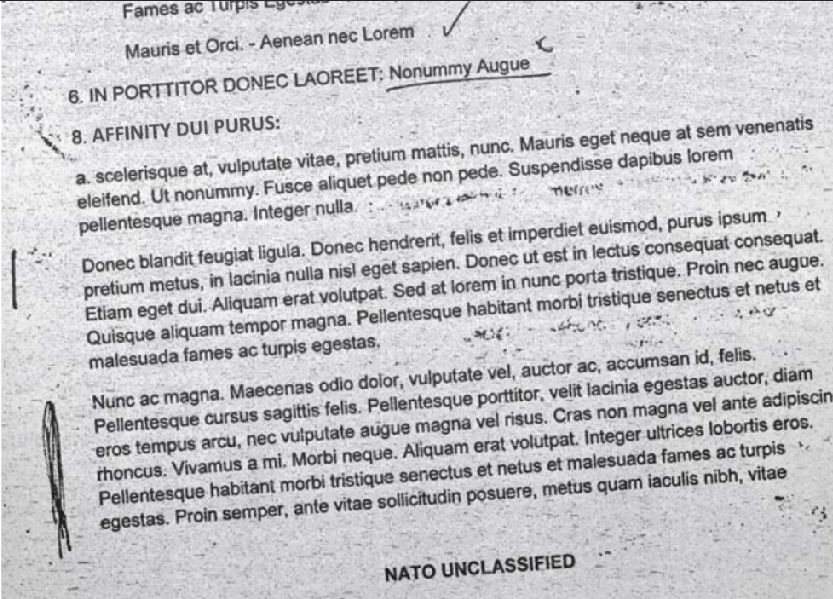

Copying text on a scanned photocopy document
in Pre-V2 Archive of Affinity on Desktop Questions (macOS and Windows)
Posted
You guys have been amazing. Thanks for all the feedback.
I've been attempting to do the same but to no avail.
I've seen others do this in Photoshop and everything went fast, smooth and looked great.
Oh well, I'll continue practicing and familiarize with all these tools and features -- I'll get there soon.