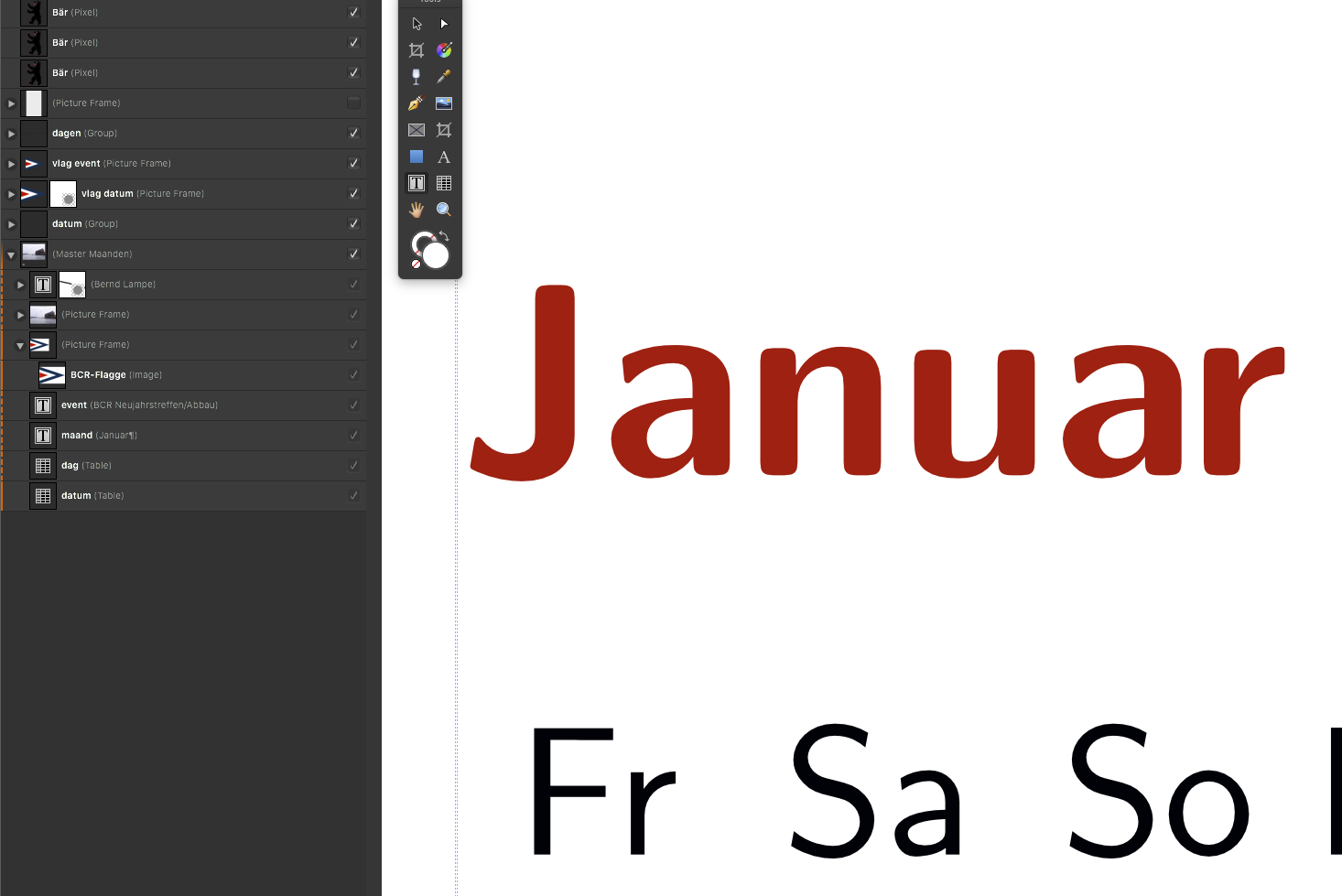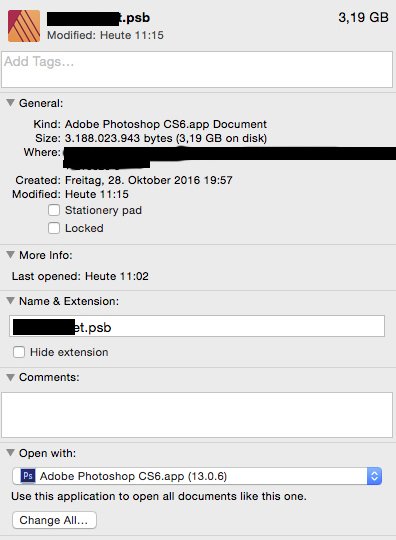weiter
Members-
Posts
26 -
Joined
-
Last visited
Everything posted by weiter
-
I hope somebody can help me out! I made a calendar in affinity publisher. At the master page , I created with the table tool two lines for the days ( mon, tue etc) and the day numbers ( 1,2,3 etc). Days and numbers are added on the page itself. I choose the table tool to make sure that everything is positioned correctly. On the master page I added the font I wanted to use, color size ( with styles) . What I don't get is that the page is not using the style. I did several test by for example changing te color on the master page, I applied the master to the page, but the changes are not used on the pages. Does it has something to do with using the table tool? I there a better way to do it? I also wanted an easy way to change the days next year without having to write everything again. Your tips will be greatly appreciated!
-
Hi, I created a master page with a text frame, several pages are following the master page as it comes to the image frame. I also have a text frame on the master page but as I change the font, size and color in master pages, applied it to all pages, non of the pages are responding. I think, I tried everything, but no difference. I'm I missing something? Thanks for your help!
-
Hi Alfred, Thank you for responding! I'm on 1.8.6 on my mac Yes, I do have it selected in the layers panel. I converted some other text without a problem. The difference between the two is ( and that is probably the problem), that the one that worked out well was not under master pages. I 'm sure I did something wrong, but I have no idea how to solve it ! Hope you can help! Tessa
-
Hello, I 've got two questions : I made a master page with a textfield, font, size, position, color included. I copied a text ( from an email and placed it on one of the pages), the text doesn't follow the master page. Why is this? My second question: I made a table on the master page ( calendar), on the pages, the data I put in the table, it doesn't follow the master page. Hoping for a guideline. Best
-
Thanks for your quick reply R C-R . I work with OS X 10.13.6 and on another computer 10.10.5. I normally change the default app through apple-i and then 'open with'. But this is different because it is already a psb-file and has been used by photoshop before. I made a desktop image where you can see that the default app is photoshop (photoshop again, because i changed it back) At the upper left corner you will still find the affinity logo. The second screenshot shows the info of a raw file. Before I was using affinity, my files had always automatically photoshop as a default. Since I have thousands and thousands of photoshop images and I'm constantly uploading new Raw files, I don‘t want to change every time the default back by hand. Then I rather delete affinity. I really appreciate your help, thank you.
-
Hello, when I'm uploading RAW- images to my desktop, affinity publisher is taking over! In the file-info it says ' open with affinity publ. instead of what I'm having for many years adobe photoshop. This is since the latest update of publisher. This is annoying enough but now something even stranger happend: I was just dragging a photoshop file to another folder and it automaticly changed from the preferred opening in photoshop to opening A. publisher! How to avoid this? Please help! Thank you very much.
-
Simple as that ??!!!! Thank you so much Bruce! Great help.
-
I might oversee something, but I made a masterpage with several layers. Now I add a page using a masterpage, the layers in the page are automatically grouped under the name of the master page. Whatever I try, I can't detach the layers anymore from that group. I need to have the page ungrouped though, because I don't want to print all the layers. I hope you can help me! Thanks
-
Name Pages Individually
weiter replied to KatrinaC's topic in Feedback for Affinity Publisher V1 on Desktop
I would like that aswell!