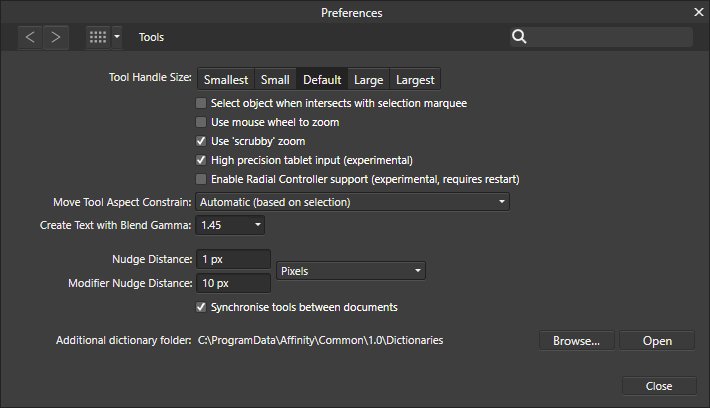-
Posts
65 -
Joined
-
Last visited
Everything posted by 4personnen
-

Font problem - Designer and Publisher
4personnen replied to 4personnen's topic in [ARCHIVE] Publisher beta on Windows threads
Thanks, but the problem is still the same, it shows twice medium and no "regular" Yes, multiple times -
Hello! I am having a curious problem with typefaces in both Designer and publisher, which is that a particular font (Akzidenz Grotesk BQ regular) never shows. It shows alright in Photoshop, MS word, and also correctly installed in the font directory (windows 10). In fact, when I open the character tab, I have a "bold", and two "medium" fonts (the two medium are the same) and no "regular". The same panel in photoshop shows "bold", "medium" and "regular". (postscript OTF) Is it a known bug or something I have missed? The typeface/fonts comes from Berthold website (bought there) so not likely to be corrupted. I have attached a couple of screenshots Thanks a bunch...
-
Hello, I can't find it so I assume I am the first to request it but it would be nice to have an effect added to the Fx list "pattern overlay": which would work pretty much like a colour or gradient overlay. For the moment I am using the Fill tool set to "bitmap", and import a pattern I have made myself (they are either distressed texture patterns - seamless - that I create in photoshop) or halftone patterns. I am sure there would be plenty of uses (that's one of the tools I am using most in photoshop when I am doing mock-ups) The fill tool options are a bit short for me, as I can't tweak the scale precisely (with numbers in %) I would also add the possibility to change the guides colours (like the grids) but I am not sure it's a missing feature or if it's just me who can't find it Many thanks!
-
Hello, Many apologies if it has already been requested, or if the functions already exists but I did search and can't find it. Is there a possibility to have bleeds for artboards? I would like them to be printed when I am designing, say a business card back and front on the same document with two artboards, and I would like to be able to visualise and/or print printers marks from there. For the moment I am using guides and they don't print (obviously :), but it would be nice to be able to visualise the artboards pretty much like if they were individual document. That would save lots of time when doing identity kits for example. (same doc contains business cards, letterheads, thank you cards etc...) Many thanks!
-

Affinity Designer - "select similar"
4personnen replied to 4personnen's topic in Feedback for Affinity Designer V1 on Desktop
Thanks Dan, this is very much appreciated -
Hello, and sorry if the question have been asked before, but I would like to know if there is a function that would select automatically the "similar objects" according to stroke colour, fill colour, and other parameters. I used this function before in illustrator (Unfortunately, I no longer have it to check) and it was very useful, particularly when you have tones of layers. One of the top reason I may use it is when I am trying to select die-cuts marks on small objects (think small stickers scattered on a big sheet of paper and needed to be cut with let's a say a plotter) We use the same artwork to print the packaging and in that case, I need to get rid of the die-cut marks (they are all with the same stroke colour). The way I was doing in Illustrator was to select one die cut and "auto-select" all the others based on the reference selected stroke colour. If it doesn't exist yet, I'd raise my voice for a feature request Thanks!
-
Well, then it seems that it's OS dependant By the way, I should be able to use us without a track pad, don't you think? I usually use this when cutting out long objects in Photoshop (artworking) and I do that with the mouse, but I also use it in Illustrator (and previously with Painter) with the tablet... I can't see myself using a trackpad in any situation whatsoever... Or maybe they mean something else than what I call a trackpad? By the way, I have no idea what a radial controller is
-
Thanks gdenby, I tried to look at the preferences but can't find any "trackpad" option in there. Are you talking about the "rotate view" in the "view" menu". if it is, then it answers my question, that's what I meant... Although an "on-the-go" rotate tool would help better than going to the menu every time (but you're right, a keyboard shortcut at least helps with the workflow) I didn't think about using style, so it's a helpful reminder. I am still getting to grips with the interface, but so far, so good
-
Thanks Silver 06, that's exactly that. The problem with being AI trained is that I searched for it in the layers panel, instead of the layer menu (I am not a menu person ) I think the paste effects command could be well duplicated in the right click contextual menu (when you right click on a layer) if that makes sense... Maybe for a future version...
-
Hello all! First of all, I must state that I am a complete beginner regarding affinity Designer although I am used to AI, maybe that's where the problem lays. I am using AD as a trial for now (plan on buying) and on windows 10, with a graphic tablet. First thing I am wondering is that is there anyway to rotate the workspace (studio?) in order to draw more naturally. I saw people doing that with Designer on Ipad (and I can do that in PS and AI) and it would be ace if it could be done in the desktop version. Problem is, I can't find anything related (and so far simple searches return zilch) Second question so far would be to know if there's a way to quickly - or defaulting, painstakingly - copy effects from one layer to another (either by drag and drop with a modifier key or without, or simply by "copy and paste")... Again, I can't find anything. I guess I can group the different layers and apply the effects on the group, but I usually apply effects by copy and pasting (PS/AI) and then sometimes modify the effects individually. For example: drop shadows and the way they interact with each others. I probably don't type in the right words, but I hope my queries make sense... I will have no doubts plenty of other questions to ask as I go along Thanks!