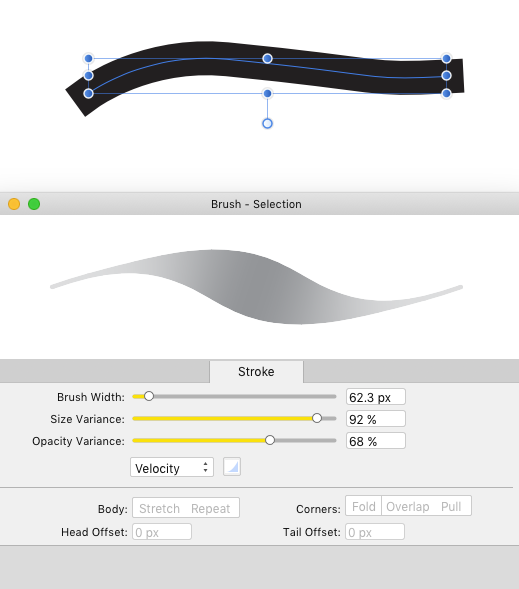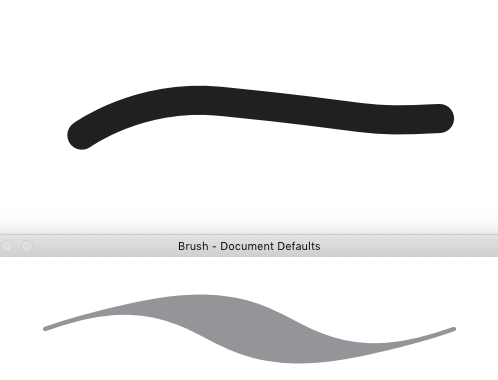BLKay
Members-
Posts
87 -
Joined
-
Last visited
Everything posted by BLKay
-
I know. I'm talking about idml files not indd. Did I mess up? Let me know if I need and edit. Thanks Walt.
-
Walt, because if you still own a CS product you just keep on exporting your CS files to idml as you go. No rush (and) no need to join CC every time you need one of your CC files exported to idml. OR, export all of your CC files in one very long day/week/month of opening CC and exporting. Until or unless there is software that can batch them. Which is another way to go for Serif. Perhaps a plug in or script for CC and voila. So I'm not saying there is any difference in a CC or CS export to idml. It's just that you need to 'rent' again to get to your files. Unless the day comes where you have upgraded your OS to a point where your CS doesn't work. Then again you will be stuck with batching or sitting there for a month exporting CS's to idml. to some all of this is not worth it. Just pay your 20 u.s per month and use CC forever. Who knows what the future brings. I've always asked Adobe to make "InDesign Elements" for us that simply want to PRINT things. Yeah I know they aren't listening to one guy. It would at least be nice if InDesign was $5 or even $10 mth. Would they not have more than twice the users and thus make more money? I guess they know better than I do. I have done the math. I bought CS4 standard for $1500 canadian. Which is about 2 years of $60 per month. If upgrades were $600 for another 2 years thats 10 months. So it is more to rent than it is to buy. Especially if you still use CS4 which is still great. The only thing missing is custom Font menus which drives me nuts. Although - as with so many things these days - I did have "You Control Fonts" back on my old pre? leopard days... Apple spoiled that one with system protection. OS9 had Now Utilities. WOW that was nice. Colour your fonts.. sort them into categories. Some things sure go backwards I tell ya.
-
For the few here that have not read all the posts. If you own a CS version and have never saved any files in a CC version the idml conversion that is coming for APublisher will be excellent. For those that have CC files, you will have to 'rent' CC until you die, OR transfer all your files to idml from indd before shutting down your CC rental. I am one of the lucky ones, yet lately I have realized that this old dog doesn't do well learning new habits (APub) and may one day go CC. It truly is great software. BUT... as we all feel.... hate the rental at $28 canadian at this point. Also I received an email from Adobe yesterday stating 50% off. My first thought was wow, maybe they have made note of Affinity? (even though after a year the price always goes back to hell) But after clicking on the deal.. it's NO DEAL. well.. $1 off U.S. price per month on InDesign when you buy Photoshop for the 9.99. Where is the 50% off? I believe it read, 50% off Photoshop when purchasing another single app. That would have meant 20.99 for one app and $4.98 for Photoshop. Anyway.... I wasn't too interested and maybe I've missed something. When Adobe sent out a survey many years ago just before CC. I checked off the YES to rental... but only at a reasonable price. The 9.99 a month is doable for me. But that is only Photoshop so far. why? not sure. I know it is by far their most used software so like everything in life, demand. Yet... supply isn't part of this. No packaging, no CD, DVD, no manuals, no shipping, no retail store to pay. The perfect good ol' software billionaire business plan. (that I wish I was part of) As time goes on APublisher will just get better and better. I hope. Because some things these days just get worse. Like turning on the TV and flicking. gone. Although I just bought Alexa and returned it because she's too dumb. Got a google, not bad. Hey Google - Breaking Bad. It turns ON the tv and goes to netflix and starts where i left off. MAGIC HEY GOOGLE - OPEN PUBLISHER, OPEN IDMLS, LAYOUT NEW ADS, PRINT, FOLD AND DELIVER MY PUBLICATION!!
-
For some, opening a PDF made from InDesign will be fantastic. An example are advertisements. Some simple adjustments and re-link photos and done. For others, not. But I must say it's better than nothing. InDesign (CS4) does not open PDF's. I wish it didn't. I don't get many clients sending me much more than a logo, photo and ad copy. But when they do send me PDF's I wish InDesign opened them like APub does. Note that I haven't truly used any PDF's I've opened in APub... I've only opened them and looked. So? That said the idml support will be better. I've open Quark files with InDesign every week as I receive content for publication. It's not perfect but it is better than a PDF screwing up text boxes. I know it's not very possible for Affinity to keep up to supporting indd files like InDesign does with Quark files. But I must say that was a key killer in regards to Adobe nearly killing Quark. Perhaps a third party will work on this and keep up with Adobes fixes. Especially being able to batch. On another note after using InDesign for so many years now and trying APub (which is amazing), my habits are hard to change. When the flow is happening and your mind is on the job, it's a bit difficult to focus on a new software. I've done this before going from Ready,Set,Go! (which was great). Going back now and trying it, IT SUCKS BAD. So.... this too can happen to APub users once you get used to it. Like the rest of life.
-
Look up TYPE STYLER. It's amazing. Far more powerful than any other warp tool and fairly easy to learn. Reasonable price.
-
Round Corner on a graphic
BLKay replied to BLKay's topic in [ARCHIVE] Publisher beta on macOS threads
I tried doing maps in illustrator and as I have found in the past it’s very frustrating. Since trying illustrator 88 back long ago it’s not intuitive at all and hasn’t improved much. Books, classes, training? That’s why I bought a Mac. I’m sure Designer would be much better. Redoing a two sided city map that took months to do is out of the question, so i am stuck now with InDesign on this file. I must mention though that Indesign does work great for a detailed map. -
Round Corner on a graphic
BLKay replied to BLKay's topic in [ARCHIVE] Publisher beta on macOS threads
Wow, now that is not very intuitive. But it works. How'd you figure that one out? I am not used to working with layers in that way. Not that I've worked much with Publisher yet but it looks as though each object is a layer? hmm What other advantages are there to this? I'm asking sincerely, no sarcasm intended. I've alway hated layers unless I truly had to use them, especially in maps and perhaps two or three layers in a publication. Master pages of course. But each object as a layer? Wouldn't this end up being a mess doing a large Map with hundreds of streets? I guess though each street would be one sub layer. OKAY, I am a layer novice for sure. In my large city maps I have about 14 layers. It must be done but ARGGGG I hate working in too many layers and having to lock and unlock to touch things up. I noticed Publisher has no "links' panel. So the links are in the layers panel, correct? Like I say, I haven't worked much yet in Publisher, nor Designer, Photo. Nor much of a pro in Photoshop really. 35 years DTP with page layout and still a lot to learn. thanks -
Latest pre-release bug. Found when i moved my tool pallet a box stays behind. See photo. El Capitan 10.11.6 iMac late 2013
-
Round Corner on a graphic
BLKay replied to BLKay's topic in [ARCHIVE] Publisher beta on macOS threads
Tried that. Publisher won’t do that. Could it be that it’s a psd file? Anyway it doesn’t work like InDesign. So I right click convert to picture frame. That worked once. But not the next time. As it was Greyed out. Strange I’ll have to spend more time looking at it Truly I am finding publisher may not be ready for me until version two perhaps. Which I think several people said at the start. Publisher so far is way better than other low cost publishing software. Also, no pencil? Just a pen. In my opinion the interface isn’t as tight as InDesign Much wasted space. -
Stroke Properties - thin, thick, thin
BLKay replied to BLKay's topic in [ARCHIVE] Publisher beta on macOS threads
Are you talking about Publisher or Designer? There is only the pen tool in Publisher and this is what the image is from. I've tried changing the line afterward in "Properties" but only the brush width will change anything. Size variance and Opacity will do nothing in Publisher. I do own an iPad Pro with designer and will try using a brush or pencil instead of the pen. -
-
Stroke Properties - thin, thick, thin
BLKay replied to BLKay's topic in [ARCHIVE] Publisher beta on macOS threads
Only the Brush width setting will effect the stroke I'm working on. as below/ Size variance and Opacity variance do not effect the stroke I'm working on. This truly would be a kick butt feature over InDesign and Quark. (note i am using CS4, not sure about CC) -
Hi, In Stroke properties, both in Publisher and the Designer app, the settings for a stroke and be make think - thick - thin yet the results in a stroke do not show as such. As this photo below. Settings, bottom yet the top, which is the line I'm working on stays fat. Oddly enough this is also true in my iPad Designer app. What am I doing wrong or is this a quirk?
-
This is a great solution. I have a question. Sorry if it’s been answered. Does this script need InDesign to convert the files to idml? I’m thinking it’s obvious that it does. So it would need the version of InDesign (or later version) to open and convert. This is a very important discussion because I and I’m sure many others hesitate to upgrade to CC not only because of the monthly cost but more so because you will end up with thousands of CC files that can only be opened with APublisher if the are converted. That’s a lot of work. Too much work. This makes it much easier to change to APub. Convert, End your adobe subscription, done. No need to buy a month down the toad when you find you need to open a new file.
-
I am having trouble producing a line with thin ends on both ends. I can go into the adjustments and make what looks correct, but when I draw it with the pencil it's only thin on one end. If i draw with the brush or pen there is no thin ends at all. What am I doing wrong or is this possible? Cartooning is great with a line that is thin on both ends. I cannot produce this in both the iPad and the Mac version. Strange
- 9 replies
-
- custom brush
- brush
-
(and 3 more)
Tagged with:
-
Yes, but your plan must be well figured out so you don't need to change or adjust strokes. I just tried it and it's not good at all. Sad thing. Perhaps one day. I'm still trying to find a way in Designer. No luck so far. The stroke colour disappears and the font changes to the stroke colours. Baffling.
-
Okay well this is then becomes a feature request. As changing the curve would have to be done in both the stroke and the text on the duplicated curve which would be difficult to do . I understand this may be better done in Designer (which I haven't tried) but it is no problem in InDesign and Illustrator. I understand if you are simply making one size without adjustments needed it should be easy. I am always adjusting afterward. Plus grouping the two 'strokes' will not work at all.
-
I have tried everything to solve this problem and I must be missing something. Draw a curved stroke. Place 'Text on a curve' tool and type in text. The colour of the stroke will disappear and any stroke colour changes you make will not fix the stroke colour but only be applied to the Text outline colour. I've tried many things and must be missing something. It works in every other software I use.
-
More than one ad a week here. I do 6 publications. 2 weekly, 2 monthly, 2 yearly. Sometime I even go back in mac classic OS 9 and retrieve very old ads that I know worked well. I have never counted but I may have designed tens of thousands of ads since 1985. (Obviously not all in InDesign) but truly the majority in the last 15 years. Maybe I’m not your average publisher.
-
Everyone has different needs here. If you run a publication and need to change ads every week/month/year, the file is never “finished” as you say. I have 1000’s of files, some old advertisers that may return. On the other hand I do not disagree with you because in the past I have had to start over with new software without the ease of opening a PDF with publisher, which in my works works great. I use CS4 though and can just make a PDF. Users of CC would have to sign up and pay for a month just to open one ad they need. THAT is painful. Or make PDFs or idml’s of 1000’s of files while still licensed in CC. Ouch. It’s the never ever plan. I know adobe would NEVER do this but they should SELL software (not rent) which allows batching the transfer of CC files to PDF or idml. Perhaps markzware? Truly with CC you are handcuffed. Or an InDesign “elements” would be awesome. Note: I am trying InDesign CC this week. It’s no faster than CS4. I think it’s a bit slower. 2013 i7 3.5 ghz imac. My main job for InDesign is designing ads and a magazine but perhaps the most complex thing I do is a city map. Yes, in InDesign. People said use illustrator. Tried it. NO THANKS. worst software ever. I mean EVERRRRRR as in illustrator 88 to cs4. Not one ounce of intuitive. Of course I’m use to InDesign. Nodes in both software is hell though. Probably much improved by now or even Cs5 to CC. Publisher on the other hand seemed pretty good with nodes and what I need to do a map. One thing missing was the ability to place text perfectly on the center and as part of a line for streets with names. So I do them separately. InDesign did this but not well enough. So that’s my need for InDesign and publisher. No job is ever really finished because they are periodicals.
-
or on the other hand you could say how come my Chevy transmission won't fit in my Ford? Yet with PDF reading and IDML it is kind of like magic, the Chev can work in the Ford with a bit of work. Amazing really. I'm just playing devils advocate here... not trying to fan any flames. I am one who still opens Quark Files that are sent to me in Quark 4, with InDesign. Saves me about 10 minutes work every week for 15 years now. 780 x 10 minutes is 130 HOURS !!! HOLY CRAPPPPP!!!!! Okay I agree... somebody make Affinity Publisher open Quark 4 AND INDD files. Markzware to the rescue? 130 hours. frigggen amazing how that can add up. That's it, no more Facebook for me. haha
-
So for all three, Publisher, Photo, Designer, $150 every 4 years or so? BARGOON !! Question for you. How often has Affinity upgraded Photo and Designer? I mean with features, not just fixes.
-
WOW.. I just downloaded this. Markzware will be our saviour. EDIT: WOW.. I just used it and it's .... useless But, Markzware might still come up with something. The script mentioned by Whitedog might be the best way. Just buy a big hard drive.
-
I'm seeing two sides here when it comes to opening InDesign Files. 1. The side saying A Publisher should open INDD files because InDesign opened Quark files. 2. The side saying Publisher will never open INDD files because INDD files are impossible to open with anything but InDesign. My thoughts on this are: the 1's saying it should be opening INDD do not understand that Abobe has made this impossible because as some have said, they move the bar with each version of InDesign or just make it impossible. So in my view this discussion is done. You either buy Publisher and make PDF's or IDML files of your Indesign files or you don't buy Publisher and stick to Adobe forever. Quark obviously did NOT make their files unreadable until later versions--- after v4 I believe. Asleep at the wheel. That said, Adobe would surely have NOT mad the same mistake. I am one who would love to open INDD files. But that is not going to happen unless some wiz makes and keeps on making updated translation software. I feel sorry for the CC people because they cannot open their files unless they pay Adobe again. CS users can just go open a file they need and save as PDF or IDML. Which I know is not perfect, nor even good enough for some here. I found the PDF opening pretty damn amazing myself. For my needs and my files. Note: I have probably 10 or 20,000 files. Maybe even 50,000 by now. I haven't even thought of the count until just now. Another thing I just noticed. Adobe Premeire had a version called RUSH. I think it's new. $10 mth. First they had Photoshop for $10 mth. Now RUSH. Are they working on InDesign Lite? I know I can rent InDesign for about $28 canadian per month depending on the exchange rate. Too much. Dropbox, Issuu, CRM, Cable, Cel bill, Electric, gas, insurance.... it's just all adding up too much. Everyone wants to get a monthly piece of the pie and the pie is now eaten. I like Publisher so far. I've had to remake ads when I switched from Ready,Set,Go to InDesign, so I know what it's like and it wasn't that bad. Then again what's your time worth? $69 for Publisher for about 12 to 18 months.. upgrade for ? $30? Just guessing. Or $360 a year for InDesign? Of course we need Affinity Photo or Photoshop. Come to think of it I wish my version of InDesign opened PDF's. Does CC open PDFs? So Publisher already has one feature that Adobe does not. Unless you use Illustrator which I hate. I find Acrobat a bit better, but still not good.