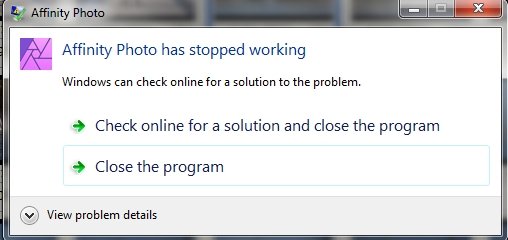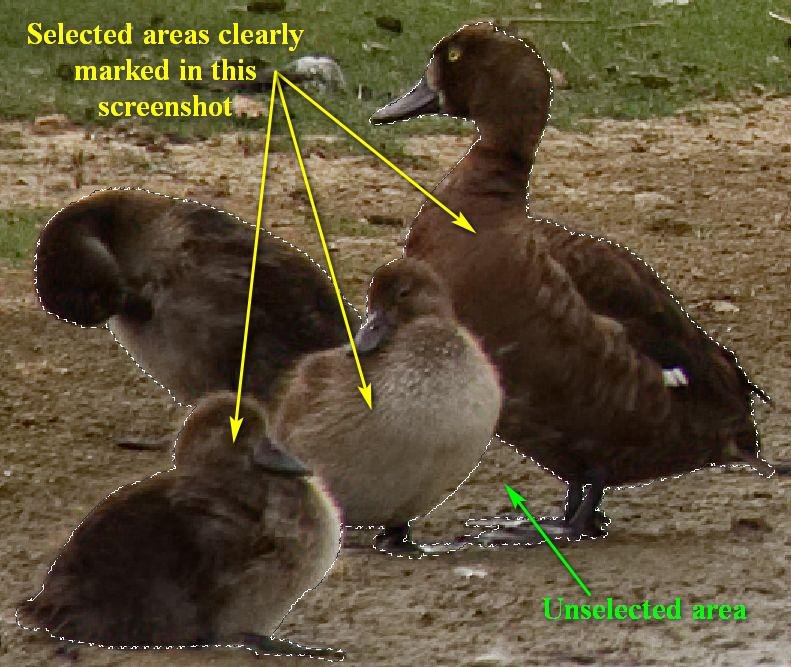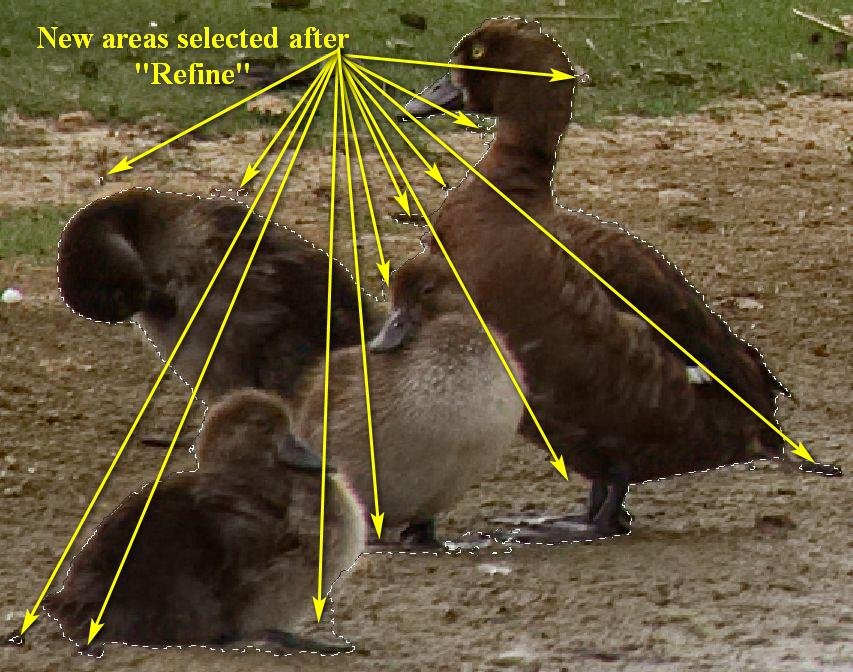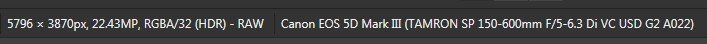anisah
Members-
Posts
16 -
Joined
-
Last visited
Profile Information
-
Gender
Male
-
Location
UK
-
Interests
Photography, Travel
Recent Profile Visitors
The recent visitors block is disabled and is not being shown to other users.
-
Hi Gabe - thank you for the response, but it is very unhelpful. Firstly the "Tech Specs", on the Serif Affinity Photo website state that this is what is required: " Windows® 7 (Service Pack 1; Aero enabled)", which is the OS that I am using. No mention is made of other updates or any other requirements, save those of the computer hardware, which my system far exceeds. If what you say is accurate, this is very misleading To not state which specific additional updates are required is most unhelpful and is likely to affect many more users than just myself, and is likely to deter others. Secondly why should v1.9.1 work extremely well without the updates, then, all of a sudden, with no warning, v1.9.2, which is a useful, but not major update, not work without ALL updates? This would appear to be illogical and requires further explanation. There are many users, like myself, who do not want to download all updates to a system that is already bloatware and also for the well known reason that very many of the updates are for the benefit of the manufacturer rather than the user. Even the security updates can be side-stepped by the use of a very effective antivirus program and a good quality third party firewall - these being much safer than the built in Microsoft alternatives. It would be appreciated if you would provide further explanation as to the points made above, especially which specific updates are now required for the program to operate, as, according to the technical specifications my computer system far exceeds the published requirements.
-
Gabe - Thank you for your comment much appreciated. There are still a lot of people like myself who are using Windows 7 as they don't like the idea of Microsoft telling us what to download and when with updates, etc. Neither do I like the spyware built into Windows 10, so, until such time as Microsoft lets me run my computer the way I like, I will continue with Windows 7. I buy an operating system from them - it does not give them permission to tell me how to do things. Hope you can find a way to fix the glitch with Windows 7 as I am very fond of Affinity Photo. Having changed from Adobe Photoshop I would not go back as I can do so much more and get the results I want with AP. Great program.
-
 Westerwälder reacted to a post in a topic:
AF Photo affinity-photo-1.9.2 freezes after opening JPG under Windows
Westerwälder reacted to a post in a topic:
AF Photo affinity-photo-1.9.2 freezes after opening JPG under Windows
-
I am experiencing the exact same problem. Downloaded the v 1.9.2 update, installed it and now Afiinity Photo will not even start. Get a message each time I try that it has stopped working. This is the same with both JPEG and RAW files. Any ideas, or do I have to reinstall v 1.9.1 and keep that? The update looks useful, but only if it can be used. I also agree with the OP that the reminder that there is an update available can be quite annoying.
-
Selection Brush in Photo Issue
anisah replied to anisah's topic in [ARCHIVE] Photo beta on Windows threads
Thanks Sean - I'll try and sort it out later in the week as I am a bit busy in the earlier part. The only problem I forsee is that we have an incredibly slow internet connection so uploading it might just be an issue. Much appreciated. -
Selection Brush in Photo Issue
anisah replied to anisah's topic in [ARCHIVE] Photo beta on Windows threads
Thanks Rick, I'll give that a try as it supports my feeling that it is more to do with tone/colour than anything else. It is something that might need some further investgation within the programming to ensure that the program does not alter the areas already selected by the end user - ie the end user knows what they want and that should not be overridden by the programming.. -
Selection Brush in Photo Issue
anisah replied to anisah's topic in [ARCHIVE] Photo beta on Windows threads
Sean P Have looked at the video, which, truthfully, does not seem to apply to what I have experienced. It does not explain why, when I have selected an area to work on and try to refine the edges that when I do so the program ignores my selection and includes areas that I do not want into the selection. A second example, similar to the first is this The areas selected are clearly marked, as is one of the large unselected areas. When I apply "Refine", with or without "Smooth" the result is very similar to the next picture: The changes made have altered the selection beyond reasonable for use for what I was attempting to do which was to highlt the family of ducks within the picture by applying colour changes to the originally selected area. The areas that appear to have been added to my selection seem to be based on approximate tonal quality similarity to the orignal selection as some are not even really proximate to the ducks. It is possible that the selection process might need simplifying as I was able to achieve the desired result in minutes using an elderly version of Photoshop. I am keen not to have to do this each time that I want to use this type of technique and hope that it is possible for someone to come up with a simple solution to the problem. I look forward to further helpful comments and thank those who have so far tried to solve the issue. -
Selection Brush in Photo Issue
anisah replied to anisah's topic in [ARCHIVE] Photo beta on Windows threads
-
I have only been using Photo on Windows 7 Ultimate for about a week. Thus far I have been quite impressed, though there are clearly some problems in these early stages. The problem I have just encountered involves the use of the Selection Brush Tool. Thus far I had found this tool to be much better to use than in Photoshop where I have much more experience - that is until just now! I was trying to select the ducks in the picture so that I could use the Levels tool on just them to increase the contrast with the rest of the image. The selection went relatively well as you can see from this image: The problem occurred when I used the Refine tool to ensure a smooth transition between the selection and the rest of the image. When I did this I was left with the following as the selection: It is easy to see that the selection is now very different and not at all what was required. The program had clearly altered my selection and had made it impossible to achieve the affect I was aiming for. I tried doing the same process 3 times with exactly the same result. The Snap to edges was turned off each time and there appears to be no way that is immediately recognisable of avoiding this problem. Any ideas and comments would be most welcome For information the screen shots were taken at 200%, so the original is much sharper and the ducks form a much smaller part of the image. PS Again for information; I was able to perform the operation I required using my very old version of Photoshop in less than 5 minutes. Not at all what I had expected.
-
Thank you very much for your comments, they are very much appreciated. Part of the issue is that it if you identify "Lens Correction" in the panel and make sure that there is a tick in the box it merely gives you access to a number of sliders and other adjustments, eg Chromatic Aberration, Defringe, Lens Vignette. It does not show whether any adjustments have been applied automatically. Truth is that this does not help the end user at all. Hopefully this can be addressed in a future release.
-
Thank you for your advice, much appreciated. Part of the problem still remains - why should the end user have to check this out when it would be much simpler for helpful information about this to be included within the software package? Additionally, surely one of the moderators or the staff at Serif know the answer to this which could help all users of the siftware. Why have they not provided the answer? If the answer is that lens profile corrections are not applied automatically, then might this be included within a future release? Part of the aim of such forums is to provide ideas for development, not to find work rounds for missing item.
-
This is a very interesting thread as it relates to an issue I have raised elsewhere in the forum. I have examined the supported lens that are listed by Serif in the link above and one of my lenses that I frequently use is not listed, but when I load an image taken using that lens the information shows: This would appear to indicate that the software recognises the lens, but the question remains - does it apply a lens profile to the image? This also might suggest that the list of supported lenses is greater than that which has been published. Any comments?
-
This thread could usefully be linked to another recent thread on the same issue, see: hxxps://forum.affinity.serif.com/index.php?/topic/62409-automatic-lens-correction-how-to-adjust/&tab=comments#comment-323467 Sorry I have had to change the url slightly or it will insert the whole of the other thread which is not necessary. PLease replace the two "x" with "t" to find the appropriate thread.