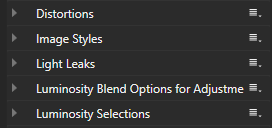Scorp
Members-
Posts
24 -
Joined
-
Last visited
Recent Profile Visitors
The recent visitors block is disabled and is not being shown to other users.
-
Invisible image on .psd template
Scorp replied to Scorp's topic in Pre-V2 Archive of Desktop Questions (macOS and Windows)
ok, I've figured it out. It was clipped as a mask not as it should be. A millimeter difference and a whole different result, Thank you all -
Invisible image on .psd template
Scorp replied to Scorp's topic in Pre-V2 Archive of Desktop Questions (macOS and Windows)
Did you copy and paste or "place" the image?It becomes invisible once i place in the placeholder... unless i am doing something wrong -
Hi. I can't see my .jpeg file once i place it into placeholder in .psd file linked below ( no funny stuff, viruses etc) Once i drag the image to placeholder it becomes invisible. I;'ve tried to rasterise... nothing seems to work I did not have that problem in previous version. Any help? link - https://www.dropbox.com/s/uj5npd5bmn1lwo7/Template 03.psd?dl=0
-
 MxSplendid reacted to a post in a topic:
Nik software color shift - not Viveza
MxSplendid reacted to a post in a topic:
Nik software color shift - not Viveza
-
Thanks for the list but it doesn't help much I'm afraid. Nik sort of works, Portrait pro did, but new version doesn't...
-
Affinity Photo is great software but I really think you should work an making plug-ins work. Nik collection oversaturates, so it's a guess every time. No way to edit again (smart object functionality). Some plug-ins don't work at all, like Viveza. I know it takes time, but it's going on for months now. I upgraded PortraitPro and this plugin crashes Photo every time. Precious version worked perfectly. You have a growing base of users, put some pressure on plugins producers pls or make sure they work as in other applications, please.
-
Portrait Pro 18 crushing Photo
Scorp replied to Scorp's topic in Pre-V2 Archive of Desktop Questions (macOS and Windows)
No problem. That's why i am surprised that it doesn't work -
Portrait Pro 18 crushing Photo
Scorp replied to Scorp's topic in Pre-V2 Archive of Desktop Questions (macOS and Windows)
Yes, i did run 17 without any problems. My post is about version 18, as title suggests -
Hello. I have noticed quite a large color shift when I use Nik collection in Affinity Photo. Images are desaturated about 20-30 % once displayed in Nik collection. My workflow is - Capture One, edit in - AF, Nik collection. I've tried all kind of things, nothing seems to help. It started about 3-4 weeks ago. Everything was fine before, except Veveza, but that is known the issue I suppose. Examples included
-
 Scorp reacted to a post in a topic:
Way to organize images, Publisher?
Scorp reacted to a post in a topic:
Way to organize images, Publisher?
-
 Scorp reacted to a post in a topic:
Way to organize images, Publisher?
Scorp reacted to a post in a topic:
Way to organize images, Publisher?
-
 Scorp reacted to a post in a topic:
Canon Print Studio Pro in Affinity Photo?
Scorp reacted to a post in a topic:
Canon Print Studio Pro in Affinity Photo?
-
 Scorp reacted to a post in a topic:
Affinity Photo for Windows - 1.6.5
Scorp reacted to a post in a topic:
Affinity Photo for Windows - 1.6.5
-
 Scorp reacted to a post in a topic:
Way to organize images, Publisher?
Scorp reacted to a post in a topic:
Way to organize images, Publisher?
-
Hi, two questions. Could someone provide macro used in this video? I can get/buy sky images myself as i understand that was limited offer, all iam asking is for. a macro file. Second question - i got Photo with Free Macro pack 1.0.0. Is there a tutorial how to use those luminosity blend options macros etc?