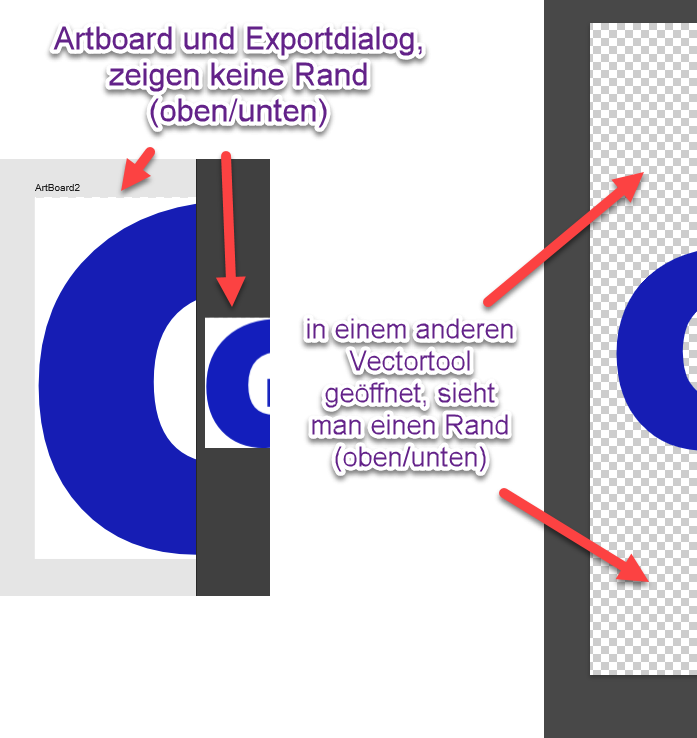-
Posts
18 -
Joined
-
Last visited
-
 MaGie reacted to a post in a topic:
Artboard oder Dokument an Inhalt anpassen
MaGie reacted to a post in a topic:
Artboard oder Dokument an Inhalt anpassen
-
 MaGie reacted to a post in a topic:
Artboard oder Dokument an Inhalt anpassen
MaGie reacted to a post in a topic:
Artboard oder Dokument an Inhalt anpassen
-

Artboard oder Dokument an Inhalt anpassen
MaGie replied to MaGie's topic in Desktop Questions (macOS and Windows)
Das Artboard habe ich soweit es ging einfach selbst gezogen. Gibt es eine Funktion die das Artboard an den Inhalt anpasst? Gibt es eine Funktion die die Arbeitsfläche an den Inhalt anpasst? Den Rand (sah) ich noch in Corel Gravity Tool. Wegbekommen, habe ich ihn mit dem Hinweis von NathanC bzgl. der Viewbox setzen" Funktion. Aber das anpassen der Flächen würde mich schon sehr interessieren ob das so einfach geht. Danke udn Gruß MaGie -
Hallo, bei Adobe Fireworks gab es immer ein tolles Feature, das ich regelmäßig genutzt habe. Hier kann man die Arbeitsfläche an den Inhalt anpassen. In Affinity Designer 2 konnte ich diese Funktion nicht finden. Ich könnte jetzt ein Artboard über den Bereich ziehen, aber im Export dann zu SVG z.B. wird das irgendwie nicht berücksichtigt. Es ist immer ein Rand bei der SVG Grafik nach dem Export. Wie kann ich das unterbinden? Im Exportdialog ist hierzu nichts zu finden. Selbst wenn ich "nur Auswahl" exportiere, ist ein Rand im Endresultat. Nun habe ich die Hoffnung, dass ich mit einer Funktion "Leinwand anpassen" evtl. den Rand im Export wegbekomme. 🤷♂️ Ich glaube im Affinity Photo gibt es sowas unter Dokument... aber in Designer finde ich hierzu nichts. Danke für einen Tipp Gruß MaGie
-

Text Forming
MaGie replied to MaGie's topic in Pre-V2 Archive of Desktop Questions (macOS and Windows)
Hello Callum, oh,that´s a pitty. :-( It´s very burdensome to make a Text look like a Bow or Fisheye with selcting each node of a letter. Cheers MaGie- 3 replies
-
- text transform
- text warp
-
(and 2 more)
Tagged with:
-
Hello, how can I transform, blowup, shrink, bend , bow etc. Text in Designer? In Illustrator there you can find it unter Effects->Warp Thanks for any hint. Cheers MaGie
- 3 replies
-
- text transform
- text warp
-
(and 2 more)
Tagged with:
-

Grafic Text in Perspective Layer?
MaGie replied to MaGie's topic in Pre-V2 Archive of Desktop Questions (macOS and Windows)
Ah, ok I will try it so. Thanks PixelPes & Carl. Anyway.... if I merge something, it will be not editable longer? Correct? -

Grafic Text in Perspective Layer?
MaGie replied to MaGie's topic in Pre-V2 Archive of Desktop Questions (macOS and Windows)
Hi Lee, I select the target layer and prepare the perspective layer. Switch to the flat view, then I click the grafic text tool and start to write. After I switch back to original view, the text is´nt perspective. Tried also to select the target layer, prepare the perpective layer and insert per cut and paste the grafic text layer which I have created befor. Same result. -
Hello, I just tried to write with Grafic text into a perspective Layer. Regrettably it does not work :-( Is this not possible? When I place the perspective layer and take the grafic Text tool I can write into the Layer but it is´nt perpective after I switch back to the normal view. How could I make this? Cheers Gieri
-
MaGie changed their profile photo
-

Export several Dimensions
MaGie replied to MaGie's topic in Pre-V2 Archive of Desktop Questions (macOS and Windows)
THANKS toltec! -
 MaGie reacted to a post in a topic:
Export several Dimensions
MaGie reacted to a post in a topic:
Export several Dimensions
-

Export several Dimensions
MaGie replied to MaGie's topic in Pre-V2 Archive of Desktop Questions (macOS and Windows)
ok, thank you! Now it´s clear. Thought that all parameter must be set in the dialog of the Pathname window :-D -

Export several Dimensions
MaGie replied to MaGie's topic in Pre-V2 Archive of Desktop Questions (macOS and Windows)
mhhh may I´m blind :-( the default entries like 1x 2x 3x etc. in the first dropdown means 2 ore 3 time bigger than the original size? But wahts about the dialog of the pathname? How must I define the size which I want? Works "w" and "h" also in german version or do I need "b" and "h"? Who must I note the dimension in this dialog? -

Export several Dimensions
MaGie replied to MaGie's topic in Pre-V2 Archive of Desktop Questions (macOS and Windows)
that's clear and if a preset not saved global, no problem. But how can I export 3 different sizes (dimensions) of a layer or image? For example I need from the original dimension 64 x 64, also 48 x 48 and 16 x 16 pixel as well. I understand how I can export different file type inone batch but how different dimensions of the same file type? -

Export several Dimensions
MaGie replied to MaGie's topic in Pre-V2 Archive of Desktop Questions (macOS and Windows)
Hi GabrielM, I had already watched those Vidoes (some 4 times), but there are never shown how I could set a specific export dimension and label it for later use. I know it is possible, but how? Cheers Gieri -
Hello, I´m not clear with the Export dialog. I like to export an Image or Slice in several Dimensions. For example the initial Slice has a 64px X 64px dimension and I like also 32px X 32px and also 16px X 16px. Where can I set this otions and save it as Set to select them later again? I the attached dialog I can see the Variables and can drop them above in the path component, but how can I set the needed dimensions and Label? Is there a special dialog where I could set all of this and delete dimensions which are not longer needed? Thanks for any hint Gieri
-

need some Tipps from Specialist :-)
MaGie replied to MaGie's topic in Pre-V2 Archive of Desktop Questions (macOS and Windows)
Ahhh OK, it was my fault. I have tried to move a quite small checkbox and the cross hair could´nt placed to the line between the noge. After I zoomed in, it works Thanks a lot. Cheers Markus -

need some Tipps from Specialist :-)
MaGie replied to MaGie's topic in Pre-V2 Archive of Desktop Questions (macOS and Windows)
OK I will try this. And what´s about the cross hair behavior? May there is a option which I must activate to move instead to draw with cross hair?