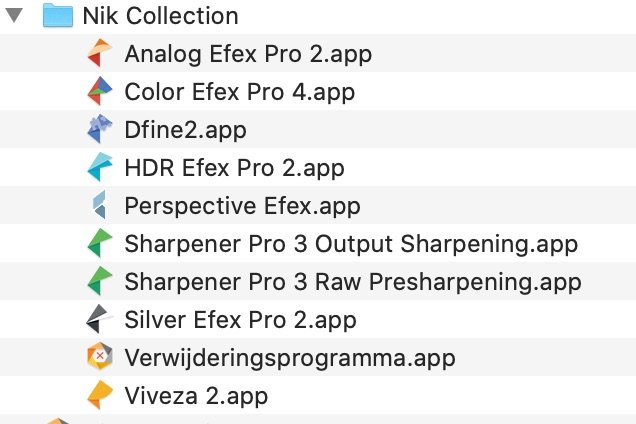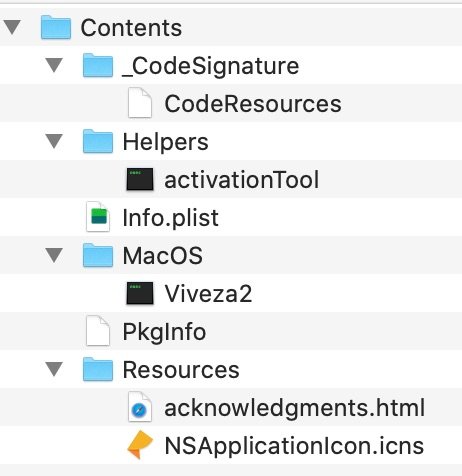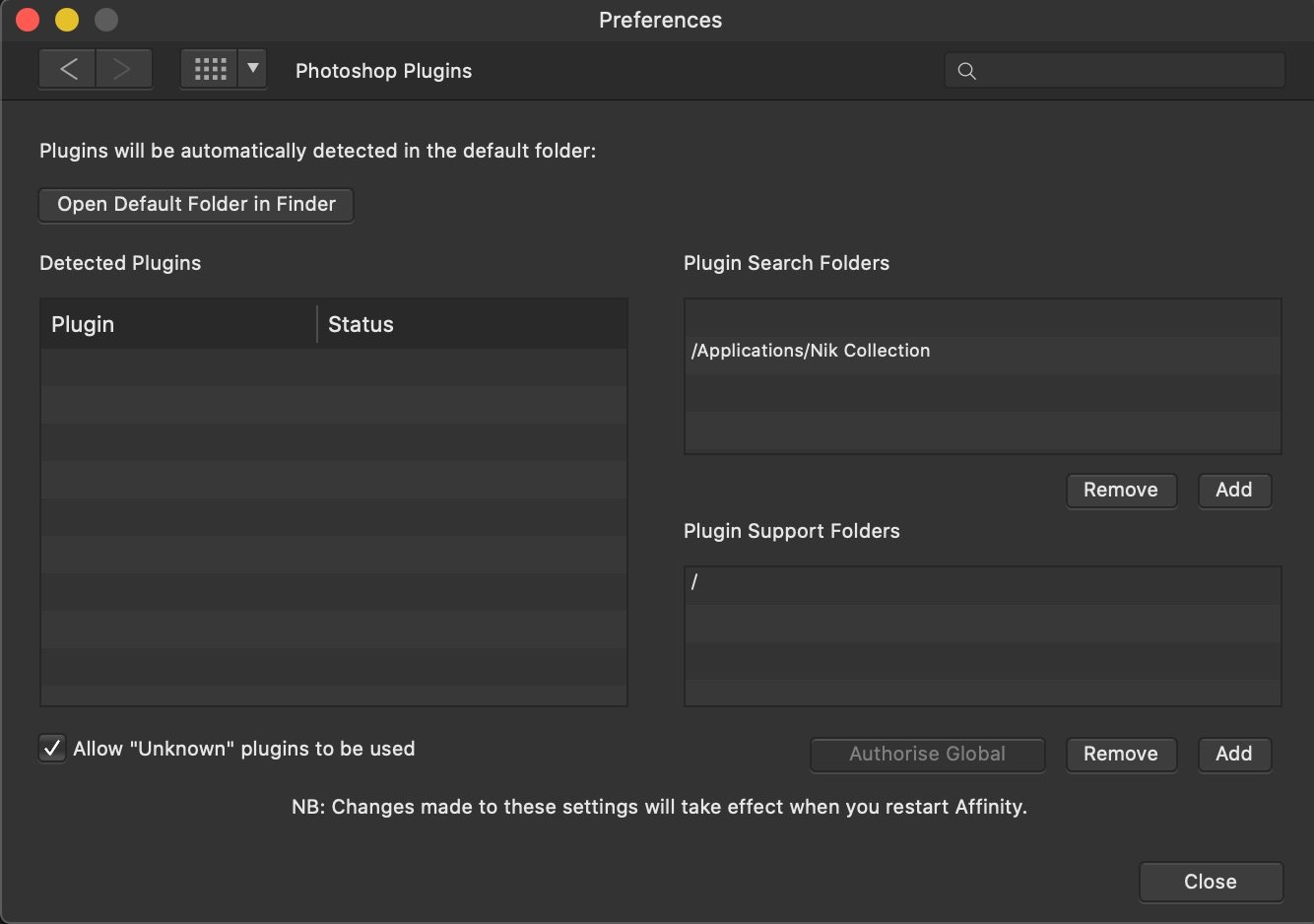Cees A. Groot
Members-
Posts
23 -
Joined
-
Last visited
Profile Information
-
Location
Netherlands
Recent Profile Visitors
The recent visitors block is disabled and is not being shown to other users.
-
Affinity Photos added tool disappeared again
Cees A. Groot replied to Cees A. Groot's topic in V1 Bugs found on macOS
After restarting my Mac, the change in Affinity became visible! -
Affinity Photos added tool disappeared again
Cees A. Groot replied to Cees A. Groot's topic in V1 Bugs found on macOS
Hi Stokerg I'm using 12.0.1 -
Bug in Affinity Photo 1.10.4? In Affinity photo I want to add the unsharp mask tool to the toolsbox. I do this according to the instruction and the new tool is placed between the other tools. After using and saving the photo I open a new raw file, edit this and come back into persona and notice that the added tool is no longer visible between the available tools! What's going wrong? regards Cees
-
NIK Collection Installation
Cees A. Groot replied to jmaee's topic in Pre-V2 Archive of Desktop Questions (macOS and Windows)
Well I found the solution in the next link to the installation, or reinstallation! https://www.photography-raw.com/install-nik-collection-plugins-affinity-photo/ The official instruction above is missing a lot of important steps. Thanks for your support. Cees -
NIK Collection Installation
Cees A. Groot replied to jmaee's topic in Pre-V2 Archive of Desktop Questions (macOS and Windows)
Hello, see my screen prints. The Nik Collection Folder is located in the Apps/Application Folder. have also uninstalled and reinstalled several times! -
NIK Collection Installation
Cees A. Groot replied to jmaee's topic in Pre-V2 Archive of Desktop Questions (macOS and Windows)
Aad, Yes they are, see my answer to R C-R -
NIK Collection Installation
Cees A. Groot replied to jmaee's topic in Pre-V2 Archive of Desktop Questions (macOS and Windows)
-
NIK Collection Installation
Cees A. Groot replied to jmaee's topic in Pre-V2 Archive of Desktop Questions (macOS and Windows)
I followed the same instruction. the strange thing is that I have done the installation before without any problems. I now notice that no plug-in is visible in the preference! the plug-ins work on their own, so the cause must be the communication between affinity and the plug-ins, I think. Cees -
NIK Collection Installation
Cees A. Groot replied to jmaee's topic in Pre-V2 Archive of Desktop Questions (macOS and Windows)
I downloaded The NIK Collection 3 . My computer is running Catalina and I am using Affinity Photo 1.84. I am not able any more to install the plugins, no error messages, I am following the instructions but I see no plugins in the preference window and no plugins in Affinity filters. I have installed and used the nik filters 2.5 without problems. Who can help me? Cees -
Thanks, that helps! Viveza 2 is still in black and white.
-
I have the similar problem on my Mac. I see the plugins, I can select them, but the filters are not called. Cees