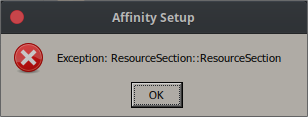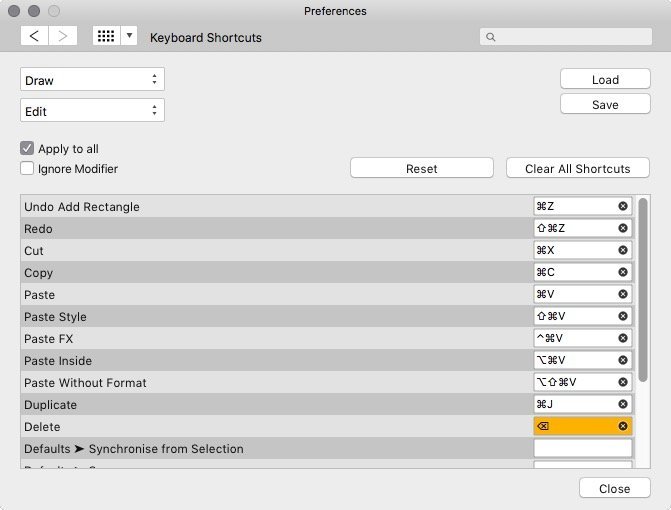ivan lavosky
Members-
Posts
28 -
Joined
-
Last visited
Everything posted by ivan lavosky
-
Hi, Please make changing the checkered background colour also possible. The current checkered background colour is too bight or too contrast with the darkest artboard background available. I know a workaround for this like using solid colour rectangle in order to cover the checkered background, but this workaround won't take effect in outline view which I always use when I draw.
-
Hidden layer not exported to SVG
ivan lavosky replied to ivan lavosky's topic in V1 Bugs found on Windows
Hi, Thanks for replying. Well, in that case providing a simple tick box "also export hidden layers" would work. I use Designer professionally and my clients asked me a drawing of a character with different face expression that they could easily toggle between the expressions using layers in SVG. Enabling all layers on export would work, but it's not an elegant solution and looked messy. Thank for your attention. I really appreciate it. I hope there will be improvement on it soon. Best kind regards -
Hi! I exported my drawing to SVG but I don't see the hidden layers get exported too. Hidden layers are exported to PSD but it's not exported to SVG. Affinity Designer 1.8.703, Windows 10 Thanks for your attention
-
How did you do that? I've just installed Wine 4 and didn't even manage to install it at the first place
-
Hi, I am using Affinity Designer. I want to create around 200 namecards with different name and other personal data printed on it. I have created the base template for the namecards and I also already had the names and data of the people that will be printed to that namecards. Is there any way to automatically fetch the personal data from other source like Excel into Affinity Designer? So my namecards would be automatically filled with the prepared data. Thanks for your help
-
Hi, I was Inkscape user. I used to create shortcut for DELETE action to "D" key because while working I wanted my right hand only focus on my mouse and pressing Delete key using my left hand felt so efficient. Mac version has option to map DELETE action but you can't find it in Windows version. I am using Windows 10. Here's all what showed up in my AD's shortcut menu under Draw -> Edit category I hope Serif will make shortcut options in Windows version the same as in Mac version
-
Hi, I was Inkscape user. I used to create shortcut for DELETE action to "D" key because while working I wanted my right hand only focus on my mouse and pressing Delete key using my left hand felt so efficient. Is it possible to create shortcut for DELETE action in AD? I have searched for DELETE action to be replaced in AD's shortcut menu but I didn't find it. Maybe I missed it or is it impossible? Thanks for your answer
-
Hi, I was Inkscape user. I used to create shortcut for DELETE action to "D" key because while working I wanted my right hand only focus on my mouse and pressing Delete key using my left hand felt so efficient. Is it possible to create shortcut for DELETE action in AD? I have searched for DELETE action to be replaced in AD's shortcut menu but I didn't find it. Maybe I missed it or is it impossible? Thanks for your answer
-
Sure, any dropbox link I can use to upload the file?
- 2 replies
-
- microstock
- adobe stock
-
(and 1 more)
Tagged with:
-
Hello, Wouldn't it be easier if we could rotate an object using trackpad gesture?. Current implemented feature is rotating view using trackpad gesture. So, to rotate object it could be like; click the object we wanted to rotate, then hold shift and do the rotation gesture accordingly. In addition, you could do the same with object resizing with zoom gesture. Background issue: sometime it's little "annoying" pointing the cursor to the right spot to get rotation control on. To sum up, we all know that Mac's magic trackpad is one thing that make it standout from other hardware interfaces available on the market. And every Mac's user loves it. So why we wouldn't take it to its true potential? Thanks, Regards
-
Hello, I read from the official site that from now on Fotolia submission is done through Adobe Stock. The problem is Adobe Stock require the minimum size of EPS file is 5,000px x 3,000px (15 million pixels). We know that EPS file produced by AD does not retain the dimensions of the artboard when saved down to EPS. My best practise is always keep my artboard size 400px x 400px as mentioned in this thread. But by limiting the artboard to 400px x 400px it means that Adobe Stock would reject it. I have already experienced it. Anyone got workaround to come across this "issue"? Thanks in advance
- 2 replies
-
- microstock
- adobe stock
-
(and 1 more)
Tagged with: