-
Posts
13 -
Joined
-
Last visited
Posts posted by melmere
-
-
Apparently adobe bride works fine with af
and you can set meta data there
-
Mine is slow too, it was working really well before (maybe 2 updates behind, I am on a nvid 1660 with an old processor and 16g of old memory which were fine before update. My windows is not the updated one needed for acceleration. https://gyazo.com/f780139eee15e1161199078a5eecaf71
-
Hi Thomaso and Pšenda
Yes matte is set with the red line through it, strike out.
It happens sometimes and not others. It seems random. It happens off and on with saving them to a folder, and most of the time uploading to web pages. Uploading to web, even on ewhich has saved in my puter folders with trans background can at times upload with a black one to the web-page.
If I upload them into a game, they have their transparency even if with black backgrounds.
I had advice elsewhere a few times, i need an alpha chan on it.
Thanks very much for trying to help me, I will have a big look into Thomaso's link after I finish up this thing I am on.
Also is this normal for a vector program not to have alpha chans? Would Affinity think of including one.
-
19 minutes ago, thomaso said:
In case you don't mean alpha as color channel but you are looking for options to set transparency/opacity: There are various ways to define this. For instance the Opacity sliders (+ value) in the Colors Panel and in the Layers Panel, or as masking layer in the Layers Panel. Or for the entire document's background in the Document Setup (> Colour).
Hi thomaso
I get my transparent area's coming out as black when i save in .png.
-
Hi Pšenda,
Thanks for letting me know. Is that normal for a vector prog to not have alpha chan or is it just a thing with affinity
-
Hello... Where are the alpha channels on desktop designer?
-
I was able to get them to run on Edge, but cannot get them to run on Brave, the video area is just blank.
-
-
I'd really appreciate larger layer icons in both designer & photo, to small to see clearly
-
-
Hi guys
Am probably going to get photo.
-



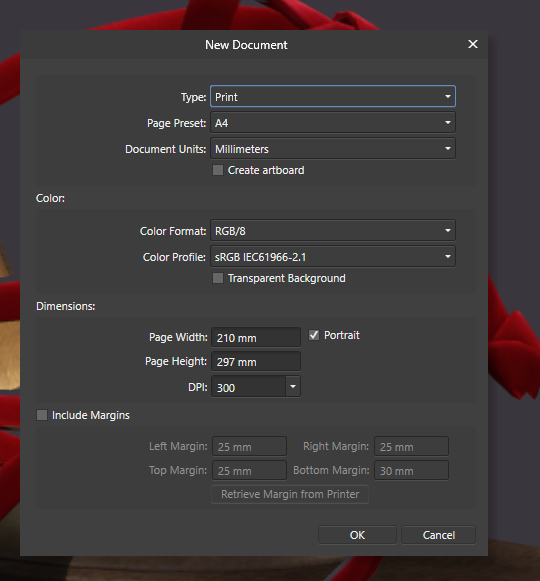

FREEZING
in V1 Bugs found on Windows
Posted
I suddenly started to crash as my windows updated, I think it updated me enough to use the accelerate memory through your vid card as that was suddnely tuned on and hadn't been able to get it to work before.
Turned accelerate off and it is fine again.