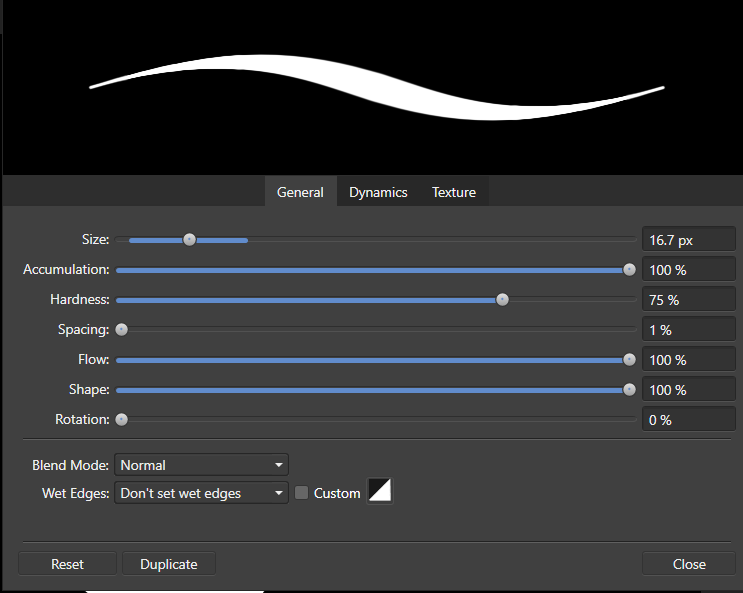MrSkills
Members-
Posts
25 -
Joined
-
Last visited
Everything posted by MrSkills
-
Budget tablet?
MrSkills replied to MrSkills's topic in Pre-V2 Archive of Affinity on Desktop Questions (macOS and Windows)
Thanks for all your responses. I'd just like to confirm.. It is easy to draw using the non-display ones? I'd be happy to buy one with no display but I'm sure It would be difficult to draw whilst looking up at my monitor instead of where my pen meets the Tablet -
Budget tablet?
MrSkills replied to MrSkills's topic in Pre-V2 Archive of Affinity on Desktop Questions (macOS and Windows)
Hello, thank you for your response. These kinds of Tablets don't have a display, do they? I could imagine it's pretty hard to draw a image without seeing the product where the pen meets. I may be wrong here but your opinion will sure clear things up. Looking forward to your response :) -
Hi, does anyone have any recommendations for a graphical display tablet? I recently bought a XP-Pen 10s but the company itself is rude, support isn't helpful and the tablet is damaged I had to return it and now they're no longer in stock. I decided to just look else-where. My Budget is around £200-220 ($261.99-$228) thanks
-
Thanks for the reply, Yes I calibrated and installed the drivers correctly, XP-pen said it's a Hardware issue and I'll have to get it replaced. but because they're out of stock they can only offer a refund :/ It's surprisingly common for people to have hardware issues with XP-Pen tablets, Even though they're a leading company I feel I should have just gone somewhere else.
-
Hi, today I received my XP-Pen artist series 10s.. but once installed and setup the middle and left side of the screen does not function. it acts as if there is a barrier and then jumps over. I tried using designer, and then thought there way be some compatibility issues, So I launched paint and got the same results. I've attached a screenshot below so you can get a clearer view of my issue. If anyone has had similar issues or possibly knows a fix I would love to hear it. thanks
-
Eyebrow brush?
MrSkills replied to MrSkills's topic in Pre-V2 Archive of Affinity on Desktop Questions (macOS and Windows)
Okay thank you for the help -
Eyebrow brush?
MrSkills replied to MrSkills's topic in Pre-V2 Archive of Affinity on Desktop Questions (macOS and Windows)
Hi, thank you for responding. I was hoping to make my own brush so I can get to know AD a little more, but I'm not sure how I can make it start thick and end thin, could you please explain more on this? -
Hi, I was just practicing with AD again and came across something I found interesting. I was trying to make pennywise using Affinity Designer and with his facial features he has some pretty iconic Eyebrows, I tried to use a custom brush which looked like this --- but When I dragged the brush it came out like normal. I was wondering if I could make a custom brush or use a tool that did exactly how this brush appears. thank you
-
Oh ok. I saw that and discovered it doesn't work with Grouped items such as the photo I provided. I grouped these items for Convenience but I can't move them in a Group. Also to this, Ok. thanks for the tip. I'll start learning on tips soon. but I can't find many good Tutorials on simple tasks for affinity designer to show me how certain things effect each other.
-
Hi, this may seem like a very simple task to do but I'm having trouble acheiving it or finding similar issues that someone has had, it must just be me but I wanted to add several shapes to form a pattern then add a Bevel/Emboss to make it seem a bit more Life-like. after doing this I noticed the shapes overlay each other making it not seamless as I hoped. If anyone has a answer for this I'd really Appreciate it. Thanks
-
Affinity photo for iPad 4
MrSkills replied to MrSkills's topic in Pre-V2 Archive of Affinity on iPad Questions
Will it ever run on the iPad 4? Because one day i would like to use it but I don't want to buy a new iPad to do so when this one does what I need. -
Hello. I was very excited to see affinity photo has been released on iPad yesterday I went straight to the app store to take a look but then I saw it was not available for lower Ipad models. I just wanted to confirm that it will NOT run on my iPad 4. Its not mini, just a normal iPad 4. If it doesn't work for my ipad will it be fixed in the future? Thanks in advance