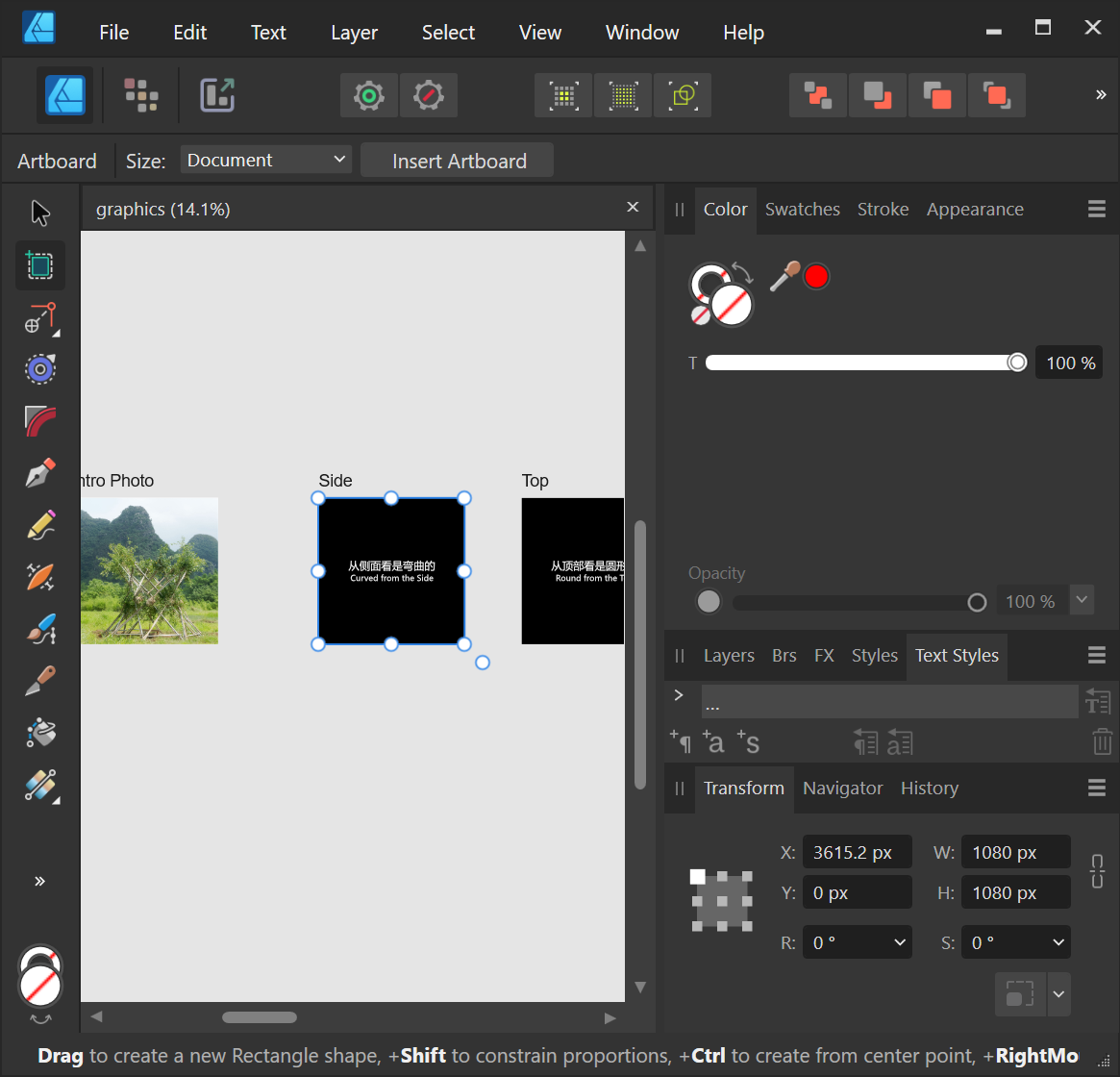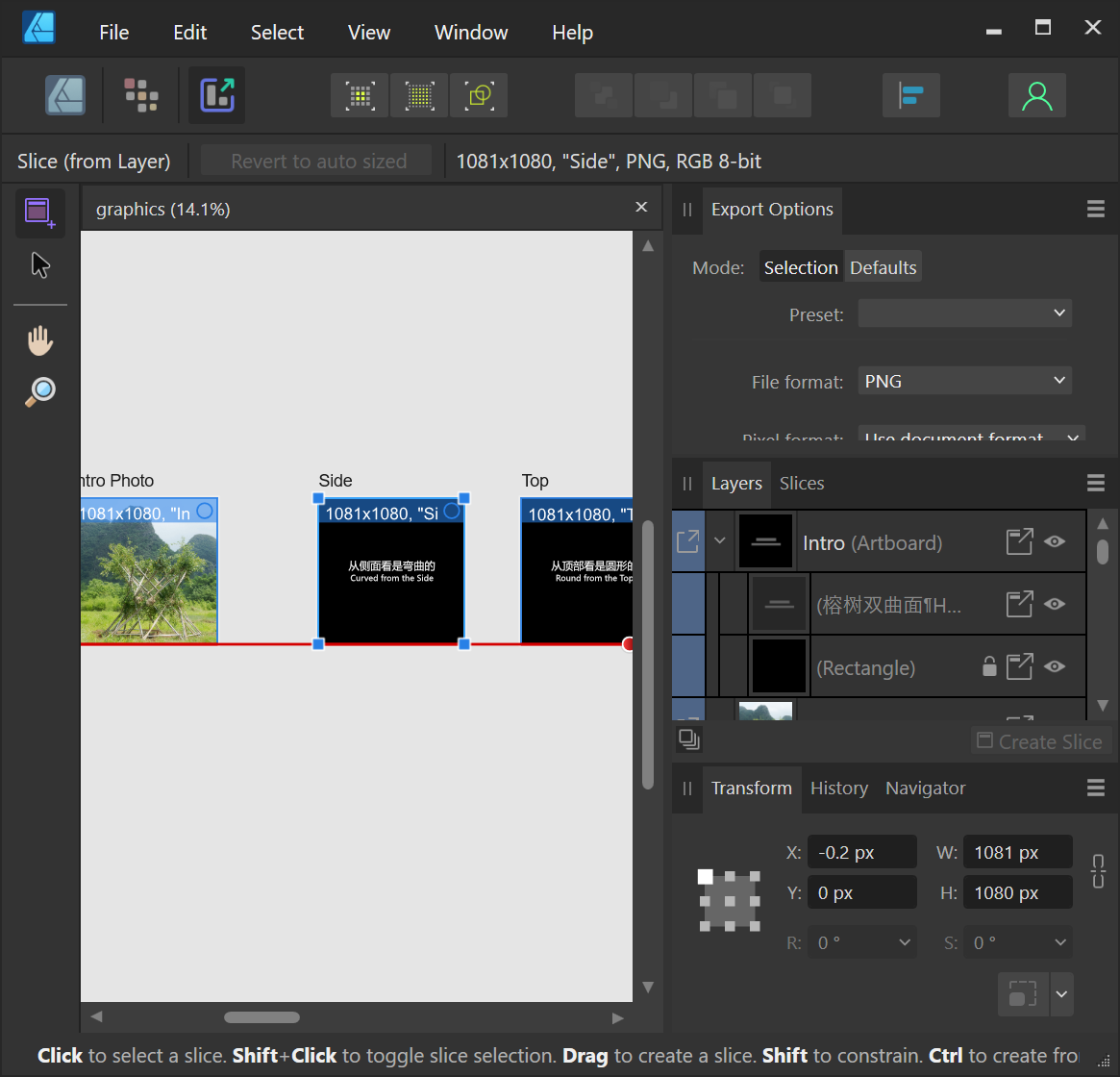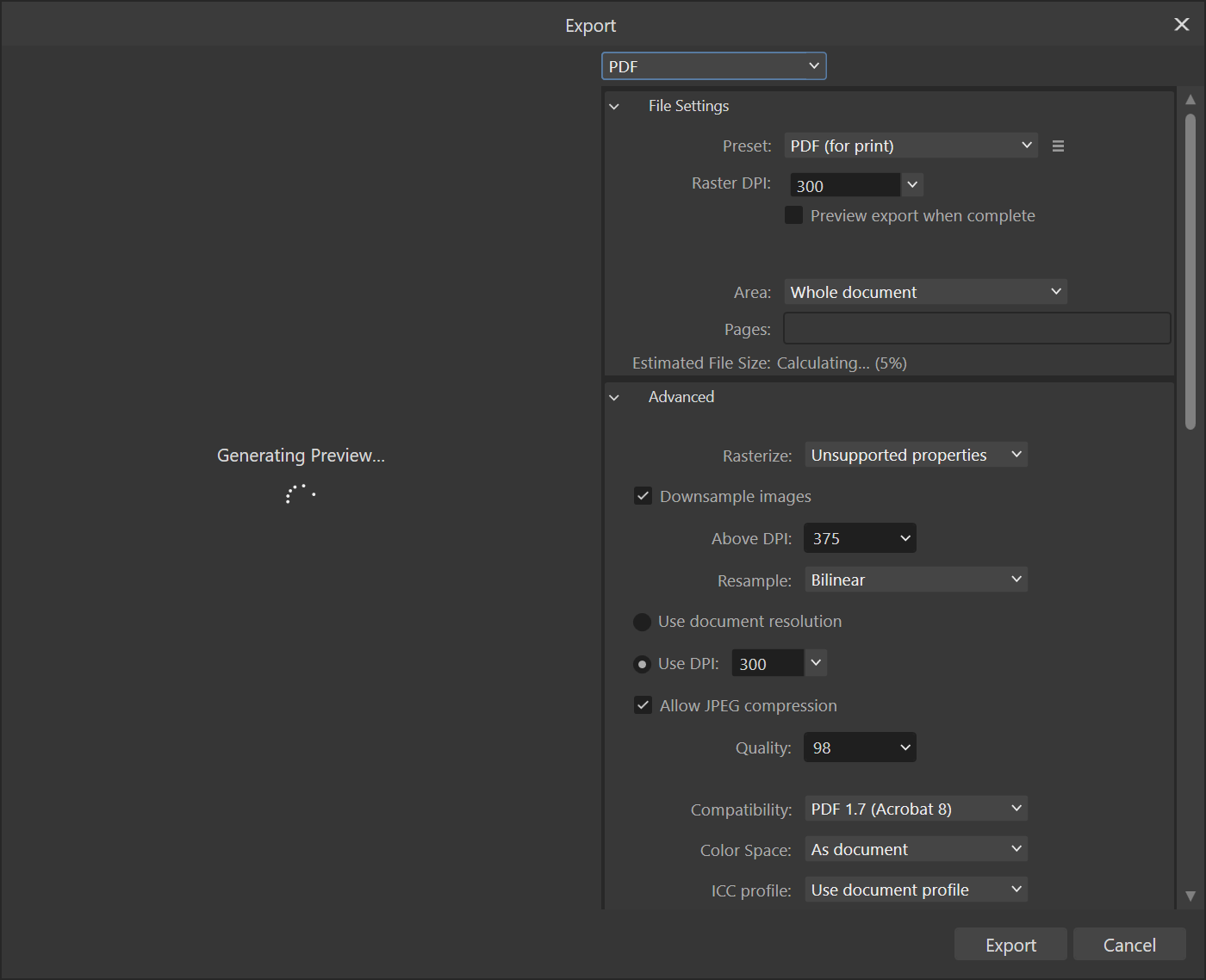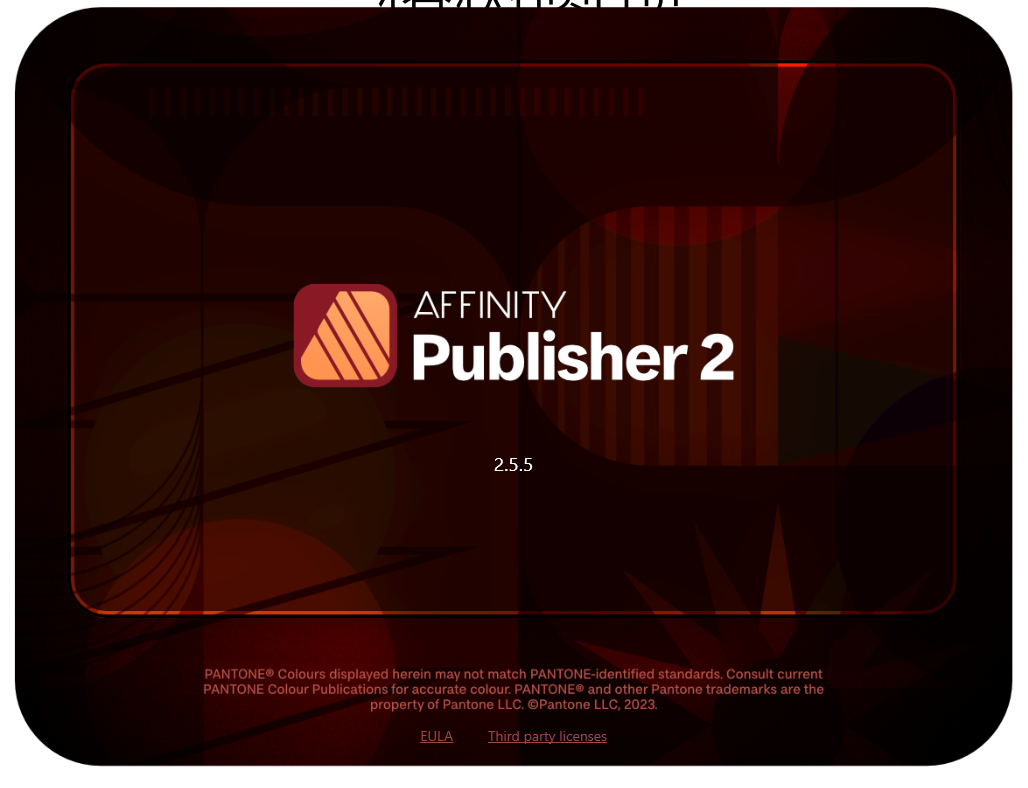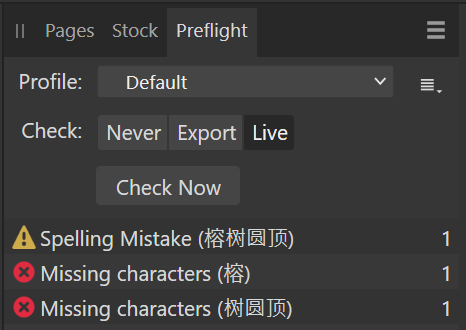feklee
Members-
Posts
38 -
Joined
-
Last visited
Everything posted by feklee
-
Slice size off from artboard size
feklee replied to feklee's topic in Desktop Questions (macOS and Windows)
unintentional vs. intentional -
Slice size off from artboard size
feklee replied to feklee's topic in Desktop Questions (macOS and Windows)
That’s what GarryP illustrates in his video. Filters apparently are relative to world coordinates. -
Slice size off from artboard size
feklee replied to feklee's topic in Desktop Questions (macOS and Windows)
I totally agree! My comment was that I am not a developer. But your video is great to show an issue that can happen. Actually, here’s another scenario where it is relevant: Artist creates artboard and carelessly puts it on a non-pixel position. Artist creates art and uses the effect you show. Artist exports the artboard and notice the dimensions are off. Artist nudges the artboard to a pixel position. Now the dimensions are correct, but the art has changed. I can imagine that, by clever layering of effects, one could create a much more massive change. -
Slice size off from artboard size
feklee replied to feklee's topic in Desktop Questions (macOS and Windows)
Thanks for the video, although this is more something for the developers. I will – hopfully – remember from now on to put my artboards on pixel positions right from the start. -
Slice size off from artboard size
feklee replied to feklee's topic in Desktop Questions (macOS and Windows)
Thank you for the explanation, and sorry for asking this FAQ again! I’ll just learn to live with it. It could be nice to have a button to arrange the artboards in a grid and on whole pixel positions, kind of what Align icons to grid does on the Windows desktop. I think we all like it neat. Of course, the challenge is that artboards don’t all have the same size. But it should be possible to find an algorithm that accommodates for that. Or, as you propose, write a script to do that. Scripting support sounds like a very nice idea. -
In the Designer Persona, the artboard has a dimension of 1080×1080 px: Yet, in the Export Persona, the dimension is 1081×1080 px: I realized, the issue might be that the artboard sits at subpixel position X = 3615.2 px. After repositioning it to X = 3615 px, the width of the slice is 1080 px, as expected. How do I prevent that issue in the future? I am not too keen on having to manually correct the positions of artboards. They should just never be on subpixel positions. In fact, I’d prefer them to be in a neat grid. I don’t want them to be all over the place.
-
Thank you! (I was writing the text in the editor of my choice, then copy & pasted it.)
-
@walt.farrell, Thank you for the suggestions, and to the link to the existing bug report! @kenmcd The font that I was using is SourceHanSansSC-VF.otf, and from it I’m using simplified Chinese characters. The main language of the document is American English. Also, thank you for explaining what may be happening, namely Publisher processing all characters in the font. That means quite a bit of computation: As I just learned, by default these fonts create glyphs for different weights dynamically. Using the static version of Source Han Sans, with all weights baked in, indeed solves the issue. Now export is indeed fast. Before, I never got a successful export. I even let my computer sit over dinner, and Publisher just crashed, very frustrating. I tried all kinds of improvements, such as making sure the resolutions of images used are not carelessly high. It took me a while to find that the issue is with the font.
-
When I try to export the following file to PDF, the exporter just hangs at 5% generating a preview. When I click the export button, no PDF is created. 2024-09-29_export.afpub Font used: Source Han Sans I’m using Affinity Publisher 2.5.5 on Windows 11 Pro:
-
[Publisher] Chinese character always in bold face
feklee replied to feklee's topic in Desktop Questions (macOS and Windows)
Thanks for the suggestion, thomaso! -
[Publisher] Chinese character always in bold face
feklee replied to feklee's topic in Desktop Questions (macOS and Windows)
When exporting to PDF, preflight told me that in fact none of the characters are available in the selected font (Arial): I then installed Source Han Sans, which matches Source Sans, the font I use for the latin characters. Now the issue is solved. I just wonder: When preflight reports missing characters and they're visible nevertheless, is it possible to see from which fonts substitutes are pulled? -
Any way to pan canvas using finger touch?
feklee replied to koda1000's topic in Feedback for Affinity Photo V1 on Desktop
I understand, but I don't use my fingers for drawing. I prefer using the TrackPoint, and I can also operate my tablet with a Wacom pen. Too many steps. I want to pan and zoom while using a tool. That would be super convenient. Sounds like a perfect solution, looking forward to seeing it implemented! -
Publisher: Hide picture frames?
feklee replied to feklee's topic in Pre-V2 Archive of Desktop Questions (macOS and Windows)
Thanks for the suggestions! However, I just want to have one master page, and semantically the illustration is an picture. Maybe in a future version of Publisher it will be possible to add the illustration into a picture frame. Until then the best workaround is the one suggested by @walt.farrell. It wins by simplicity and it allows me to keep one master, albeit with the disadvantage that if I move picture frames on that master, the position of the illustration will not get updated. -
Publisher: Hide picture frames?
feklee replied to feklee's topic in Pre-V2 Archive of Desktop Questions (macOS and Windows)
That's what I'm doing. Still, the annotated drawing not being in a picture frame means that its position won't get updated when the master is changed. Anyhow, I wouldn't use Publisher for typesetting a long technical document, but that's OK. Each tool has its purpose. LaTeX is harder to set up, but then you get full automation and more sophisticated typography tools. For the short document that I'm doing now, I appreciate the visual workflow that Publisher allows. -
Publisher: Hide picture frames?
feklee replied to feklee's topic in Pre-V2 Archive of Desktop Questions (macOS and Windows)
That is a decent workaround, thanks! Interestingly, after finishing edit detached, the modified page still picks up all other changes from the master page: I initially thought that detaching a master page creates an independent copy. It seems however that only changes are stored, which is good. Anyhow, the very best solution would be if I could add the technical drawing into the picture frame and annotate it with text using styles from the main document. I admit that for complex typesetting projects, I'm spoiled. Here I use LaTeX, and there it is possible to import technical drawings with text and have that text typeset using styles from the main document. This is a very powerful feature. -
Publisher: Hide picture frames?
feklee replied to feklee's topic in Pre-V2 Archive of Desktop Questions (macOS and Windows)
Because it's on the master. If it was possible, I would love to fill it with my illustration, but it isn't. Here it is a technical drawing, and for annotation I am using the same text styles as in the document. I don't see another way to solve the problem other than drawing on top of the picture frame. -
Steps: (see attached files) Create new Designer document: draft.afdesign Add a circle and save the document. Create new Publisher document: draft.afpub Place the Designer document. Double click on the placed document. Now it can be edited inside of Publisher as an embedded document. Add a square. Save the Publisher document and close it. Move draft.afdesign to another location on disk. Reopen draft.afpub. Now there is information that the resource draft.afdesign cannot be found. Relocate it. Result: The square is lost. Expected: When double clicking the imported Designer document and editing it, the linked resource should be replaced by an embedded resource. Workaround: When asked to replace the linked resource, don't do that. It's also inlined. draft.afpub draft.afdesign
-
Publisher: Hide picture frames?
feklee replied to feklee's topic in Pre-V2 Archive of Desktop Questions (macOS and Windows)
Done. Thanks! -
Publisher: Hide picture frames?
feklee replied to feklee's topic in Pre-V2 Archive of Desktop Questions (macOS and Windows)
Thanks, but I don't want to add unnecessary objects. I would like to toggle the diagonal lines. A white rectangle works, this I have already tested. Semi transparent objects don't. -
Publisher: Hide picture frames?
feklee replied to feklee's topic in Pre-V2 Archive of Desktop Questions (macOS and Windows)
No. Even semitransparent images placed into a picture frame let the diagonal lines shine through. In general, this is fine, but not always. It would be really nice if there was an option to toggle these lines. -
Is it possible to hide picture frames? Background: I want to draw an illustration on top of a picture frame with text styles used from Publisher. The diagonal lines in the picture frame are annoying. The only way to make them go away is to enter preview mode, but then I also loose the guides, which I need.