
jk1
-
Posts
10 -
Joined
-
Last visited
Posts posted by jk1
-
-
-
If I choose RGB-16 bit instead if RGB-8 bit in 'Export settings' > 'Pixel Format', the file size for a screenshot export shrinks for example from 89 kb from to 21 kb. Maybe I misunderstand something, but shouldn't that be the other way round? See forum topic Export as png - image file size.
(Sorry, accidentally posted it in the Beta section)
-
The strange thing here is that my Affinity Photo (latest Windows version) produces even larger files when I select the PNG-8 preset. See next screenshot.
Update:
If I choose RGB-16 bit instead if RGB-8 bit in 'Export settings' > 'Pixel Format', the file size shrinks to 21 kb. Maybe I misunderstand something, but shouldn't that be the other way round? -
Hi,
Even if I uncheck the ICC profile, the meta data and 'Palettized', in Affinity Photo (just updated to the latest version), the attached png file produced with IrfanView takes approximately 20 kb of disk space while the same image exported with Affinity Photo takes 50 kb. I have no clue why there is such a big difference. -
I'm currently producing many screenshots for an online software manual and export them as PNGs. In the Affinity Photo PNG export settings I've selected what I thing produces the smallest files. However, compared to using the IrfanView image viewer for for producing these PNGs, the Affinity Photo PNGs usually have at least twice the file size. Is that eventually due to a different compression algorithm?
-
13 hours ago, Dave Harris said:
You seem to be one of very few people who understand what the feature is and use it.
Ok, thank you for the answers. I will miss that feature. With it it was very easy to position text in text frames surrounded by lines/frames and in multi column pages with embedded pictures etc.
-
In PagePlus I frequently used the 'Column Blinds' for fine-tuning brochures. Is there a similar feature in Affinity Publisher somewhere? Can't find it in the Beta.
-
On my Windows 7 system, when I click on 'Help' > 'Affinity Publisher Help' in the top menu, I always get several js script errors.
This is not new. I get the same in Affinity Photo. If I remember correctly, ever since the first release and up to the latest one.
However, afterwards the help system works.
Screenshots attached. Note the triple slash at the beginning of the url. -
I've been using PagePlus since version 3 and still use PagePlux X6 (didn't update to newer versions because it does all I need) and have accumulated a lot of PagePlus X6 documents. Of course I wonder why a new product comes with import filters for foreign file formats, but without Serif's own format for backward compability. Just tried to import a pdf document created with PagePlus X6 into the public beta running under Win 7. Works mainly ok, but currently images are replaced by image placeholders and 'replacing' the images adds them to the placeholder position, but doesn't use the correct width and height respectively keep the aspect ratio.
Any chance that xml files (PagePlus ppp files renamed to zip and then extracted to xml) can be imported?

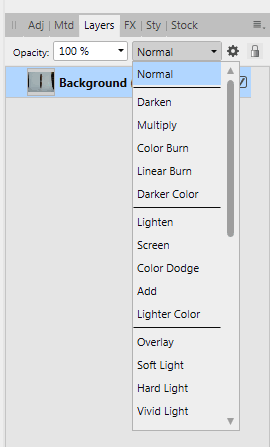
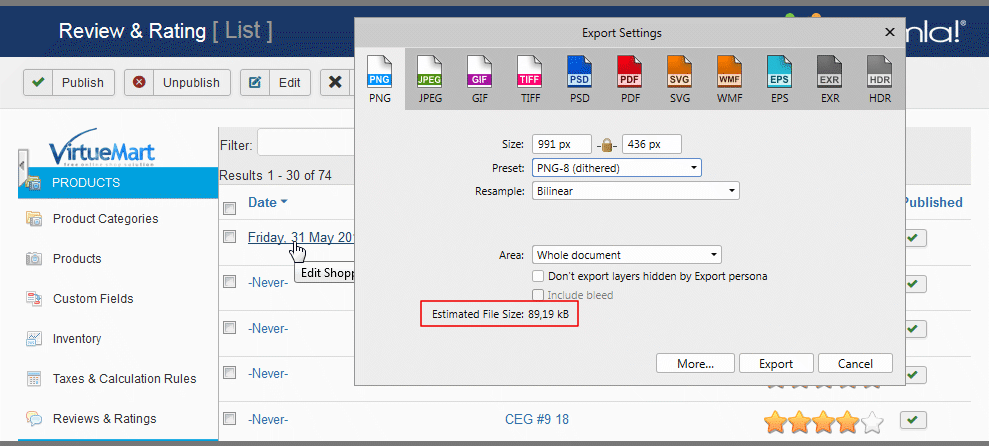
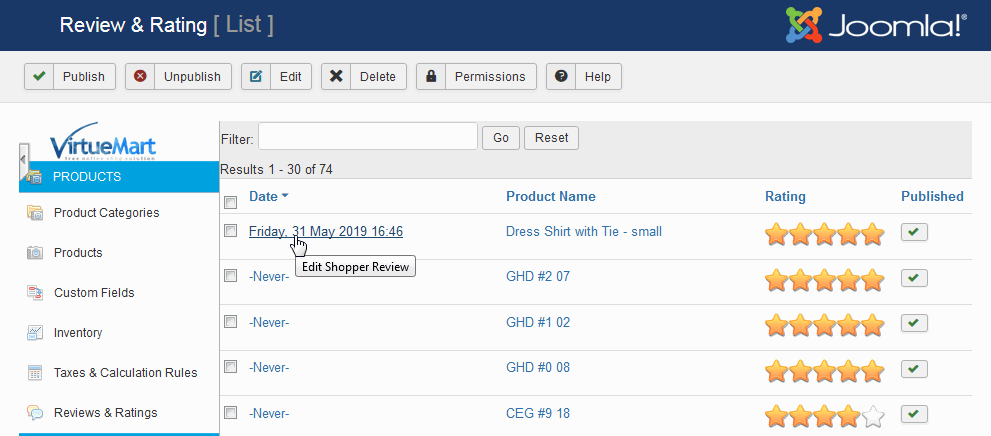
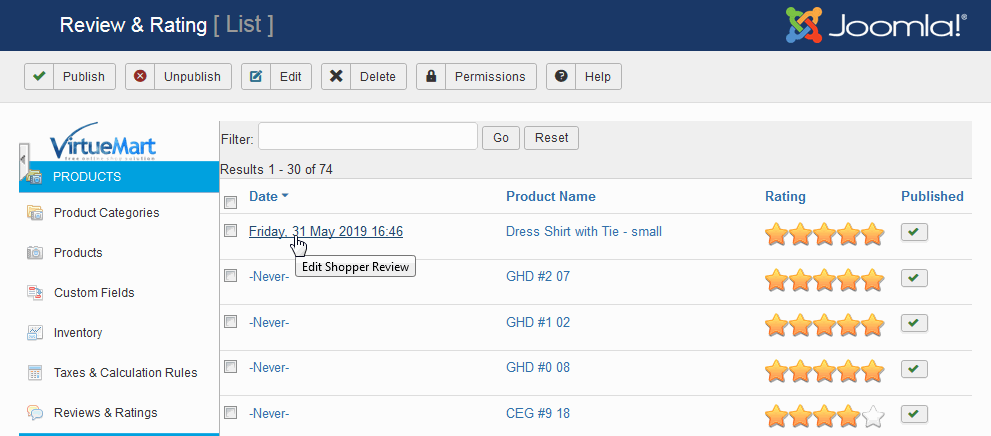
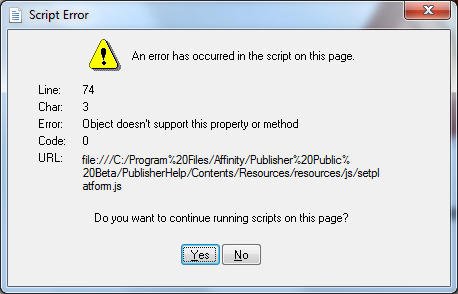

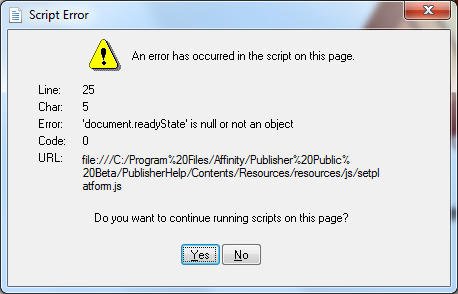
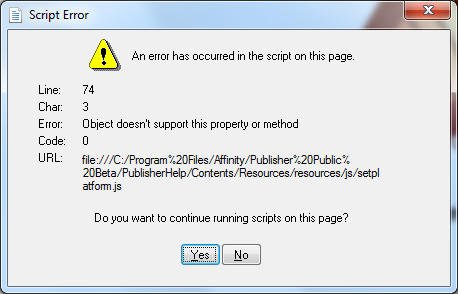
Blend modes in layers panel issue?
in V1 Bugs found on Windows
Posted
With the duplicate the blend modes do work. I'm not sure if I remember that correctly, but if I'm not mistaken, the blend modes also did work with a single layer in 1.7.3 and earlier versions.