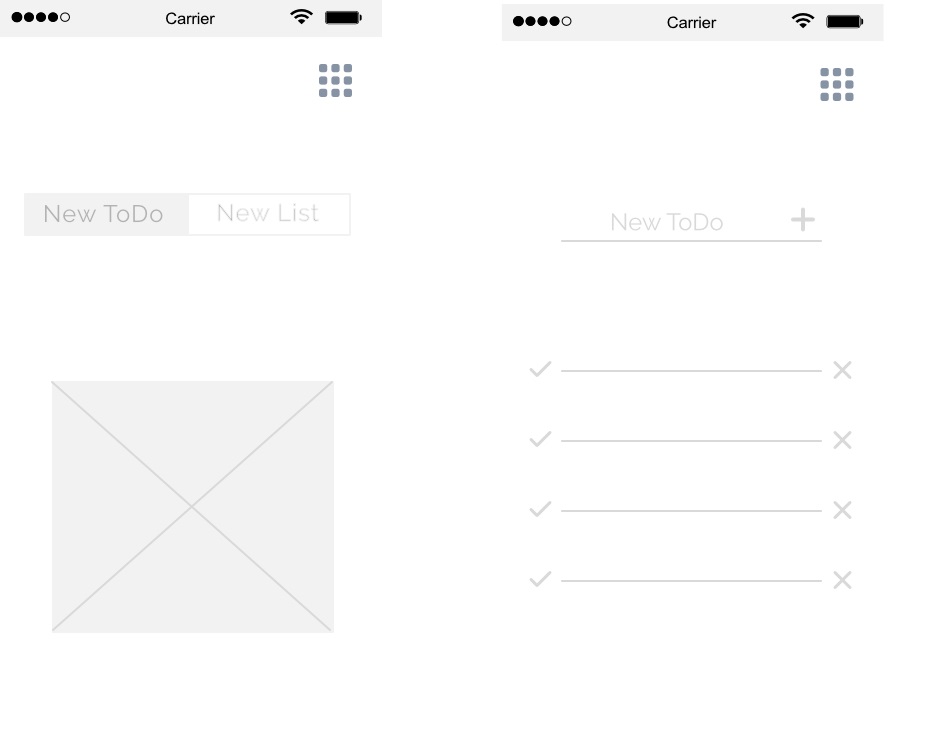Zk433
Members-
Posts
37 -
Joined
-
Last visited
Profile Information
-
Gender
Female
-
Location
UK
-
Creative photography
Zk433 replied to Zk433's topic in Pre-V2 Archive of Desktop Questions (macOS and Windows)
Thank you! I've been reading and watching tutorials all morning, can't wait to have a go at something now. -
Creative photography
Zk433 replied to Zk433's topic in Pre-V2 Archive of Desktop Questions (macOS and Windows)
I'm waiting if there is going to be some kind of deal on the book. I have the Affinity Designer Photobook, but I can't afford to pay £40 for another book right now. -
Creative photography
Zk433 replied to Zk433's topic in Pre-V2 Archive of Desktop Questions (macOS and Windows)
Thank you so much, MEB, what a difference the correct search term makes! Now I have a starting point. -
Creative photography
Zk433 posted a topic in Pre-V2 Archive of Desktop Questions (macOS and Windows)
Hi, I have finally bought Affinity Photo, having had Designer for couple of yours. Disclaimer: I know nothing about photography or how to use AP. I have always been intrigued by creative images, when you join more images together, for example like 'Dreamers' in the 'View Samples' section of the Welcome screen. Does this technique have a name? What should I look for to learn this? I have tried searching around but I think I'm using wrong terms. So here I am, asking this very stupid question. What is it that I want to learn? Thank you. -
Hi, I can't seem to figure out something seeming simple. I have used the vector crop tool to adjust a size of an image. I though I should be able to select just the mask layer and using the Transform panel, set the exact height to it. However, I can't seem to select the mask layer. If you look at the attached image, it's the 'Rectangle' layer that I need to select. But it is always selected together wit the 'pexels-photo' layer. I have seen tutorials where people would just click on the mask and it would be selected (and the pexel layer would be unselected). So maybe it's something in my settings that isn't allowing me to do that? Any idea what I can do? Thank you.
-
I am trying to create a repeated background pattern with svgs. I have found patterns here: http://www.heropatterns.com/ But these are CSS ready - I get the CSS code. When I download the file, I get a svg file with one repeat. How do I recreate the pattern in AD? EDIT: I have tried to use Symbols to save the svg as a symbol, and then cntr+J to repeat it across the page. But since the svg is small, it seem very laborious. Is there a different way? What if I don't want the tiles to be exactly against each other but have some margin on each side? Thank you.
-
I tried that but when I exported the artboard, it still ended up with a white background. EDIT: I tried to adjust the artboard background grey level, but that only changes the background of the whole document, not individual artboards. I tried to create a new arboard and change the fill color, and then move my other artboards into it, but when I did that, all the artboards ended up with the same fill color (so there was still no difference in background, it was just a different color).
-
Hi, I have created low-fidelity UI design for various pages (only using shades of grey and a lot of white for the background). Each page is an individual artboard. I know how to export the whole document or individual artboards, but when I export the whole document, the artboards are white on white background - there are no borders around each artboard. Is there a way of changing the background color of the exported documents so that each artboard is visible as its own element? Or can I somehow add a border to the artboards to make them stand out? I attach an image to demonstrate my issue. On the image there are actually 2 pages (artboards). But since there is no border around them, they look like one document. Thank you for any help.
-
So this may be another one of my stupid questions but I just can't figure it out. I used the Twitter, Instagram and Facebook icons from the Grade UI assets selection in my website mockup. I want to slice them and export them as individual images and svgs to be used on the website. But when I do slice and export them, they are exported with a white background. How do I export only the image/icon, without the background? Thank you.