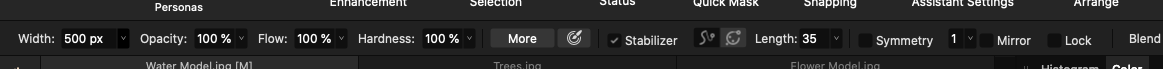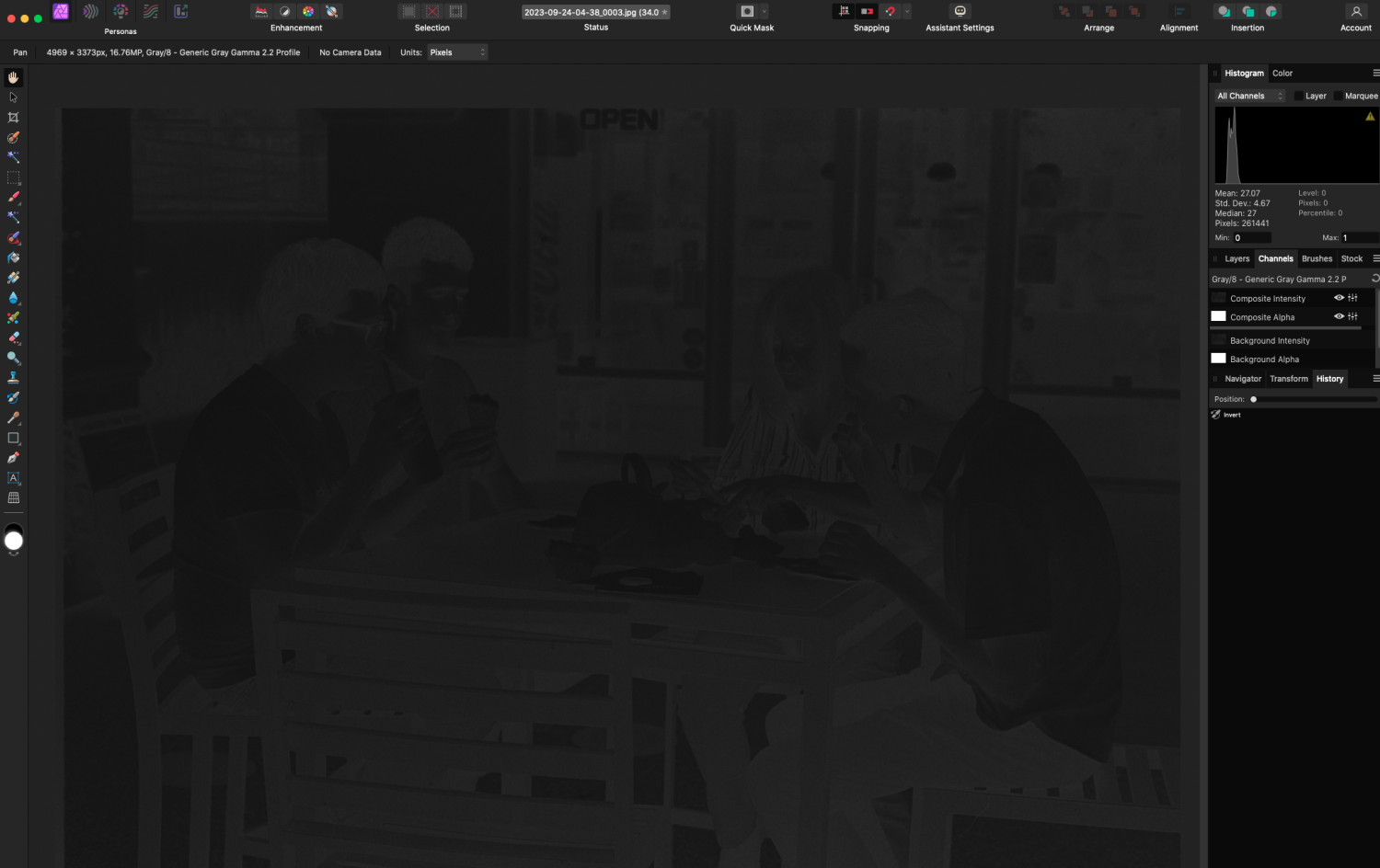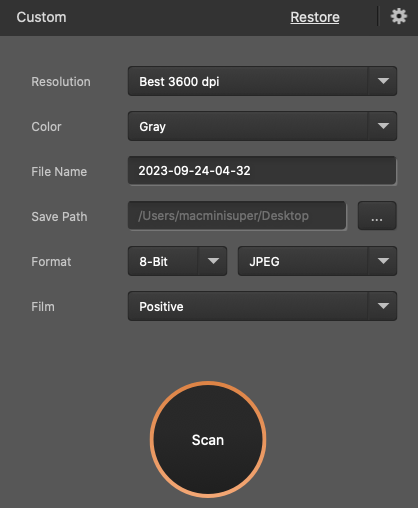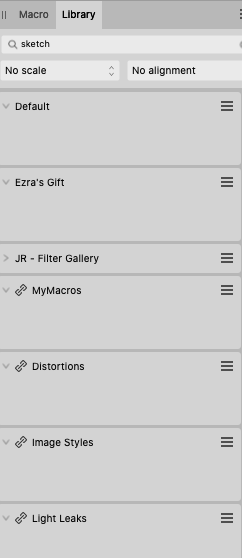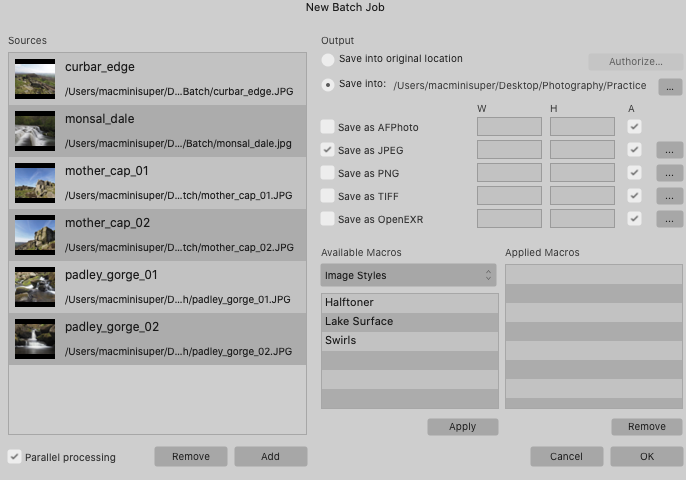SoCalDave
Members-
Posts
19 -
Joined
-
Last visited
Everything posted by SoCalDave
-
Brush tool acting strange
SoCalDave replied to SoCalDave's topic in Affinity on Desktop Questions (macOS and Windows)
Stabiliser was the issue - you guys are the best! David -
Problem inverting B&W negatives
SoCalDave replied to SoCalDave's topic in Affinity on Desktop Questions (macOS and Windows)
Yeah, I'm re-thinking this whole idea! Probably going to go the camera route. Thanks! -
Problem inverting B&W negatives
SoCalDave replied to SoCalDave's topic in Affinity on Desktop Questions (macOS and Windows)
Thanks, I'll check into your suggestions. Appreciate the help! -
Problem inverting B&W negatives
SoCalDave replied to SoCalDave's topic in Affinity on Desktop Questions (macOS and Windows)
I've tried the different settings. When you select 'negative' instead of 'positive' the plustek software does the inversion for you and converts it to a black and white image which is better than what I'm getting in Affinity, but still pretty poor. The scanner works just fine for slides and on color negs, but not b&w which is the whole reason I bought it. I think I should have gone with their 8100 or 8200 models. This one just doesn't seem to be able to do a good job with b&w. I'll call Plustek support tomorrow and see what they have to say. Tried a reset and even an uninstall, downloading latest version with the same results. The scanner also doesn't show up in Affinity when I try to 'acquire image' nor does Vuescan see it, so might be a driver issue, although it works fine with the Plustek software, just not for b&w. I think it might be for someone looking to digitize slides and color negs. If anyone knows of a scanner other than their other models that I should be looking at, please let me know (within that same price range). Like I said, right now I'm home processing just b&w but am going to try color at some point. Thanks! 2023-09-24-05-57_0003.tiff -
Hi all, I'm trying to do my own processing of black and white film, and am having issues when I do the inverting. I have what I think is an okay negative (it's my 1st attempt at home processing) but when I invert I have to apply at least 3 layers of brightness/contrast to get a useable image, and even though it's pretty much blown out. I'm using a Plustek 135i scanner to digitize so there is the possibility I'm not scanning it correctly, although in Gimp I'm getting the same results. See attached for samples and my scanner settings. I've tried every scanner setting I can think of; the one's shown here are the best results, but maybe I'm missing something or perhaps this scanner isn't the best one to use for my purposes. Any advice very much appreciated! David
-
Can't reset back to defaults
SoCalDave replied to SoCalDave's topic in Affinity on Desktop Questions (macOS and Windows)
That got it! Thanks for the quick response- Have a great week! David -
Missing Macros in 2.0
SoCalDave replied to SoCalDave's topic in Affinity on Desktop Questions (macOS and Windows)
Consider this one closed. I closed the program, re-opened and they are there! Dave -
I upgraded to 2.0 (Mac OS) and today I went to my Macros Panel and although the categories were there, all but one of them are empty. Went back to my version 1; exported and imported into 2.0, still not there. See attached. Did a search but couldn't find a related issue. Will vs 1 macros work in 2.0? Any ideas? Thanks, David
-
Fairly new to Affinity Photo, and am going through various tutorials from Affinity and others. In every one of them, on their layer panels, it shows a black background. On mine it shows a checkerboard pattern. I've checked preferences and don't see way to correct this or even if it makes a difference. Sometimes when I'm following along in a tutorial with masks and layers my behavior doesn't always match with the tutorial. Not sure if it's because of this or just my stupidity! Screen shot attached. Thanks, David
-
Macros are there in Library but missing in "New Batch Job"
SoCalDave replied to SoCalDave's topic in V2 Bugs found on macOS
Thanks guys; Walt is correct - I've tried the drop down and they are not there. David -
On Version 2.0.0 Reproducible On Catalina 10.15.7 I was going through the exercises in AP Workbook. No Page 414 it shows you how to create a New Batch Job. Followed the steps as described. I had already installed the Macro Pack and they do show up in the Library, but not in the New Batch Job dialog. Screen shots attached. I've never created a batch job so don't know if this was working correctly before upgrading.
-
I had the Nik collection installed and everything was working fine. Not sure if it's been since the 1.6 update or maybe a Mac update but now when I try to use any of the plugins it's giving me a message that I have to purchase it first. Do I just need to uninstall/re-install? Thanks in advance! David