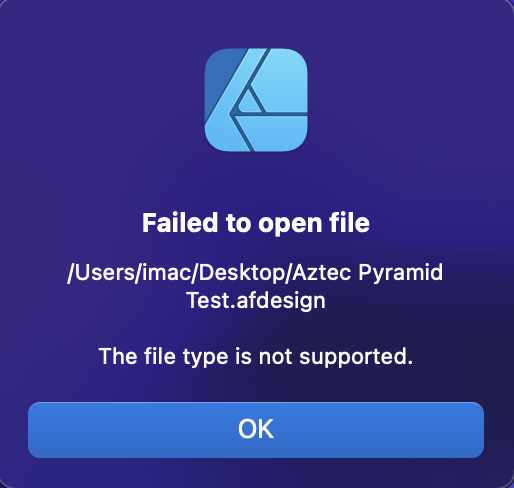AdventurousDrake
Members-
Posts
10 -
Joined
-
Last visited
-
Ok, it seems to work now. It could be an OSX Monterey to Qsync issue. Qsync is telling me that it has synced all the files, but when I open a file from within Affinity Designer and go through the file system, then everything is synced again all of a sudden, and now all those files are working. Basically Qsync shouldn't even need to be running once it has synced, as the files are on my internal drive now. We'll see over the coming days and see how it goes. Was ready to sell the Qnap if it would have altered the files lol. Anyway, thanks to everyone that tried to help me out. If I find some other oddities I'll report back.
-
@LondonSquirrel Ok, I hooked up my PC again, I did create a test file in Affinity Designer on the MAC earlier today, and that synced to my NAS and could open it on my PC no problem. Also The Aztec file opens on my PC as usual. Not sure where it's going wrong. I am going to try and save a different copy of the Aztec test file, and transfer it in a different way to see if I can open it one the MAC.
-
I use Qsync with a Qnap NAS. But my PC is disassembled right now, so I cannot copy in any other way. I am working directly to the NAS at all times, so all my files are like that. It should not affect the file as far as I know. (I save it to the local Qsync folder on the PC, and then it just syncs it over the network to my NAS)
-
... if I create a new Affinity document on MAC it's fine, just none of the PC files, I've tried 4 different ones so far. I'll attach a PC file and the Error Message. Feels like a bug to me, but I could be wrong. (Both PC Win10 and Mac versions are 1.10.4) Any help is greatly appreciated. Aztec Pyramid Test.afdesign
-
Hello there, just bought Affinity Designer for Windows and was exporting some PNG test files. But the file sizes are 10 times larger or more compared to Adobe Illustrator for the same shape and size. I exported a simple 256 x 128 oval with a gradient (32bit png, Affinity Designer), that became 23.2kb same thing from Adobe Illustrator is only 2.80kb. I also tried a simple gradient at 1920 x 1080 from Affinity Designer that became a whopping 1.26 Megabyte while the same thing from Adobe Illustrator was a measly 10.5kb. Is the exporter bugged? Please note that the visual quality is indistinguishable between Affinity Designer and Adobe Illustrator(The better compression doesn't affect the visual quality). File sizes are vital to me as I am going to make art for Game Maker Studio and I need to save as much memory as I can. Thanks in advance.