
AndyCapp
-
Posts
10 -
Joined
-
Last visited
Posts posted by AndyCapp
-
-
Hi folks,
let me ask if any of the gifted developers from Serif X8 times are still alive.
As older people might remember, the X8 suite has already had several features which surely would be welcomed very much by today's Affinty community:
-
Auto Tracing (Bitmap Vectorizing)
-
So I'd like to put these functions on the Feature Requests Menu for 2023.
Season's Greetings and all the best,
AC
-
Auto Tracing (Bitmap Vectorizing)
-
Hi folks,
I'm not quite happy with the conclusions or resolutions from this discussion thread on the Affinity side.
If there wasn't my quite high regard of the Affinity products and of their - by comparison fair - business model,
I'd come to think that "Sorry, we cannot save in V1 format." is nothing but a sales turbo to force the whole user community to switch to V2.Unfortunately, one has the occasional collaboration situation with people being totally satisfied with V1.
Thus, I'm appealing to the Affinity team to implement some kind of "Save as", it would make a lot of lives a little bit easier.
And remember, even M$ offers some "Save as" option for compatibility with previous Office versions...
Best regards
Uwe
-
Hi everyone,
unfortunately, the workaround isn't functional for 1.10 in combination with the latest Flood 2.08 or Flexify 2.982.
- Mostly transparent and mangled preview (see screenshot Flood2_interface)
- Results are somehow overlayed with grid-like structures (see enlarged clip Flood2_result)
May I suggest to have a developers' meeting with the Flaming Pear people to address the interface problem?
I'm optimistic they would be able adopt their plugins quite fast then.
BR
AC
-
Hi MEB,
thanks for your response.
I can meanwhile confirm, that the linked layers feature is working quite well already in the current version, but only if created fron scratch in Affinity :-).
(See attached sample design)
BR
AC
PS: Forgot to mention, I'm using v 1.8.5.703
-
Hi,
I'm experimenting with import of PSD files which contain multiple instances of one Smart Object for 3D text mockup (see 3D-sample-01.psd).
The import works well, the link is kept and I can edit the text in one place and all the linked instances are showing my changes.
(Using the Double-Click-To-Edit-Layer)Next I save it as affinity photo file (see 3D-sample-01.afphoto) and open it again. Now the link between the instances is broken and I find many separate embedded files which is a bit annoying.
My cross check with similar effects created fron scratch in Affinity Photo shows a much friendlier behaviour, even after saving and re-opening the links between the instances are kept.
BR
AC
-
Hi folks,
by accident I found out that those Live Filters from Affinity Photo are working very well also in the Designer environment.
It's as simple as cut&paste a filter layer from a Photo project into a Designer project.
I've tried to upload a small example with two effects...So why not make the filters available directly in the Designer Filter Menu?
Best regards,
AC
-
Hi Folks,
how about adding BITMAP and VECTOR fillmodes as available in Serif DrawPlus?
Such a feature would be highly appeciated, as saving a lot of tedious masking and cropping of objects.
Anyways, you are doing a realy great job :-)
BR,
A.C.
-
Hi,
implementing the same kind of mesh-fill mode as known from Draw Plus would be a real plus for Affinity.
BR
-AC-
-
Hi,
What I'm really missing is a full-compatibility IMPORT FILTER for my DrawPlus designs without having to take all the EPS-trouble.
Thanks & Keep up the really good work :)
-AC-

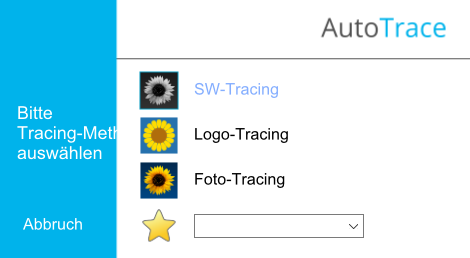



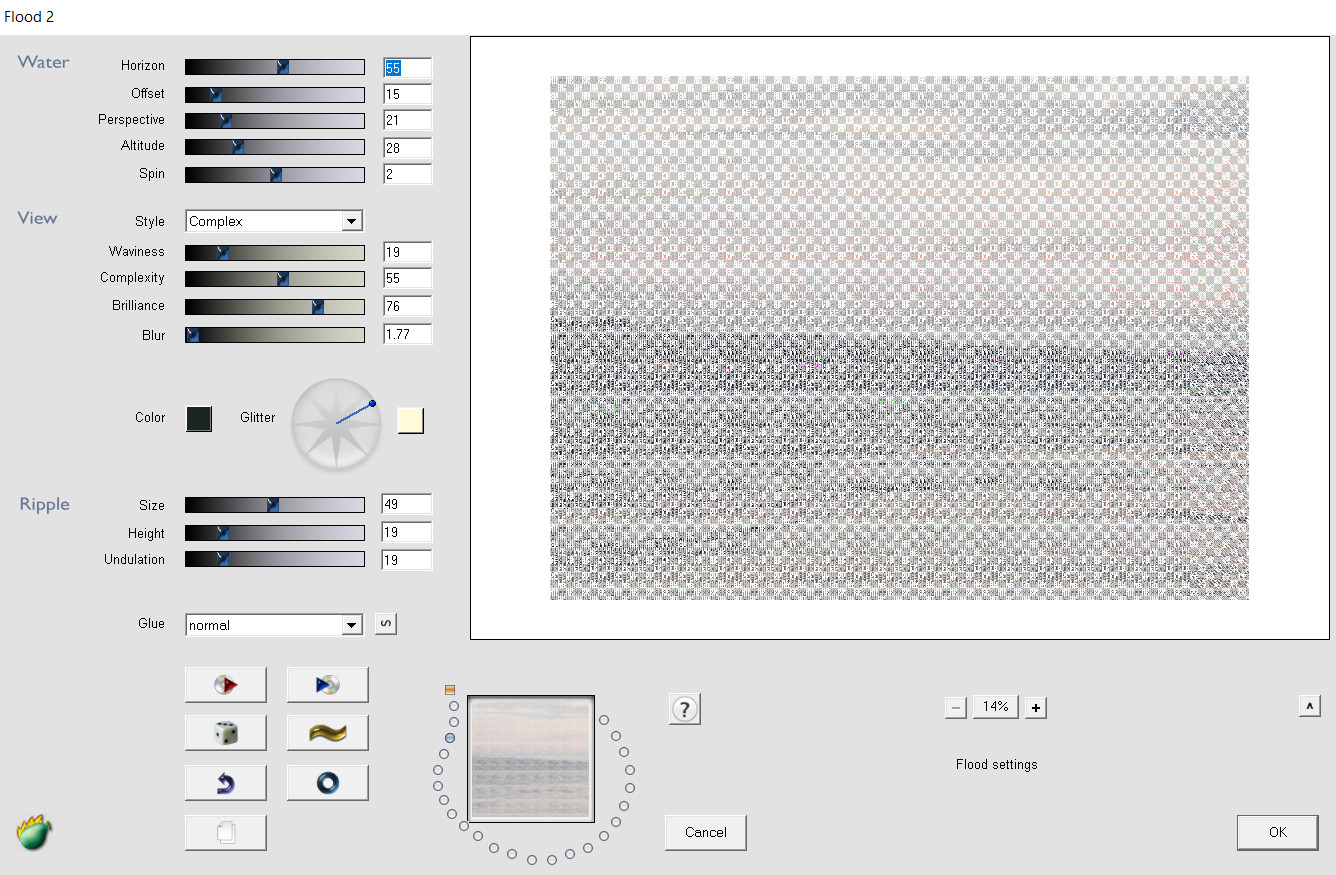
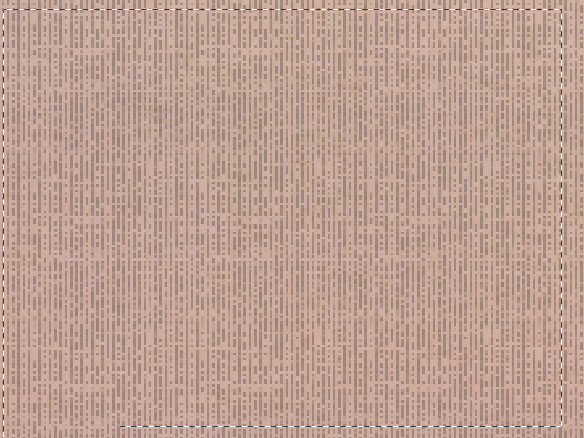
Feature Request for some SERIF X8 functions like Instant 3D or Auto Tracing
in Feedback for the Affinity V2 Suite of Products
Posted
Hi folks,
I've moved this topic to a more appropriate forum, it's about the glory of auld times; once upon a time there was another Serif suite with some good features like Auto Tracing or Instant 3D.
Let me ask if any of the gifted developers from Serif X8 times are still alive.
As older people might remember, the X8 suite has already had several features which surely would be welcomed very much by today's Affinty community:
So I'd like to put these functions on the Feature Requests Menu for 2023.
Season's Greetings and all the best,
AC