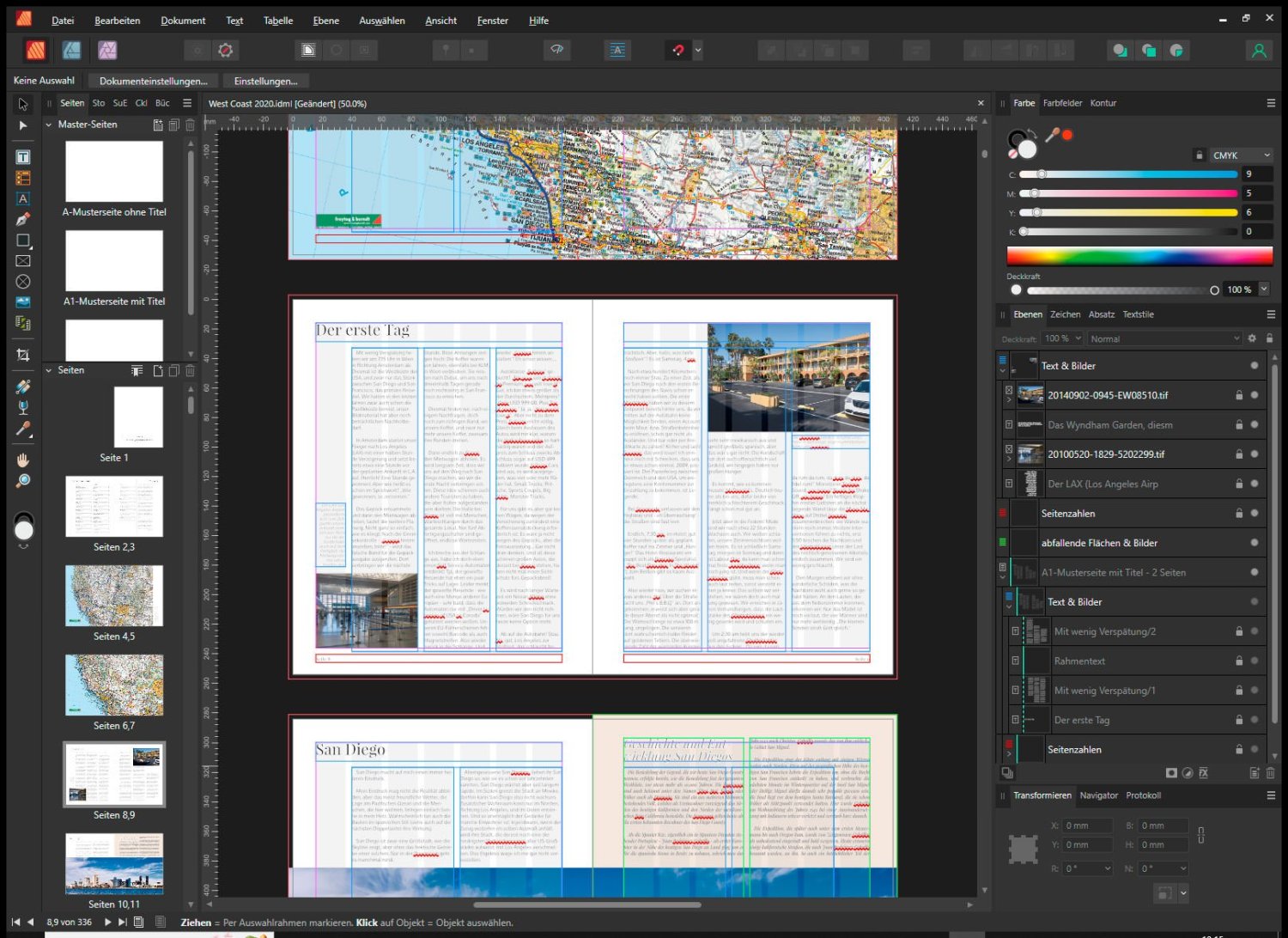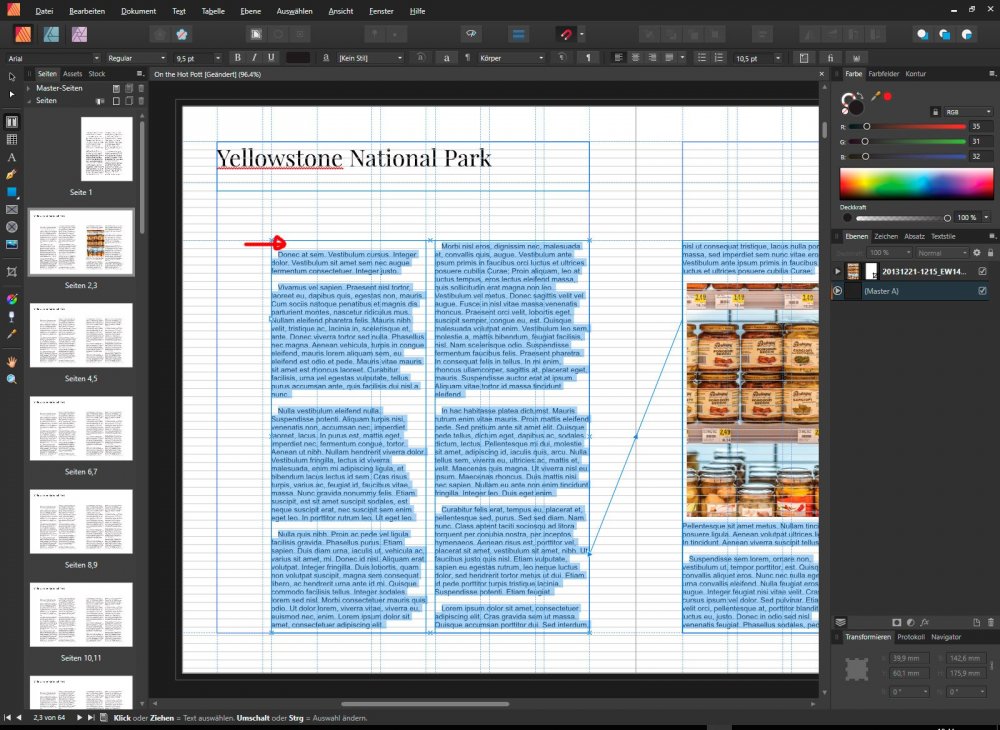-
Posts
10 -
Joined
-
Last visited
-
 ernst.w reacted to a post in a topic:
Problems with migration from InDesign
ernst.w reacted to a post in a topic:
Problems with migration from InDesign
-
 ernst.w reacted to a post in a topic:
Problems with migration from InDesign
ernst.w reacted to a post in a topic:
Problems with migration from InDesign
-
 ernst.w reacted to a post in a topic:
Problems with migration from InDesign
ernst.w reacted to a post in a topic:
Problems with migration from InDesign
-
 ernst.w reacted to a post in a topic:
Problems with migration from InDesign
ernst.w reacted to a post in a topic:
Problems with migration from InDesign
-

Problems with migration from InDesign
ernst.w replied to ernst.w's topic in Desktop Questions (macOS and Windows)
I do. Of course. What I am looking for are methods to keep my effort within the realms of possibility. Therefore I ask, when there is something I cannot find out via Google and Affinity helpfiles. To go from scratch is a theoretical possibility but seems not to be effordable in real world. I will try with one of my books when there is time enough, we'll see if it can work when I step on the gas. -

Problems with migration from InDesign
ernst.w replied to ernst.w's topic in Desktop Questions (macOS and Windows)
Thank you for your answer! I am not sure what this method does really. Does it change the master page or only the master layer on that page? I have found the possibility to unlock every frame in the (master) layer. Then, at a point I did not find out yet to reproduce, the unlocked objects can be edited. Is there a stting where I can unlock all objects on a page? This is my problem - as described above. This is really a mess. Page by page means to create the books completely new from scratch. Overall thousands of pages. Puh. Better to create from scratch. But then I would have to do all things new including editorial office and so on. Many months of working, much money to pay... I just did not want to say but I am >70 years old. There will come a point, when I could go with well known software but would not be able to learn new complex software to migrate when needed. The time when one of my tools for InDesign ("Create Book" plugin from Blurb) is not supported any longer, has come now. A good time to change the software that I wanted to leave when Adobe changed to subscription, I thought. Another thing can happen from one day to the other: Not only activation servers can be switched off, PCs can die too. And then I should be prepared, not shocked. Overall your posts were very helpful, thanks a lot! -
My main problem at the moment: My documents are/were previously created in Indesign CS6. After having successfully implemented some smaller projects in Affinity Publisher, I wanted to migrate other projects as well. And in doing so, I encountered problems that I a) didn't expect and for which I b) didn't find any explanations or help in the form of tutorials. The tutorials and also the help files probably explain some of the affected details like master pages, layers, frame texts, but without addressing my problem or even touching on it. To migrate documents from InDesign to Affinity Publisher, I created IDML exports and opened them in Affinity Publisher. These are layered documents, with various, even hierarchical, master pages, with basic text frames on them, activated on the effective pages of the document using [SHIFT][CTRL] and then used. For InDesign, these text frames are then editable on the relevant effective page. Affinity Publisher apparently sees this quite differently. After IDML import, I can edit all text frames inserted directly in these pages (e.g. for image texts, info frames, etc.) that are on "regular" layers, but not the text frames that I have brought into the page from the master page. I hope this is understandable for outsiders. These text frames, which in my case contain headings and the main text respectively, I see on a strange layer, which on the one hand is labeled with the name of the master page, but on the other hand is grayed out. My question: How can I move these frame texts to one of the "correct" layer ("Text & Images")? And this in the whole document, not manually page by page; after all, these are documents with 200 to 450 pages, but they should be adapted to new circumstances year by year. Additional question: After using optical kerning in InDesign for text, I feel now like wet-shirted in the wind with Affinity Publisher. I would have to reformat or rewrite to appropriate length every single text on every single page. Is there a solution here? Because it looks like ignoring optical kerning for Sans Serif is almost a matter of faith. Which makes a feature update in this direction not likely. My considerations for switching to Affinity Software were: I could continue to work on these documents with Adobe InDesign until CS6 stops working at the current OS level. I could, but only very theoretically, afford an InDesign subscription from Adobe. But since I don't want to support subscription models at all, and on the other hand I've been financially supporting Sans Serif with the Affinity palette since the first version without using the products in any meaningful way so far, I thought the moment when my first InDesign tool no longer supported version CS6 was the right one to switch completely. This works quite well with Affinity Photo with a few sacrifices and some tedious conversions in terms of operation. Affinity Designer, like Adobe Illustrator, I will hardly use. And with Affinity Publisher, I'm quite far along, although the changeover is much more complex than with Affinity Photo. I'm still a bit behind there.
-
 ernst.w reacted to a post in a topic:
[IDML Implemented] How can I open Indesign (indd and idml) Files in Publisher?
ernst.w reacted to a post in a topic:
[IDML Implemented] How can I open Indesign (indd and idml) Files in Publisher?
-
 ernst.w reacted to a post in a topic:
[IDML Implemented] How can I open Indesign (indd and idml) Files in Publisher?
ernst.w reacted to a post in a topic:
[IDML Implemented] How can I open Indesign (indd and idml) Files in Publisher?
-
Chris, please see below... First a add a text document as suggested by walt.farrell. The two sample images are embedded so you can handle (move, resize etc.) them. I couldn't answer you questions yesterday because I did not know by heart, sorry. But now i am on the PC: Astonishing: I actually cannot change vertical alignment of the text. But I remenber I have set vertical alignment to "Bottom". You can see this on the screenshots if you have a look at the baseline grid too. I cannot check baseline grid too at the moment. Baseline grid was (manually) set to use baseline grid when i begun the text document. Do you mean "In Textrahmen umwandeln" as screenshot 6 shows? Semms to be expanded because its greyed out. ----------------------- I am an advanced InDesign user but this seems not to be good enough. I support any serious alternative of Adobe product, so I did purchase Affinity Photo and now Affinity Publisher. And I will try hard to change from InDesign to AfPub. But as I am working most of the year on my books with InDesign to get printable PDF to the printer it must work in every cased. I can change my workflow a bit but I cannot work double time. Therefore I ask after trying all things that - in my mind - could have taken effect. And I am working with a German version - this is a problem for explainations too. Thank you for your support till now! On_the_Hot_Pott.afpub
-
 ernst.w reacted to a post in a topic:
Problems with text-flow in Affinity Publisher
ernst.w reacted to a post in a topic:
Problems with text-flow in Affinity Publisher
-
 ernst.w reacted to a post in a topic:
Problems with text-flow in Affinity Publisher
ernst.w reacted to a post in a topic:
Problems with text-flow in Affinity Publisher
-
 ernst.w reacted to a post in a topic:
Problems with text-flow in Affinity Publisher
ernst.w reacted to a post in a topic:
Problems with text-flow in Affinity Publisher
-
 ernst.w reacted to a post in a topic:
Problems with text-flow in Affinity Publisher
ernst.w reacted to a post in a topic:
Problems with text-flow in Affinity Publisher
-
In the meanwhile i had same behaviour in other cases too. I happens that under certain circumstances the first libne is missing. BUT i cannot get out a system that i could work around. Okay, AfPub is very fresh. And, okay, it is not very expensive. Faults can happen. But would be fine to get an answer.
-
ernst.w changed their profile photo
-
Putting blind text into the sides layout ends with a missing line in the first place.- There is nothing there, no blank(s), no return, nothing (screenshot 1). Inserting an image at the first place of the text "box" loks fine - at the first sight (screenshot 2). Sliding the image right to the next column does not look so fine (screenshot 3). Moving the image in the right column down looks as known (missing first line) (screenshot 4). Removing the image leaves me at the state I begun (first line missing) (screenshot 5).