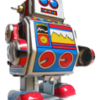-
Posts
17 -
Joined
-
Last visited
Reputation Activity
-
 FitzRaymond got a reaction from Ron P. in Blend Ranges Panel Not Appearing on MacBook Air M1
FitzRaymond got a reaction from Ron P. in Blend Ranges Panel Not Appearing on MacBook Air M1
OK. The solution was simple. The blend ranges window was off the monitor screen to the right. I noticed a small strip of something, grabbed it with my cursor and viola was able to drag the window back into the visible area of the screen
-
 FitzRaymond got a reaction from warlordzico in 'Replace Colour' - How? (Affinity Photo)
FitzRaymond got a reaction from warlordzico in 'Replace Colour' - How? (Affinity Photo)
HuniSenpai:
I got your solution to work once for me. But then, when I wanted to change a different color, and I click "Select sampled color," it keeps selecting the same color, the one i just changed. How do I get it to select a different color?