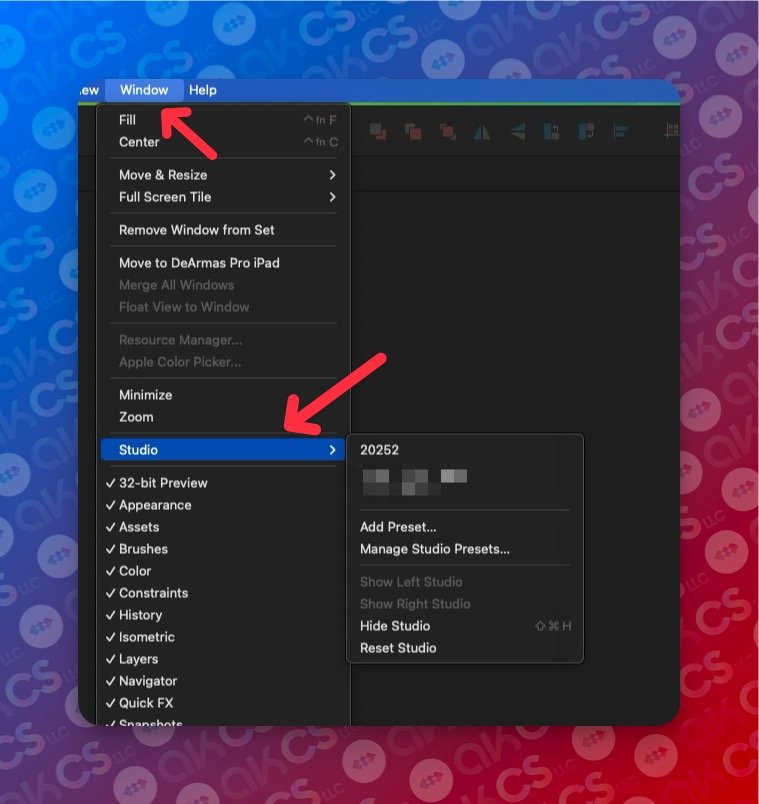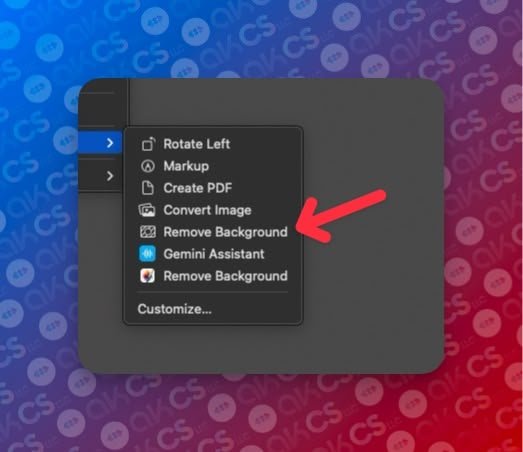-
Posts
598 -
Joined
-
Last visited
Everything posted by albertkinng
-

Pressure settings on Designer and Photo?
albertkinng replied to albertkinng's topic in iPad Questions
@NathanC Thanks. -
I resolved the issue by creating a new Studio Preset. Before setting up the preset, ensure you adjust the size of each palette—Layers, Assets, and so on—individually. If you only adjust the Layers palette and neglect to fix the Assets palette, it will consistently shrink, even if they are in the same panel. I hope this information proves helpful!
-
Is there a way to establish default pressure sensitivity settings for the Apple Pencil? It’s frustrating to adjust these settings each time I open a new document. There should be an option to create a new document and start drawing right away, as one would expect!
-

Artboards in Affinity Photo 2
albertkinng replied to albertkinng's topic in Desktop Questions (macOS and Windows)
I utilize Automator to create smart folders, a practice I've embraced since I began working with Affinity. I set up a multi-board in Designer, upload my images, and save them in a folder labeled 'Photo-Converter.' This process automatically converts the files to Afphoto format and directs them to my 'Photo Projects' folder within Documents. I follow the same steps for exporting in Adobe Illustrator format and more. The beauty of it all is that I can accomplish these tasks simply by saving the file. It's become second nature for me to execute this as a default action. With Apple Automator, I no longer worry about file naming, saving files in the wrong location, or backing them up. All I need to do is save the file. By the end of the day, I have the original file, the converted version, a backup, and the client projects neatly compressed and sent to their servers, along with an email notifying them that their projects are ready. All of this is made possible by the often-overlooked app, Automator. -

Background remover in Affinity Photo 2?
albertkinng replied to albertkinng's topic in Desktop Questions (macOS and Windows)
@Papouch if you have a Mac, a right click will get rid of backgrounds automatically, works pretty good. -

Background remover in Affinity Photo 2?
albertkinng replied to albertkinng's topic in Desktop Questions (macOS and Windows)
@R C-R Added. Thanks! -

Background remover in Affinity Photo 2?
albertkinng replied to albertkinng's topic in Desktop Questions (macOS and Windows)
Sign up for beta testing and try the new AI implementation they are developing. In my opinion, it’s much better than the simple “one click and erase” method. They’re using AI to achieve precise selections with well-defined masked details for optimal results, and it’s completely optional if you prefer not to use AI. *Note that this option is not available for Intel Macs. -

How to Toggle between tools?
albertkinng replied to albertkinng's topic in Desktop Questions (macOS and Windows)
@R C-R and @PaulEC I discovered an incredible tool today that meets my needs perfectly! It allows me to create a custom combination of keys which first activate the Esc key, and then set 'V' as the primary command. By integrating this key combination into a brand-new app called Pioneer, it functions flawlessly! Here’s a test run! I think I will be using this tool on a daily basis. Still learning all the features it has! AKCShot-02-12-2025_000047.mp4 -

How to Toggle between tools?
albertkinng replied to albertkinng's topic in Desktop Questions (macOS and Windows)
Thanks! that would help! -

How to Toggle between tools?
albertkinng replied to albertkinng's topic in Desktop Questions (macOS and Windows)
Yep, not letting us to change the shortcut to command+shift+[ make this supper annoying. -
I've gotten used to using keyboard shortcuts like V for Move Tool and brackets for brush sizing. However, when using the text tool, pressing V adds the letter to my text instead of switching to the Move Tool. Could someone please share the correct keyboard shortcut to switch from text tool to Move Tool? Thanks!
-

Background remover in Affinity Photo 2?
albertkinng replied to albertkinng's topic in Desktop Questions (macOS and Windows)
Thanks, I updated the original post to mention this as well. -
It seems there's a disconnect in our understanding—either you don’t grasp my point or you’re limiting your perspective to the belief that tools must always function flawlessly. Given your extensive 26 years of experience, I find it surprising that you expect perfection from these tools. I'm aware that your expertise may involve tools I haven't used yet, so I would greatly appreciate it if you could share which reliable tools you utilize that never fail. This guidance would be invaluable in helping me save time in my own work. I understand you might not be relying on Adobe CC, CorelDraw Suite, or Affinity Universal, so I sincerely seek your insight as a fellow professional.
-
I answered this already: Affinity vs. Adobe: A Comparison of Problems: Adobe Scenario: One of my brand management agencies reached out because an InDesign document they sent me appeared completely different from the PDF they provided. Initially, I assumed it was a font issue or missing linked images, so I asked them to send the packaged document. Even with the package, the file wouldn’t open correctly. With the clock ticking and knowing that "time is money," I decided to open the provided PDF instead. Using it as a starting point, I rebuilt the entire file from scratch and returned an uncorrupted version to the agency, saving them a full day. Solution? Recreate everything from scratch. Affinity Scenario: A client who creates custom AMR decals upgraded their setup from Mac to PC, only to discover that none of their template files—created in Illustrator and Photoshop—would open properly using their Adobe CC account. When I tried opening these files in Affinity, the templates, which consisted of graphics masked in layers and organized into groups, were rasterized. To fix this, I ungrouped everything, identified the rasterized elements, and rebuilt them from scratch. Once complete, I sent the corrected files back, saving the client an entire day. Solution? Recreate everything from scratch. The Reality of Design Software: If you’re seeking software that never crashes mid-project or tools that always work seamlessly without requiring workarounds, the design industry might not be for you. Over my 30 years in this field, I’ve never had a flawless experience with any professional software. Every project has its share of challenges. Tasks that seem simple on the surface often turn complex. Frustration is inevitable, and I completely understand how you feel. The hard truth is that no software is perfect. That’s just the reality of the design world.
-
No software is flawless, and I strongly believe that professionals should invest in the tools they need, even if it requires a monthly subscription. Ultimately, being a professional isn’t defined by the tools you use, but by how effectively you solve problems. For example, numerous young talents today are proficient in tools like Photoshop and Illustrator; my 16-year-old daughter has already earned all the Adobe Creative Cloud badges through her classes. When I transitioned away from Adobe in 2014, I reached out to my clients—agencies and multimedia service providers—to see if they would continue to work with me despite my new choice. All of them were on board. However, it's important to note that not all users enjoy the same level of client loyalty, as some agencies may still require the Adobe CC suite for collaboration. In my design toolkit, I rely on Affinity Designer, Affinity Photo, Affinity Publisher, Pixelmator, Photomator, Sketch, Hype 4, and Keyshape. These tools provide strong performance without the burden of monthly fees. My team previously used Multi App for real-time collaboration, but since it was acquired by OpenAI, we are currently exploring Pop as an alternative. While it’s not the same, it serves its purpose well.
-
Every experience with a tool varies depending on the type of work you do with it. For me, the Affinity apps has been my primary tool for work since 2014. I’ve been using them consistently without encountering any issues that couldn’t be resolved. Ultimately, the decision to switch from Adobe to a Affinity apps has been the best choice I’ve ever made. However, I comprehend why some large corporations and individuals who rely on Adobe apps feel compelled to keep paying monthly fees for the privilege of using a creative tool. I make a living with Affinity Apps, I am using them every day, 8 hours a day. Yes, they are professional tools. I’ve attached an Affinity Designer document detailing the extensive graphic user interface development for an app design project.
-

Background remover in Affinity Photo 2?
albertkinng replied to albertkinng's topic in Desktop Questions (macOS and Windows)
What a great step by step video! Thanks! I definitely will do it on one of my legacy Macs. The other strictly needs Yosemite! I needed 🥶 in ⏱️ -

Background remover in Affinity Photo 2?
albertkinng replied to albertkinng's topic in Desktop Questions (macOS and Windows)
That’s the one! They were everywhere when I was 18 years old! -

Background remover in Affinity Photo 2?
albertkinng replied to albertkinng's topic in Desktop Questions (macOS and Windows)
I recall encountering other official clones. Do you remember the brand? -

Background remover in Affinity Photo 2?
albertkinng replied to albertkinng's topic in Desktop Questions (macOS and Windows)
I inherited a stunning vintage accessory piece from my mom that looks incredible on her desk. Currently, I own three Mac Minis: two from 2012 and one M1 from 2020, all of which are in full production mode. One is dedicated to audio production with Protools 10 and all the necessary peripherals, while the other runs Adobe CS4 for specialized tasks. My M1 is exclusively for graphic design. Next year, I plan to invest in a MacBook Pro M1 and a new iPad Pro M1. Recently, two of my employees left for another agency in search of higher pay, leaving me in need of a portable solution for emergencies until I can find new team members—if I do, considering that AI has already replaced one of them flawlessly. -

Background remover in Affinity Photo 2?
albertkinng replied to albertkinng's topic in Desktop Questions (macOS and Windows)
I started to feel like I was losing it when I told someone recently that I still have two Mac Minis from 2012 running in my office, and they seemed horrified by the idea. I felt so awkward that I ended up saying, "Just kidding." Do you think there are others out there like us? 🤣 -

Background remover in Affinity Photo 2?
albertkinng replied to albertkinng's topic in Desktop Questions (macOS and Windows)
macOS 15 Catalina is over 5 years old. I don't even know if you can use Preview to delete a background either. What do you use your Mac for?