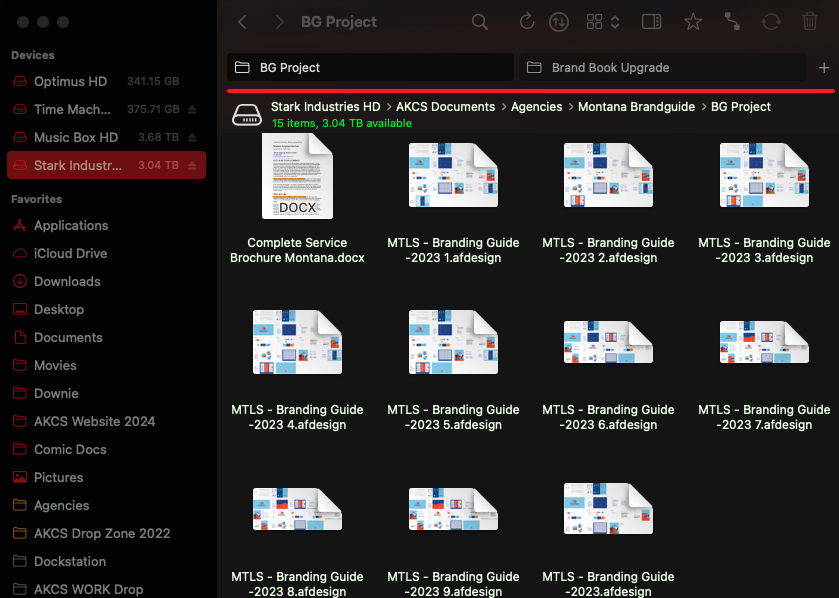-
Posts
598 -
Joined
-
Last visited
Everything posted by albertkinng
-

Artboards in Affinity Photo 2
albertkinng replied to albertkinng's topic in Desktop Questions (macOS and Windows)
Staff can point this inquiry to them. It happened in the past. -

Artboards in Affinity Photo 2
albertkinng replied to albertkinng's topic in Desktop Questions (macOS and Windows)
Publisher is understandable, it’s a tool for books and magazines. Photo however, is intended as a design tool as designer. Artboards are common sense in Photo. -

Artboards in Affinity Photo 2
albertkinng replied to albertkinng's topic in Desktop Questions (macOS and Windows)
Where do you think we are? -

Artboards in Affinity Photo 2
albertkinng replied to albertkinng's topic in Desktop Questions (macOS and Windows)
That’s a well known option. Bottom line is that we need artboards on all apps. -
Oh, I appreciate your suggestion, but I actually have a well-established backup setup already. I've implemented an automated workflow where all my files are duplicated to external drives, and I also have Time Machine running in the background. It's a reliable system that ensures my design files are consistently backed up and protected. To further fortify my backup strategy, I've also integrated cloud storage solutions like Dropbox and Google Drive. By syncing my files to the cloud, I add an extra layer of security and accessibility. Even if something were to happen to my local backups, I can confidently retrieve my files from anywhere with an internet connection. So, while your advice is thoughtful, I've already taken proactive measures to safeguard my work. Thanks for the input though!
-
I recently had a terrible experience working on a branding guide. Despite saving the document manually, I started noticing a lag in the copy and paste function. Ignoring this issue, I continued working until I finished. However, when I tried to export the document as a PDF without saving it manually one last time, it froze. Frustrated, I force quit the document and when I reopened it, only the restore window appeared with just the first page of the 32 pages I had worked on. The file was nowhere to be found. It wasn't in the project folder where I had been saving it, and it wasn't even listed in the "show all recent projects" section of the Affinity app. I tried using macOS time machine and even purchased an app that locates missing files, hoping to recover the document and save myself from redoing the entire project. Unfortunately, nothing worked. The project had disappeared completely, as if I hadn't worked on it for those four long hours. Some may argue that I may have done something wrong, suggesting that maybe I didn't name it correctly, or perhaps I accidentally deleted it, or maybe I opened a PDF file instead of an Affinity document. But the truth is, I created a new document, diligently worked on it, and saved it manually every hour. However, after the crash, it vanished without a trace. All I had left were the screenshots I had taken for the client, but those pages were no longer accessible. The document simply did not exist. I believe there needs to be a better way to ensure that one's work is saved in case something like this happens. And yes, I ended up having to redo everything all over again.
-

Big Color Squares in the Artboards Space Area? Anyone?
albertkinng replied to albertkinng's topic in V2 Bugs found on macOS
While most other apps seem to be functioning smoothly, I have discovered the root cause of this bug. I often encounter these puzzling squares that appear unexpectedly after applying the perspective transform and then rasterizing and trimming the selection. CleanShot 2023-10-03 at 08.53.57.mp4 -

Big Color Squares in the Artboards Space Area? Anyone?
albertkinng replied to albertkinng's topic in V2 Bugs found on macOS
-

Big Color Squares in the Artboards Space Area? Anyone?
albertkinng replied to albertkinng's topic in V2 Bugs found on macOS
Excellent Suggestion. I will try that when I get a chance. Thanks! -

Colored taps.
albertkinng replied to albertkinng's topic in Feedback for the Affinity V2 Suite of Products
Yes, it would be helpful to have color tabs or a hover technology to make it easier to switch between multiple projects when needed. The goal is to improve the selection process and reduce complications when working with multiple projects simultaneously. -
If I were to pick a single reason for my switch from Adobe after 25 faithful years, it would be Affinity's captivating and assertive ad campaign for their apps. The blend of music, animation, and the rhythmic wordplay was so mesmerizing that I found myself thinking, "You're fine without Adobe... these apps are fantastic!" Even now, I confess that I purchased the Universal License solely for the enchanting allure those ads had on me. Whenever anyone questions Affinity's competence, I instantly bring out those old YouTube commercials. I can't say for certain if the current lackluster promotion is due to budget constraints or unmet revenue projections, but they seem subdued, virtually buried in comparison to their competitors' marketing. What's going on, and how can we ignite that spark once more? Even Adobe felt the heat and promptly upped their game for their iPad apps, swiftly incorporating many of Affinity's features. I want to pitch in, to be part of the advertising brainstorming. Let's recapture that magic and push Affinity as assertively as before! I've amassed a complete compilation of videos for each version. Comparing any one of them with the singular promo for Version 2 will make my point clearer. Below, I've attached a spectacular old promo for Version 1.7 for you to see. Affinity 1.7.mp4
-
I think this feature is easy to implement and usefull. As helpful as the color code layers list, having colored tabs will accelaerate the productivity.
-

UI/UX with Affinity Designer
albertkinng replied to albertkinng's topic in Desktop Questions (macOS and Windows)
No, thanks. I thought you were talking about someone in specific. -

UI/UX with Affinity Designer
albertkinng replied to albertkinng's topic in Desktop Questions (macOS and Windows)
Who? -

UI/UX with Affinity Designer
albertkinng replied to albertkinng's topic in Desktop Questions (macOS and Windows)
Reading your message instantly transported me back in time when a corporate entity acquired the company I was with, and they mandated the use of QuarkXpress. We were thoroughly satisfied with Aldus PageMaker and that instigated my first advocacy for the applications we favored. The ongoing arguments may seem laughable now, but the situation was quite distinct then. I've always believed that the finest tool is the one you've mastered. Now, I enjoy managing brands for corporations independently; however, back in the day, I was part of that daunting world of designers caught up in the dichotomy of application preferences. Those were indeed challenging times. I utilize Linea for sketches and brainstorming, and Procreate for more intensive projects. It's not that Linea isn't suitable for hefty tasks, it's just how I've conditioned my workflow. -

UI/UX with Affinity Designer
albertkinng replied to albertkinng's topic in Desktop Questions (macOS and Windows)
I'm having fun with Penpot. Works amazingly good. I tried Lunacy, but it was kind of Canva like for my taste. -

UI/UX with Affinity Designer
albertkinng replied to albertkinng's topic in Desktop Questions (macOS and Windows)
Agree. I think one key feature missing is the components library. -

UI/UX with Affinity Designer
albertkinng replied to albertkinng's topic in Desktop Questions (macOS and Windows)
Your perspective is duly noted and respected. I began my journey as a Graphic Designer in 1992 and perhaps I don't perceive the enthusiasm attached to these modern tools that are being heralded as the ultimate UI/UX software. It appears to me that people nowadays are more prone to following the crowd, driven by a fear of missing out. Sketch was lauded as the perfect solution, now Figma is all the buzz, but let's acknowledge that we could attain the same results even with Aldus Freehand 8 on a 90s PowerMac 6300. At the end of the day, they're all just different versions of vector graphic design software, nothing more, nothing less. -

UI/UX with Affinity Designer
albertkinng replied to albertkinng's topic in Desktop Questions (macOS and Windows)
Not all designers are employed in large organizations. Many of us collaborate with agencies, although even this isn't always a fundamental requirement. AI is a powerful tool, but it isn't indispensable to all aspects of our work either. While I'm not familiar with your design process or how you create your designs, I believe no single application can fully accommodate all your design requirements. Even a subscription with Adobe Creative Cloud won't eliminate the need for third-party software. I've been utilizing Multi app, and it's been groundbreaking. There's no need for defensiveness just because of an alternate viewpoint. I've acknowledged and appreciated your perspective and have even offered you an exclusive invitation to this collaboration solution, which is only accessible by invitation. -

UI/UX with Affinity Designer
albertkinng replied to albertkinng's topic in Desktop Questions (macOS and Windows)
I appreciate your viewpoint, but you must realize that none of those functionalities you mentioned are absolutely necessary for UI design. I don't utilize them in either Figma or Sketch! Granted, on the rare occasion, when I'm away from the office and collaborating with colleagues, it comes into play. But you get what I'm driving at. In fact, multi-collaboration is possible with Affinity using this tool. Let me know if you want an invitation. -
I've been a long-time user of Sketch for User Interface (UI) design since its launch, and Figma appeared to be a natural successor in the field. Recently, an open-source tool called Penpot has come along, and impressively so, especially considering it's still in its early stages (version 1.0 or alpha state). I was recently commissioned to design an app for a church, which requires the final project to be delivered in Adobe XD - a software with which I lack experience. However, I understand that exporting from Sketch to XD should be straightforward, so I'm not particularly concerned about this aspect. However, I've been wondering about the apparent neglect of Affinity Designer in discussions about UI/UX design. I've personally conducted an experiment in which I designed an entire app using Affinity Designer, and upon exporting in SVG format, found that it was compatible with all the platforms I'm familiar with and worked flawlessly. Why is it that Affinity Designer isn't recommended more for this type of design work? It's important to note that while UI and User Experience (UX) are two distinct facets, and while Affinity Designer can't facilitate navigation assignments, it's remarkably efficient at designing the UI. Does anyone have thoughts on why it isn't considered more often for this type of design?