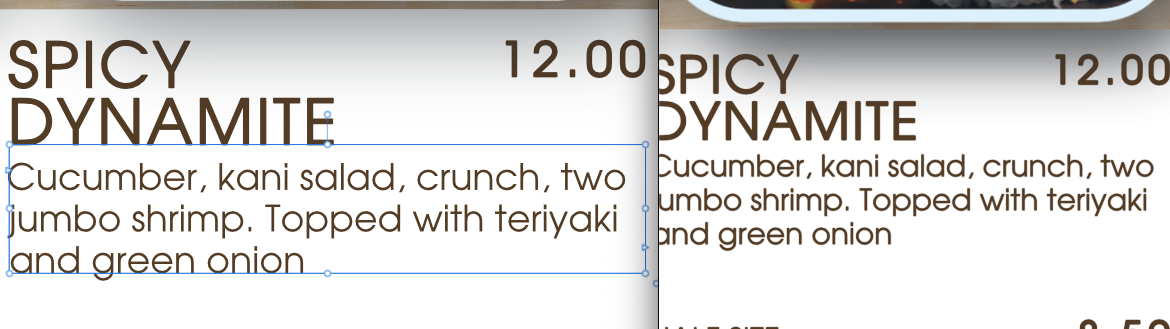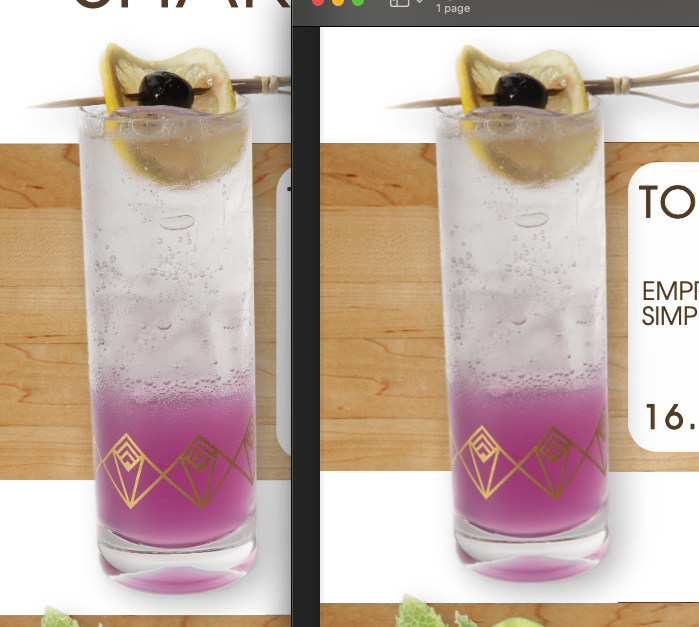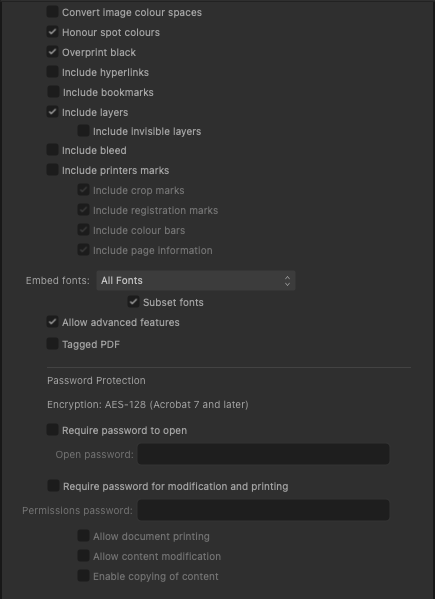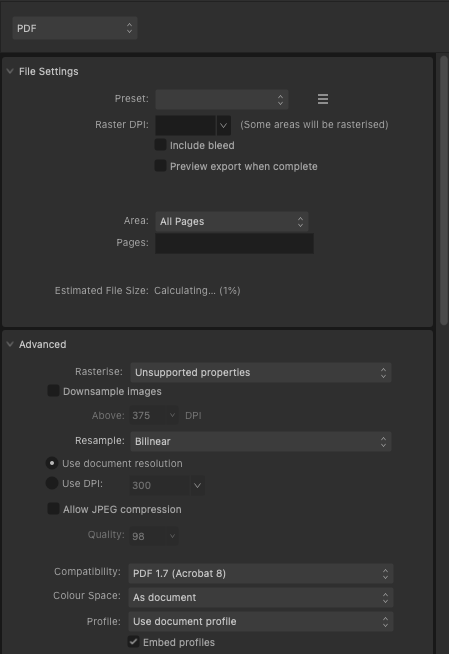Jared HP
Members-
Posts
18 -
Joined
-
Last visited
-
 Jared HP reacted to a post in a topic:
Exporting fills in box Affinity Publisher v2
Jared HP reacted to a post in a topic:
Exporting fills in box Affinity Publisher v2
-
Exporting fills in box Affinity Publisher v2
Jared HP replied to Jared HP's topic in V2 Bugs found on macOS
@Hangman You've been a huge help, I appreciate all the work you put in to helping a Publisher newbie figure stuff out. Everything seems to be good now, fingers crossed! Noted in the future: avoid grouping when exporting, and having FX near text.- 31 replies
-
- affinity publisher
- export
- (and 5 more)
-
Exporting fills in box Affinity Publisher v2
Jared HP replied to Jared HP's topic in V2 Bugs found on macOS
It seems bc the files were in a group it was affecting the text. I ungrouped and individually added brightness adjustment and its good now!- 31 replies
-
- affinity publisher
- export
- (and 5 more)
-
Exporting fills in box Affinity Publisher v2
Jared HP replied to Jared HP's topic in V2 Bugs found on macOS
I exported just the top layer without FX, and just the rasterized bottom layer with FX. It seems even without FX, its the top layer thats causing the issue with text- 31 replies
-
- affinity publisher
- export
- (and 5 more)
-
Exporting fills in box Affinity Publisher v2
Jared HP replied to Jared HP's topic in V2 Bugs found on macOS
That seems weird, because I did the same process as the other images: double layer, bottom w/ FX is rasterized. But that is helpful that it seems to be rasterizing the text too I tried exporting by rasterizing nothing and the text was fine, just the images didnt have the brightness adjustment I added- 31 replies
-
- affinity publisher
- export
- (and 5 more)
-
Exporting fills in box Affinity Publisher v2
Jared HP replied to Jared HP's topic in V2 Bugs found on macOS
For sure, here you go! And again, it only seems to be these three pages, text everywhere else is fine 8-10.pdf- 31 replies
-
- affinity publisher
- export
- (and 5 more)
-
Exporting fills in box Affinity Publisher v2
Jared HP replied to Jared HP's topic in V2 Bugs found on macOS
I open the file in Publisher- 31 replies
-
- affinity publisher
- export
- (and 5 more)
-
Exporting fills in box Affinity Publisher v2
Jared HP replied to Jared HP's topic in V2 Bugs found on macOS
Even having done that it still seems to be showing slightly bolded for me Exported PDF Reopened in Publisher Left |Original Publisher File Right- 31 replies
-
- affinity publisher
- export
- (and 5 more)
-
Exporting fills in box Affinity Publisher v2
Jared HP replied to Jared HP's topic in V2 Bugs found on macOS
Hi @Hangman its me again. Any idea why text might be exporting thicker on pages 8-10? Left - original publisher file | right - exported- 31 replies
-
- affinity publisher
- export
- (and 5 more)
-
Exporting fills in box Affinity Publisher v2
Jared HP replied to Jared HP's topic in V2 Bugs found on macOS
Ooh, I like the look of the unsharp mask. And I will keep those notes in mind thank you. I also did a bootleg fix. I duplicated the image layer: the one above has the drop shadow removed, the one under is rasterized with a drop shadow and I think the quality is pretty close. I think with that and your suggestions I will be good to go! Appreciate the help with everything, I've definitely learned a lot! Original publisher left | exported right- 31 replies
-
- affinity publisher
- export
- (and 5 more)
-
Exporting fills in box Affinity Publisher v2
Jared HP replied to Jared HP's topic in V2 Bugs found on macOS
- 31 replies
-
- affinity publisher
- export
- (and 5 more)
-
Exporting fills in box Affinity Publisher v2
Jared HP replied to Jared HP's topic in V2 Bugs found on macOS
@Hangman That's amazing, thank you for going through in such depth! I didn't even realize those other few issues were there. For some reason the first time the shadows werent preserved when I rasterized and exported the first time, but they're good now! I'll try this out for the full document and let you know. I don't know if this is just me being picky, but I'm finding the images are still slightly less quality after exporting. The image on the left is rasterized and open in the program, and the right is exported right after that. To me the left looks brighter and crisper, any thoughts on that? Here are my export settings as well:- 31 replies
-
- affinity publisher
- export
- (and 5 more)
-
Exporting fills in box Affinity Publisher v2
Jared HP replied to Jared HP's topic in V2 Bugs found on macOS
That is correct. I tried different options and I see that's a problem now, text appears a bit fuzzy no matter what I do, but the images are fine. I tried to do the package like you said, it's 1.77 GB, and it says the max total size is 1.62, so heres a Drive link if that works. https://drive.google.com/file/d/1UlM2fox1H0EiQVTKe9a0y2DKIkquw1_-/view?usp=sharing I also tried rasterizing the images individually and exporting, but then the drop shadows I have aren't in the exported version- 31 replies
-
- affinity publisher
- export
- (and 5 more)
-
Exporting fills in box Affinity Publisher v2
Jared HP replied to Jared HP's topic in V2 Bugs found on macOS
Not a pain at all! I tried exporting and choosing 'Rasterize everything,' and the weird outlines seemed to disappear. I'll try exporting the whole document again with that option, but if you still want the file let me know! This might have solved it.- 31 replies
-
- affinity publisher
- export
- (and 5 more)
-
Exporting fills in box Affinity Publisher v2
Jared HP replied to Jared HP's topic in V2 Bugs found on macOS
Interesting, maybe it worked the second time just because I exported it again and not because I grouped the items together- 31 replies
-
- affinity publisher
- export
- (and 5 more)
-
Exporting fills in box Affinity Publisher v2
Jared HP replied to Jared HP's topic in V2 Bugs found on macOS
Sorry to add to the list, but there also seems to be an unwanted outline to all the masked images I have, like what I was saying with the drink pictures. I gave an example below. Would it be better to export as a png? new menu.afpub- 31 replies
-
- affinity publisher
- export
- (and 5 more)